Design and Animate a Vintage Badge in After Effects

Why take this course?
🎉 Course Title: Design and Animate a Vintage Badge in After Effects
Headline: Dive into a Project-Based Journey with Andre Angelos - From Concept to Motion, with a Touch of Vintage Charm!
Course Description: Are you tired of piecemeal tutorials that only scratch the surface? 🤯 Design and Animate a Vintage Badge in After Effects is not just another tutorial—it's a comprehensive course that takes you on a creative voyage from start to finish. You'll learn to apply the skills you acquire every day, all within the framework of crafting a vintage badge animation, complete with enchanting snow and sound effects.
🎨 Why Focus on After Effects and Illustrator?
- Industry Staples: Both After Effects and Illustrator are the gold standard in their respective fields, indispensable tools for any multimedia project. 🏆
- Versatility Unleashed: Master these programs, and you unlock a world of possibilities beyond just logo animations—every facet of digital animation and design awaits your creative vision. 🌍
Overview: Embark on a creative adventure where you'll transform a simple sketch into a captivating vintage badge animation! This course is structured to guide you through each step, ensuring you leave with a portfolio-worthy piece and a deeper understanding of Adobe After Effects, Illustrator, and even Adobe Premiere. Here's what you can expect:
✏️ Design Phase: Begin your journey in Adobe Illustrator as we draw our vintage badge from scratch. 🖌️
✨ Animation Phase: Move to After Effects, where you'll learn essential techniques such as parenting, working with particles, and bringing your design to life with motion graphics. 🎞️
🎶 Final Touches: Incorporate Sound Effects in Adobe Premiere to add the perfect auditory elements that will make your vintage badge sing! 🎧
By the end of this course, you'll have not only a beautifully animated badge but also the skills to elevate your projects with a touch of vintage charm and a full complement of sound and motion effects. Are you ready to animate and create? Let's get started! 🚀
Course Gallery

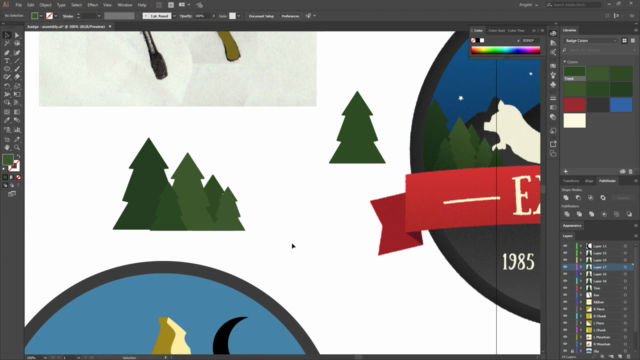
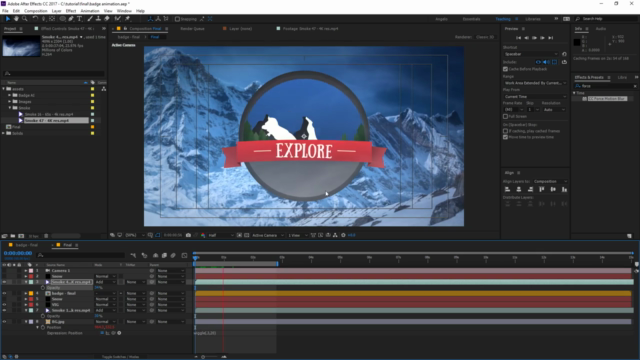

Loading charts...