Design a Customised Resume Template in just 10mins | MS Word
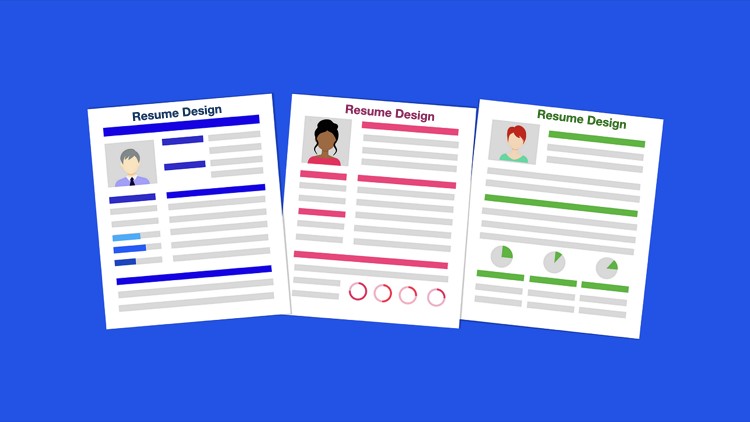
Why take this course?
🚀 Design a Customised Resume Template in just 10mins | MS Word 📄✨
Course Headline:
Step by Step Tutorial to Design a Winning Resume in 2023 as per your Need 🎯
Are you ready to transform your resume from "meh" to "WOW!"? With the right skills, you can create a professional and attractive resume that stands out to potential employers. In this comprehensive course, Shashank Malpani will guide you through the process of designing a customized resume template in Microsoft Word that not only reflects your unique skills and experiences but also captures the attention of recruiters.
📑 Course Highlights:
- Six Key Ingredients to Resume Design Success: Learn the essential elements that make a resume visually appealing and easy to read.
- Customization Mastery: Discover how to tailor your resume template to fit your content and job description perfectly.
- Unlimited Changes Possible: Make as many adjustments as you need until your resume looks and feels just right.
- Expert Tips & Tricks: Get insider knowledge on the best practices for CV design in MS Word.
- Two Sample Templates Included: Follow along with real examples created by Shashank to see the techniques in action.
Course Description:
Your resume is often the first impression an employer has of you, and in today's competitive job market, it's crucial that your resume stands out for all the right reasons. In this course, Shashank Malpani breaks down the art of creating a perfect resume template in MS Word. He will cover the six key ingredients essential to designing an effective resume:
- Typography and Font Selection: Choose fonts that are both professional and readable.
- Spacing and Layout: Learn how to use white space effectively to enhance the visual appeal of your document.
- Color and Design Elements: Find out how to strategically incorporate colors and design elements without overwhelming the content.
- Content Organization: Organize your information in a logical, easy-to-follow manner.
- Bullet Points and Formatting: Master the use of bullet points and formatting to highlight your key achievements and skills.
- Professional Branding: Learn how to infuse your unique personal brand into your resume.
By the end of this course, you'll have all the tools you need to create a professional and tailored resume that showcases your strengths and experiences effectively. Whether you're looking to advance in your current career or seeking new opportunities, a well-designed resume is key to making a strong impression. 🌟
Enroll Now and take the first step towards an impeccable resume that opens doors to new possibilities!
Course Gallery
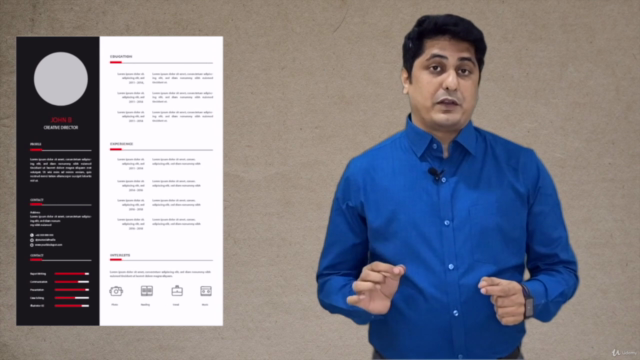
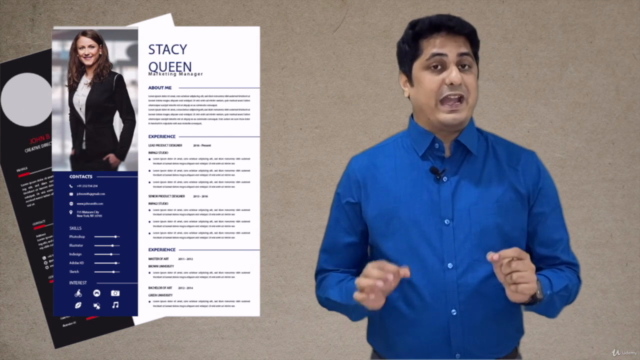
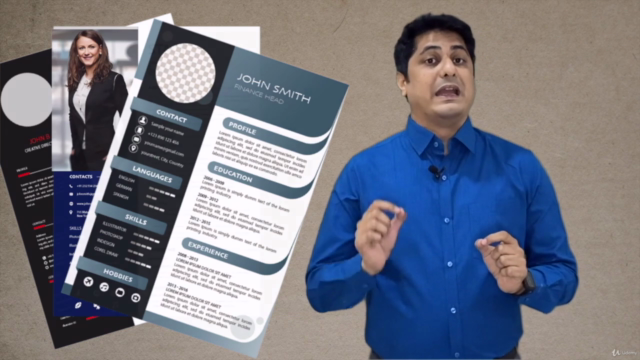
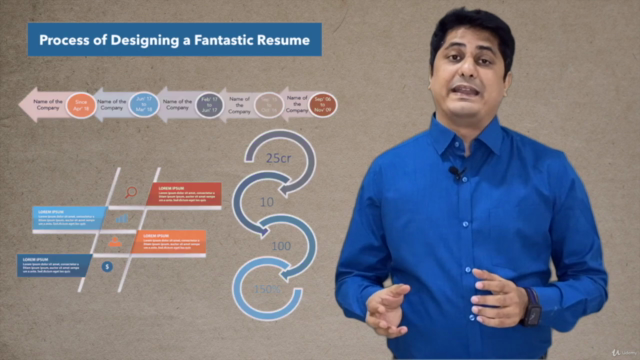
Loading charts...