Design a 2d Game Castle in Photoshop.

Why take this course?
🏰 Design a 2D Game Castle in Photoshop: A Step-by-Step Guide to Mastering Non-Destructive Techniques
Course Headline:
Learn Non-Destructive Photoshop Techniques to Design a Captivating Castle for Your 2D Game.
Welcome to an immersive journey into the world of 2D game asset design! In this comprehensive course, you'll be guided by Joost Ingel, an experienced course instructor, as you learn to craft a stunning castle for your video game using Photoshop's powerful yet versatile tools.
Course Description:
📚 Understanding the Course Goals: This course is designed not just to teach you the technical skills needed to create a 2D castle within Photoshop, but also to provide you with a structured method for designing various game assets, including castles, spaceships, or windmills. You'll explore practical Photoshop techniques alongside theoretical design concepts that will empower you to produce your own unique 2D game assets.
🔍 The Design Process: Our approach is divided into three clear sections, each focusing on a distinct phase of the castle creation process:
-
Research & Inspiration:
- Begin by gathering reference materials to inspire your castle design. Understand the importance of analyzing existing designs and infusing your own creativity to create something original.
-
Designing the Castle:
- Dive into the vertical and horizontal design technique, which involves creating different variations of one component (both taller/shorter and wider/narrower) to explore multiple design possibilities.
- Master Photoshop's essential tools like layers, masks, smart objects, and marquee tools—all while maintaining a non-destructive workflow that preserves your creativity and allows for flexibility throughout the design process.
-
Finalizing the Castle Design:
- Combine all elements from the previous section to complete your castle design. This step will see you creating multiple versions of your castle, ensuring versatility in game environments.
🎉 Join the Adventure: Embark on this creative adventure and learn how to transform your vision into a tangible 2D game asset with Photoshop's suite of tools. Whether you're an aspiring game developer, an artist looking to expand your skills, or simply someone passionate about digital design, this course offers a treasure trove of knowledge that will elevate your work to new heights.
Let's embark on this creative quest together and build a castle that will stand out in the realm of 2D games. I can't wait to see what you create!
Ready to design? Let's bring your game asset vision to life with Photoshop. Enroll now and start your journey to becoming a master at creating 2D game assets! 🎮➡️🖨️
Course Gallery
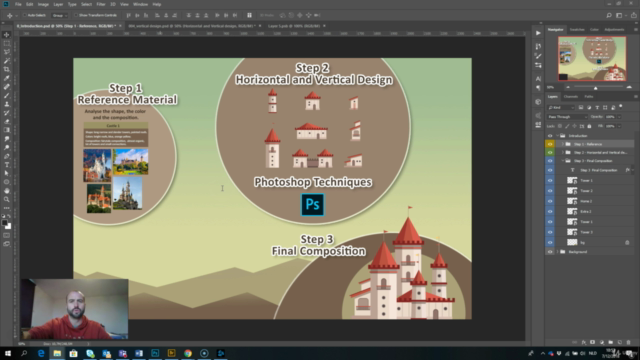
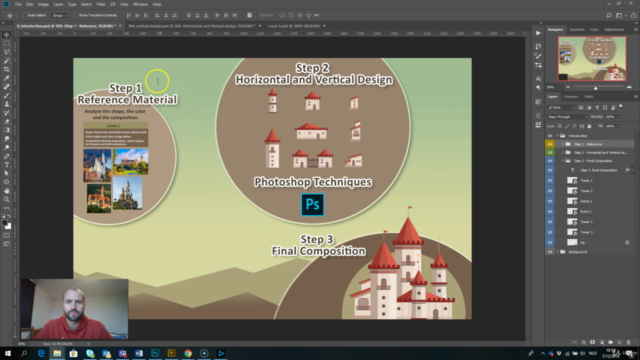
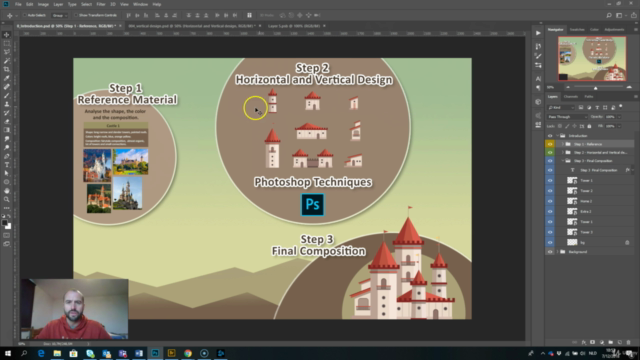
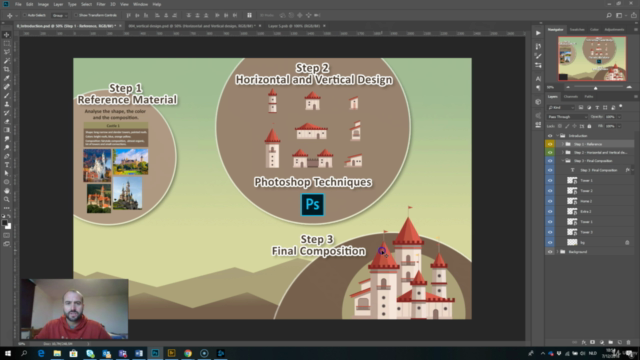
Loading charts...