Deploying Windows Virtual Desktop in Microsoft Azure

Why take this course?
🌟 Course Title: Deploying Windows Virtual Desktop in Microsoft Azure
🚀 Course Headline: Delivering Remote Desktops and Apps in Azure with Windows Virtual Desktop and Azure AD Domain Services
Unlock the Power of Remote Workstations with Azure!
Welcome to our comprehensive course that will guide you through the process of deploying Windows Virtual Desktop (WVD) on Microsoft Azure. This course is designed to take you from an Azure novice to a proficient deployer of WVD, ensuring your users can securely access their workstations remotely with ease. 🖥️☁️
What You'll Learn:
-
Infrastructure Preparation: Dive into the necessary steps to set up the foundational Azure resources that will support your WVD deployment. Here's what you'll cover:
- Deploy the Necessary Azure Resources to Support WVD in Azure 🏭✨
- Configure a Custom Domain for Azure AD 🔗🛠️
- Deploy and Configure Azure AD Domain Services 📜👥
- Deploy Azure AD Domain Services vNet and Subnet 🌍🌐
- Provision a Management Server for Azure AD Domain Services 🏢💻
- Perform Necessary Network Peering ♻️🔄
-
WVD Deployment: After setting up your infrastructure, you'll move on to deploying Windows Virtual Desktop. Here are the key tasks:
- Perform a Windows Virtual Desktop Deployment 🚀💾
- Create and Share a Desktop with Users 🏋️♂️🤝
- Configure Apps for Users 📱🔧
- Customize the Windows Virtual Desktop workspace 🎨🛠️
- Optimize Windows Virtual Desktop in Microsoft Azure 🔧🔄
- Configure FSLogix with an Azure File Share to Host Profile Disks 🗂️📈
By the End of This Course:
You will have a fully-functioning Windows Virtual Desktop environment up and running entirely within Microsoft Azure. This lab is not just a deployment platform; it's a sandbox for innovation, where you can experiment with hands-on assignments to truly master the art of deploying and managing remote desktops and applications.
🎓 Why Take This Course?
- Gain valuable skills in cloud computing and virtual desktop infrastructure (VDI) 💻☁️
- Learn to leverage Azure services to enhance productivity and security for your organization 🔒🚀
- Understand the integration of Windows Virtual Desktop with Azure AD Domain Services 🤝🌟
- Get practical experience setting up, deploying, and managing WVD environments 🛠️📚
Who Is This Course For?
This course is ideal for IT professionals looking to expand their skills in cloud services and virtual desktop deployment. Whether you're new to Azure or an experienced admin aiming to specialize in WVD, this course will provide the knowledge and hands-on practice you need to excel in deploying remote desktops and applications with confidence.
Enroll Now and Transform Your Remote Work Capabilities! 🚀✨
Embark on your journey to mastering Windows Virtual Desktop deployment today, and unlock the full potential of remote work environments in Microsoft Azure. Let's build, configure, and optimize together! 🛠️💫
Course Gallery
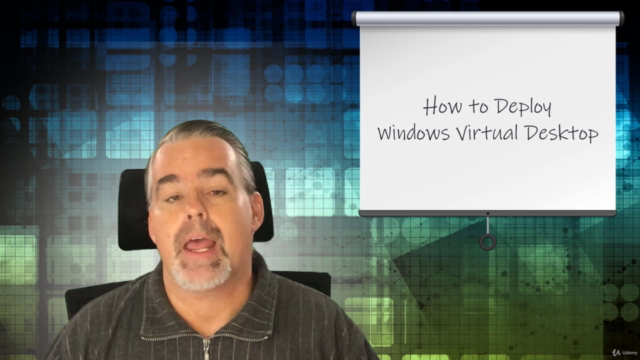
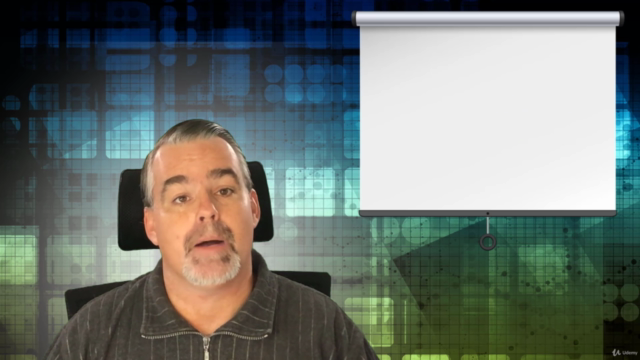
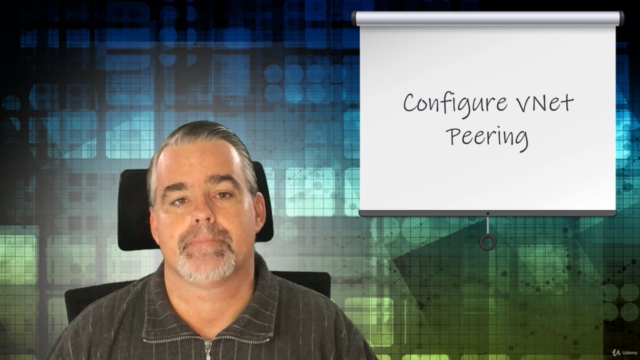

Loading charts...