Deploying and Managing Azure Virtual Machines
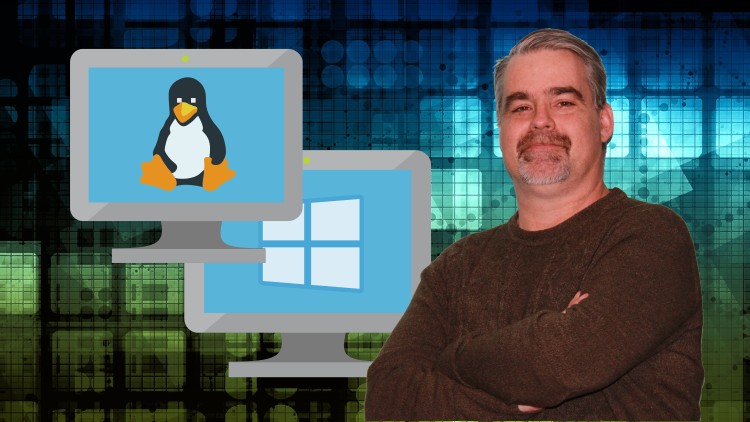
Why take this course?
🌟 Master Azure Virtual Machines with Expert Guidance! 🌟
Course Title:
Deploying and Managing Azure Virtual Machines
Headline:
Unlock the Full Potential of Azure Cloud with Thomas Mitchell's Comprehensive Guide to Deploying, Configuring, and Managing Azure Virtual Machines via the Azure Portal! 💫
Course Description:
Embark on a transformative learning journey with our 3-hour demo-heavy course, "Deploying and Managing Azure Virtual Machines" – your gateway to mastering cloud infrastructure with Microsoft Azure. This course is the quintessential next step for those who have honed their fundamental Azure knowledge by completing Thomas Mitchell's "AZ-900 Exam Prep: Microsoft Azure Fundamentals" course or any other AZ-900 training. 🚀
Whether you're a seasoned IT professional, a cloud enthusiast, or a learner eager to dive into the world of Azure virtual machines, this course is tailored to elevate your skills and prepare you for the AZ-103 and AZ-104 certification exams. 🏆
Here's What You Will Master:
- Understanding Virtual Machines: Learn what a VM is and when it should be utilized in your cloud solutions.
- High Availability Options: Distinguish between Availability Sets and Availability Zones, and their importance for business continuity.
- Service Level Agreements (SLAs): Explore the SLAs associated with Azure VMs to ensure you're meeting your service obligations.
- Deployment and Configuration: Get hands-on practice deploying Windows and Linux virtual machines and configuring them to meet your application needs.
- Remote Connections: Master remote connections to your VMs using RDP for Windows and SSH for Linux, with tools like PuttyGen and Putty.
- VM Management: Learn to manage the lifecycle of a VM from starting, stopping, restarting, redeploying, and resizing to adding and removing data disks.
- Data Disk and VM Image Management: Understand how to manage data disks, create and deploy VMs from snapshots, and generate new VMs from images.
- Network Configuration: Add, remove, and configure virtual NICs for your VMs to optimize network performance.
- VM Tagging: Efficiently tag your virtual machines to enhance management and reporting capabilities.
- Software Installation: Utilize extensions to install software on your VM, ensuring it's ready for any application.
- Insights Integration: Enable your VMs for Insights to gain deeper insights into your application performance and troubleshoot issues proactively.
- Backup and Recovery: Implement Azure Backup to protect your data by backing up and restoring your VM, ensuring business continuity in case of data loss.
Enroll Now and Transform Your Cloud Skills! 🚀
With "Deploying and Managing Azure Virtual Machines," you're not just taking a course; you're embarking on an unparalleled learning adventure that will solidify your understanding of Azure virtual machines and empower you to manage them with confidence. 🎓
Don't miss this opportunity to become an Azure expert and future-proof your career in the cloud! Sign up today and join a community of professionals who are leading the way in cloud innovation. ✨
Ready to Deploy and Manage Azure VMs like a Pro? Click Here to Enroll! 🖱️✨
Loading charts...