Deploy Rails 5.2 with a TLD, Namecheap, Heroku, Codeanywhere
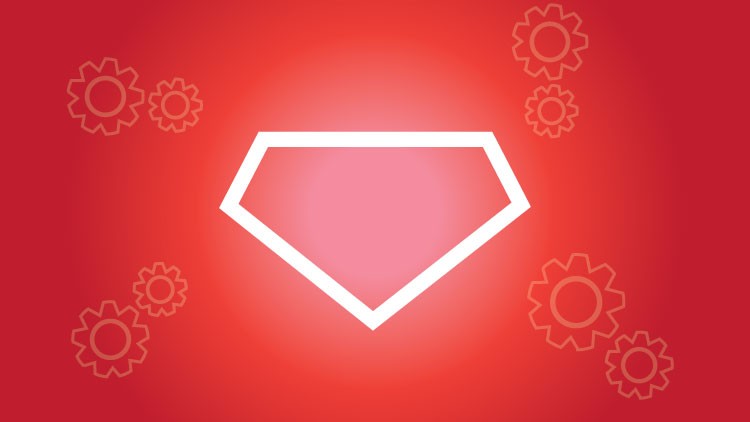
Why take this course?
🌟 Course Title: Deploy Rails 5.2 with a TLD, Namecheap, Heroku, Codeanywhere
Headline: Master the Art of Rails Deployment on a Windows System!
Course Description:
Embark on a journey to turn your Ruby on Rails application into a fully-fledged, live website. In this comprehensive video course, Ajdin Imsirovic will guide you through the process of deploying your Rails 5.2 app with ease using top-tier tools and services like Namecheap for domain registration, Heroku for hosting, Codeanywhere as a powerful code editor, and more! Whether you're a beginner or an experienced developer looking to streamline your deployment workflow, this course is tailored to help you achieve your goals. 🌍
🚀 What You Will Learn:
-
Domain Registration Magic:
- Snag a domain for just $0.88 on Namecheap!
- Navigate the domain registration process with ease.
-
Codeanywhere Mastery:
- Set up your development environment in Codeanywhere.
- Perform essential tasks like restarting the container and checking container info.
-
Rails Installation & Configuration:
- Get Rails running smoothly in Codeanywhere.
- Understand the setup and configuration required before moving to production.
-
Heroku & Bitbucket Integration:
- Sign up for Heroku and Bitbucket, your cloud platform powerhouses.
- Add an SSH key to securely connect Bitbucket with Heroku.
-
Conflict Resolution & Code Syncing:
- Handle conflicts between your local code and the remote code on Bitbucket.
- Master pushing your code from Codeanywhere to Bitbucket without a hitch.
-
Heroku Toolbelt Setup:
- Install the Heroku toolbelt within Codeanywhere.
- Log into Heroku via the command line interface and create a new app.
-
Deployment Techniques:
- Learn how to perform a
heroku createcommand to associate your app with Heroku. - Understand the importance of running
bundle install --without productionfor efficient deployment.
- Learn how to perform a
-
Custom Domain Configuration:
- Deploy your Rails app to a custom subdomain on Heroku.
- Create and manage a top-level domain (TLD) in your Heroku dashboard.
-
DNS Settings & CNAME Record Update:
- Update the CNAME record on Namecheap to point to your Heroku app.
- Ensure that your domain is correctly configured to connect with Heroku.
-
Successful Deployment:
- Successfully deploy your Rails application to a TLD.
- Celebrate as you see your app go live on the web!
By the end of this course, you'll have a fully deployed Rails application using a top-level domain, all from the comfort of your Windows environment. 🎓💻
Key Takeaways:
- Deploy Rails 5.2 applications with confidence.
- Leverage Namecheap for domain registration at an affordable price.
- Utilize Heroku and Bitbucket for hosting and version control.
- Configure Codeanywhere as your go-to code editor.
- Achieve a seamless deployment process, even on Windows systems.
Don't miss out on this opportunity to elevate your Rails application deployment skills! Enroll in the course today and join the ranks of developers who have successfully deployed their apps with Ajdin Imsirovic's expert guidance. 🚀🌐
Course Gallery




Loading charts...