Delcam PowerMILL CAD CAM CNC Programming

Why take this course?
🚀 Unlock the Full Potential of Your CNC Machining with Delcam PowerMILL!
About Delcam PowerMILL: PowerMill is a state-of-the-art milling software that stands as a beacon for advanced CNC programming. It's the go-to solution for professionals in the field of CAD/CAM who demand high precision and efficiency in their milling strategies, especially for complex parts like molds and dies. This comprehensive course is designed to take you from novice to proficient in utilizing PowerMill to its fullest potential. 🛠️🎓
Course Overview: In this course, we will embark on a detailed exploration of PowerMill's capabilities through hands-on practice. Our journey will cover a wide array of milling operations, ensuring you gain a deep understanding of the software's powerful workflow. The focus here is not just to learn the tools within PowerMill but to master the sequence and process that makes programming parts in this environment both intuitive and efficient. Whether you're new to CNC programming or looking to refine your skills, this course will equip you with the knowledge to confidently tackle complex machining tasks.
🗓 ****Course Schedule Breakdown:
- Getting Started: Laying the foundation for your PowerMill journey.
- Machining Setup: Understanding how to set up your project for success.
- Area Clearance: Learn techniques to efficiently remove material from large areas.
- Finish Machining Strategies: Master the art of finishing parts with a high degree of precision.
- Leads and Links: Explore how to connect toolpaths seamlessly.
- Boundaries: Discover how to work within specified limits accurately.
- Levels and Sets: Learn to apply different cutting strategies based on material levels and sets.
- Editing Toolpaths: Gain the ability to fine-tune your toolpaths for optimal performance.
- 2D (Feature Set) Machining: Tackle 2D features with confidence.
- Collision Checking: Enhance safety and efficiency by preventing collisions.
- Patterns: Automate repetitive tasks through pattern machining.
- Wireframe Modeller: Utilize the modelling capabilities for complex part geometries.
- NC Programs: Translate your toolpaths into G-code for CNC machines.
- Setup Sheets: Prepare detailed setup sheets to guide your machining process.
- Customizing PowerMILL: Tailor the software interface and functionality to suit your workflow preferences.
- Specialist Finishing (PRO): Access advanced finishing techniques for superior part quality.
- Component Thickness (PRO): Optimize toolpaths based on component thickness.
- Stock Models (PRO): Utilize stock modeling to determine material usage and savings.
- CAD to CAM: Streamline your design to manufacturing process.
Why Take This Course? By the end of this course, you'll have a solid grasp of PowerMill's functionalities and be able to apply them effectively in your work. Whether you're looking to enhance your current skill set or seeking to enter the field of CNC programming, this course is designed to provide you with the tools and knowledge necessary for success. With hands-on exercises and expert guidance, you'll be on your way to mastering PowerMill and producing high-quality machined parts. 🏗️✨
Who Should Take This Course? This course is ideal for:
- CAD/CAM engineers and operators looking to expand their skill set with advanced PowerMill techniques.
- Those involved in the manufacturing industry aiming to improve part quality and reduce production time.
- Hobbyists or DIY enthusiasts who wish to add precision CNC machining to their maker skills.
- Educators seeking comprehensive training material for teaching CNC programming.
Join us on this enlightening journey through the intricacies of Delcam PowerMILL, and transform your approach to CNC machining forever! 🌟🎯
Course Gallery
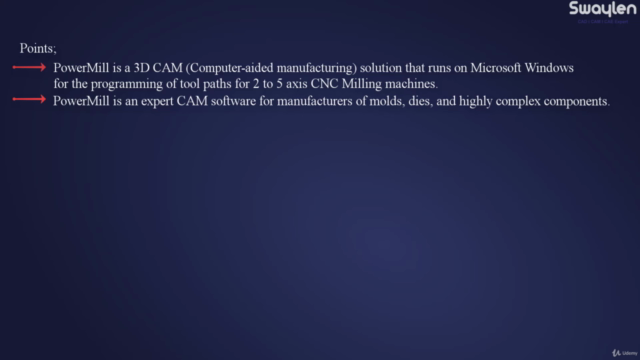
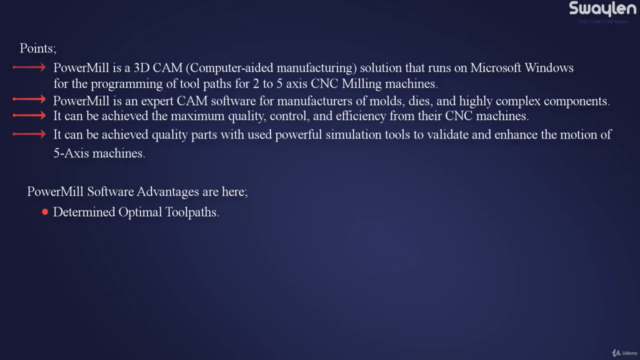

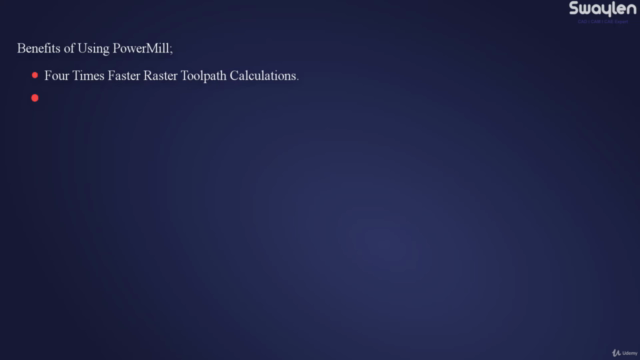
Loading charts...