Deep Dive iOS 26 & SwiftUI 6: 90-Hour Project-Based Course

Why take this course?
¡Hola! It looks like you've shared a detailed overview of a comprehensive SwiftUI course, which covers a wide range of topics from the basics to more advanced concepts, including localization, new features like Swift Data (an alternative to Core Data), and various real-world projects. The course also emphasizes the use of the MVVM design pattern, async-await, Environment objects, Published, State, Binding, and integrates with various SwiftUI components and gestures.
Here's a summary of what you can expect from this course:
-
Introduction to SwiftUI - Learn the fundamentals of SwiftUI and understand its declarative syntax.
-
Localization - Implementing multiple languages in your app from the get-go.
-
Swift Data - Exploring a new alternative to Core Data, which is likely a library or framework introduced after iOS 15 that simplifies data management.
-
Alarm App - A complex UI application that covers navigation stacks, tab views, grids, shapes, Date pickers, custom toggle buttons, and more. It also includes advanced topics like async-await and local push notifications.
-
Conway's Game of Life - Implementing a classic cellular automation rule-based game that users can personalize.
-
Brevis App - Hotkeys - A simple app that animates the background and rotates a custom card view.
-
Tip Calculator - A stylish tip calculator based on a design from dribbble, focusing on Shapes and State/Binding.
-
Flashcards App - An educational app with an emphasis on gesture recognition, like taps, magnification, and drags.
-
Mystic Puzzle Game (15 puzzle) - A game with non-trivial logic and a nice UI.
-
Quote of the Day App - Fetching data from an API and displaying it, introducing network requests and custom fonts.
-
Speed code a Chill Meditation App - Creating a simple meditation app in 30 minutes to showcase the ease of development with SwiftUI.
-
Multilingual Animals - An educational game supporting text-to-speech in multiple languages, focusing on localization and accessibility.
The course also includes four UI projects based on designs from dribbble: Body Shape UI, Meditation App UI, Finance App UI, and Task Manager UI.
Throughout the course, you'll have access to a Q&A section where you can ask questions and receive support directly from the instructor, who posts new material regularly and responds to student requests.
This course seems to be designed for those who are eager to dive deep into SwiftUI development, learn about new technologies like Swift Data, and apply their knowledge by building real-world applications with a focus on UI/UX. It's a comprehensive learning path that aims to cover the full spectrum of SwiftUI capabilities as of the latest iOS version at the time of creation.
Course Gallery
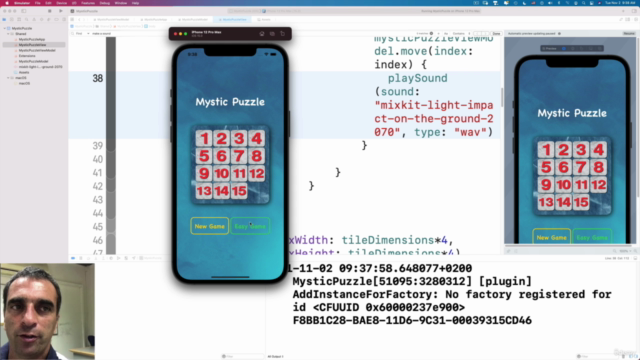
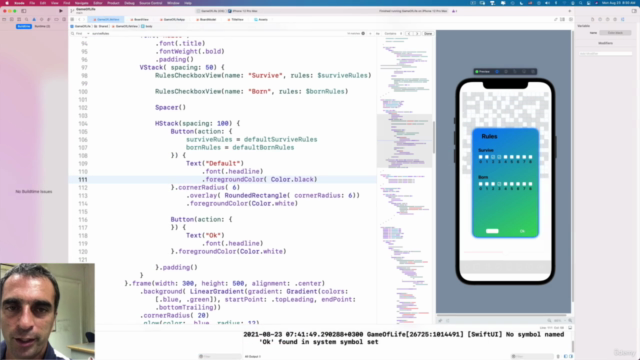
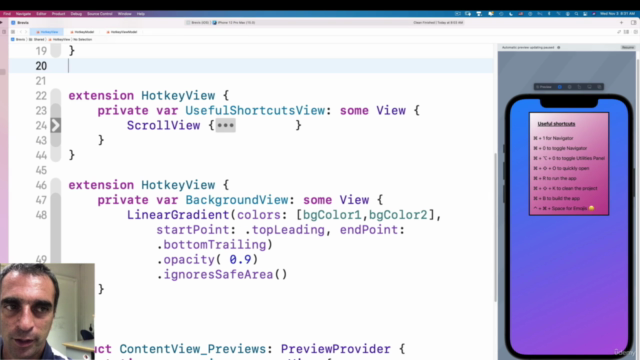
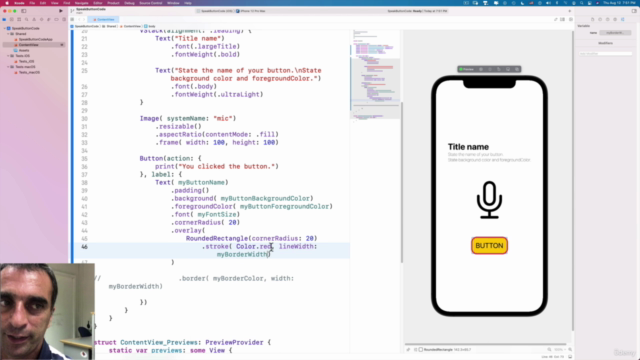
Loading charts...