Deep Dive into Yocto Embedded Linux with Beagle Bone Black

Why take this course?
🌟 Deep Dive into Yocto Embedded Linux with Beagle Bone Black 🌟
Course Overview:
Embark on a comprehensive journey to master Yocto Project for embedded systems, specifically tailored for the Beagle Bone Black. This course is designed to equip you with the knowledge and skills to build a full-featured Linux image from scratch, transforming your Beagle Bone Black into a versatile media box or IoT gateway.
What You'll Learn:
-
Yocto Fundamentals: Gain a solid understanding of Yocto architecture, Poky reference system, BitBake, Meta OpenEmbedded Core, and Yocto BSP (Board Support Package).
-
Setting Up the Yocto Build System: Step-by-step guidance on setting up the build environment for BeagleBone Black, from installing dependencies to flashing your custom Linux image.
-
Yocto Meta Layer and Recipes: Learn about Yocto's meta layers, data layers, recipes, and how to manipulate BitBake files, append files, classes, and more to craft your desired system image.
-
Creating Custom Layers and Recipes: Begin with a simple "Hello World" layer and progress towards creating optimized custom Yocto BSP layers for your Beagle Bone Black or any other target board.
Course Highlights:
🔹 Yocto Project Basics: Explore the core components of Yocto, including the Poky reference Linux distribution and the BitBake build system.
- Installation & Configuration: Understand how to set up your development environment, including essential dependencies and tools like git.
🔹 Building a Minimal Image: Start from scratch by building the core-image-minimal Yocto image, then extend this to create other targets as needed.
🔹 Flashing the Device: Learn how to safely and effectively flash your custom Linux images onto the BeagleBone Black.
🔹 Advanced Yocto Features: Dive into advanced BitBake layers, use commands like show-layers, show-recipes, and more to manage your build environment.
🔹 Building a Full-Featured Media Box Image: Create a custom image for a media box with all the multimedia capabilities you need.
🔹 IoT Gateway Development: Discover how to add IoT gateway middleware frameworks and applications to your Yocto image.
Why Take This Course?
-
Practical Skills: Transition from theory to practice with hands-on projects that will help you understand the practical aspects of embedded Linux.
-
Flexibility and Customization: Learn how to tailor the Yocto Project to fit your specific needs, whether for a media box, IoT gateway, or another embedded application.
-
Expert Instructor: Learn from Hariharan Veerappan, an experienced course instructor who specializes in Yocto and embedded systems.
Prerequisites:
-
Basic understanding of Linux and shell scripting.
-
Familiarity with the command line interface (CLI).
Who is this course for?
-
Embedded developers and enthusiasts looking to master Yocto Project.
-
Engineers working on embedded systems who want to optimize their development process with Yocto.
-
Individuals interested in IoT, multimedia, or any other application that can benefit from a custom Linux image.
🎓 Embark on your journey to mastering the Yocto Project and unlock the full potential of your BeagleBone Black today! 🎓
Course Gallery

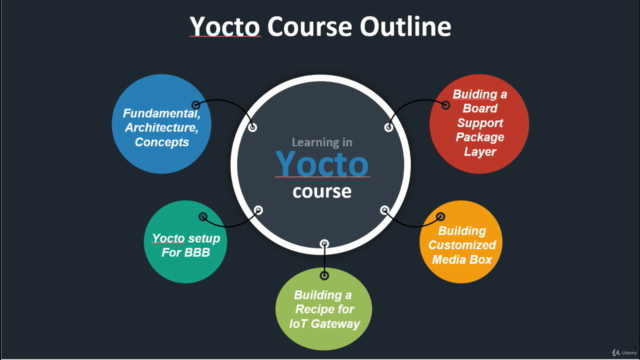
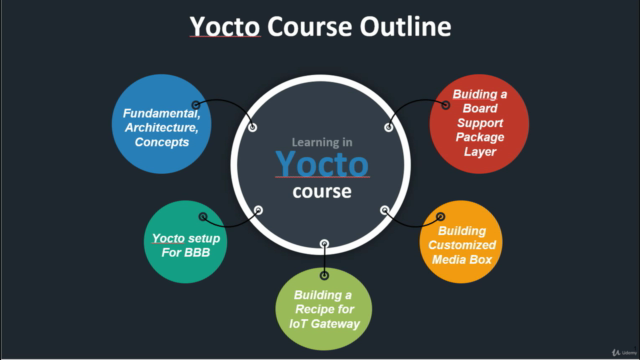
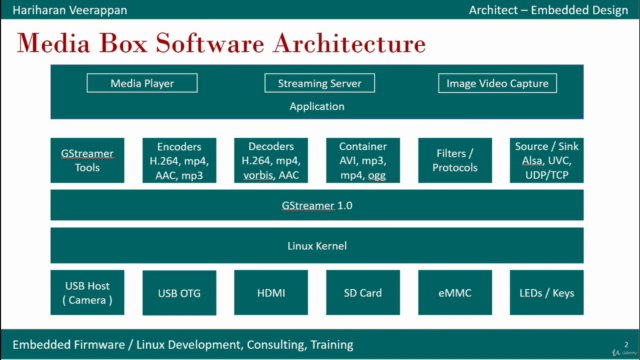
Loading charts...