40 min. guide to make complete sequence in DaVinci Resolve

Why take this course?
Course Title: 🎬 40 min. Guide to Make a Complete Sequence in DaVinci Resolve (Free Version)
Course Headline: 🚀 A quick and simple workflow for turning clips into a video sequence with transitions and text
Unlock the Power of Video Editing with Ease!
Course Description:
Are you ready to dive into the world of video editing without getting bogged down by endless tutorials? 40 min. Guide to Make a Complete Sequence in DaVinci Resolve (Free Version) is your ticket to mastering the basics and creating engaging videos using this industry-leading software. 🎞️
Why This Course? While DaVinci Resolve is indeed a powerhouse for video editors, it can be daunting with its extensive array of features. This course is designed for those who want to quickly learn the essentials and start producing videos without investing countless hours into every intricate detail. We'll focus on a streamlined workflow that will have you turning clips into polished sequences in no time!
What You'll Learn:
- Efficient Media Importing: Learn how to bring your video and audio clips into DaVinci Resolve effortlessly.
- System Optimization: Tips on optimizing your system for smooth playback while editing.
- Clip Trimming: Techniques to trim your clips to the exact moments you want.
- Building Sequences: Step-by-step guidance on creating a seamless video sequence.
- Adding Transitions: Discover how to add slick video and audio transitions between clips to enhance your narrative.
- Text Overlays: Add captions, titles, or any text overlay to convey additional information or complement your footage.
- Audio Enhancements: Make basic audio adjustments to ensure your soundtrack is clear and up to par.
- Rendering Your Project: Finalize your masterpiece and render it into a single video file for sharing or distribution.
Prerequisites: To get the most out of this course, you should be comfortable with:
- Basic computer usage (downloading and installing software, navigating file systems, understanding hard drive space and cache functions).
- Having your media files ready on your system.
- A clear vision of what you want your final video to look and feel like.
Design & Style: While this course will equip you with the technical skills to create a video sequence, it does not cover design or stylistic choices. Those elements come down to your personal creativity and artistic vision, which you can develop over time as you grow more comfortable with the editing process.
Join us for a concise and practical guide to video editing with DaVinci Resolve. Whether you're a budding YouTuber, social media content creator, or simply looking to enhance your video projects, this course will set you on the path to success! 📚✨
Enroll Now and Start Your Video Editing Journey with DaVinci Resolve! 🎬🆕
Don't let complex video editing software hold you back. With our 40-minute guide, you'll be on your way to creating stunning videos in no time. Sign up today and take the first step towards bringing your visual stories to life! 🚀🎞️
Course Gallery
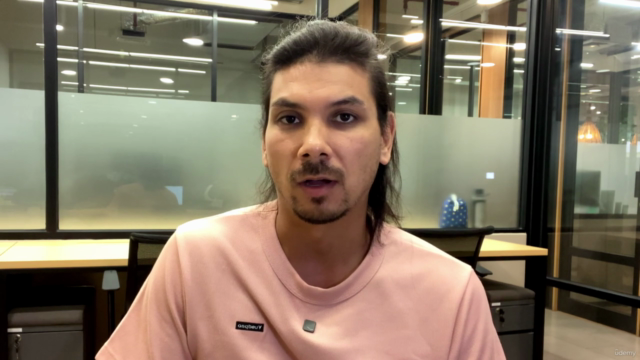



Loading charts...