Filmmaking Using DaVinci Resolve. Free Software Included
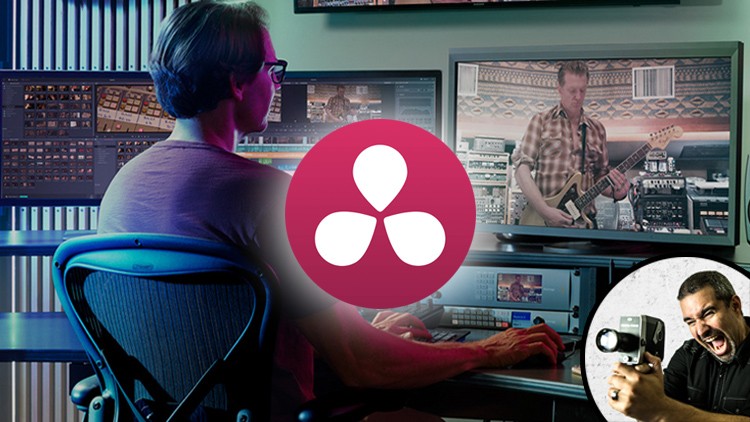
Why take this course?
🎬 Upgrade Your Filmmaking & Video Creation! 🚀
Course Title:
Filmmaking Using DaVinci Resolve. Free Software Included.
Course Headline:
Learn from a Professional Hollywood Editor how to master DaVinci Resolve for your video projects and take your filmmaking to the next level! 🎬✨
Overview:
DaVinci Resolve is not just a powerhouse in color correction but also an incredibly capable editing tool. Absolutely FREE, it's the go-to software for professionals worldwide who demand high-quality post-production without the hefty price tag. If you're eager to learn video editing from scratch or elevate your skills, this course is your golden ticket! 🎫✨
Instructor Introduction:
Alex Ferrari, the founder of Indie Film Hustle and a seasoned Hollywood editor with over 20 years of experience, has edited and post-supervised countless projects. His expertise spans across editing, color grading, VFX supervising, and much more. With a career that boasts over a thousand projects, Alex is the maestro you'll learn from in this course. 🎓🎥
Student Reviews:
Our students rave about Alex's practical approach to teaching:
- "A ton of great information included derived from actual experience and a get-in-there-and-get-it-done perspective. Lots of value here." - It's Me
- "This is an insightful and refreshing revelation of what it takes to produce a short. What a rich learning experience. Thank you." - Randy Hendricks
My Promise to You:
As a working editing and post production professional, I am committed to supporting your journey in mastering DaVinci Resolve. Whether you're an aspiring filmmaker, a hobbyist, or a professional looking to expand your skillset, this course is designed to guide you step by step. 🤝
Course Breakdown:
In this comprehensive course, you will:
- Start a new project and understand the DaVinci Resolve interface.
- Master timeline editing, transitions, and media management.
- Learn about project settings, archiving, and restoring your work.
- Discover how to adjust video speed for dynamic edits.
- Get hands-on with keyboard shortcuts to speed up your workflow.
- And so much more! 📚✅
Course Content Highlights:
- How to start a project in DaVinci Resolve.
- Timeline editing techniques for smooth transitions and pacing.
- Video transitions to enhance your storytelling.
- Project settings optimization for different deliverables.
- Archiving/Restoring Your Project to protect your work and ensure continuity.
- Video speed changes for pace control without losing quality.
- Organizing media for an efficient editing process.
- Importing Media with ease and precision.
- Exporting your video for high-quality playback on any device.
- Keyboard Shortcuts to streamline your editing.
- Plus, exclusive bonus lessons and articles on post-production!
Why Choose This Course?
Learn from the best with insights from a Hollywood editor who's worked on films with seven-figure budgets. With practical lessons tailored for all levels, this course will empower you to confidently edit your projects using DaVinci Resolve. 🌟👍
Enrollment Benefits:
Join over 20,000 students who have already embarked on their film editing journey with Alex Ferrari's courses. Click the enroll button today and take the first step towards mastering DaVinci Resolve! 🎬📝
Don't miss out on this opportunity to transform your video editing skills. Enroll now and let's create something extraordinary together! 🚀✨
Course Gallery



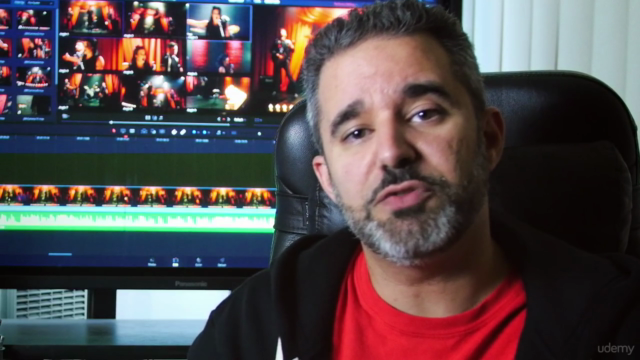
Loading charts...