Premiere Proユーザー必見!Davinci Resolve 15でプロ並みの動画を作ろう!超入門編

Why take this course?
🎬 【Course Headline】
🚀 Davinci Resolve 15 for Beginners: Master the Art of Editing with this Free Software!
📚 【Course Overview】
-
Target Audience: This course is tailored for individuals who are new to video editing or those who have just started with DaVinci Resolve and wish to enhance their skills. No prior experience with video editing is required!
-
Software Version: The course focuses on the free version of DaVinci Resolve 15. Please note that while the basic operations are consistent, the course does not cover DaVinci Resolve 16 as it is subject to future updates. Inquiries regarding version 16 will be kindly accepted with understanding.
-
Technical Requirements: DaVinci Resolve's free version is not officially supported by the software itself. There may be compatibility issues on certain PC specifications. It is essential to install and test the software before enrolling in the course to avoid any inconvenience.
-
Course Content: This course will guide you through all the essential features of DaVinci Resolve 15, from basic operations to advanced techniques like color grading and effects using its powerful node system.
🚀 【Course Description】
【Important Notes】
- Ensure you are comfortable with the basics of DaVinci Resolve as this course is centered around them. If you have any doubts, please review the curriculum before enrolling.
- The course will start from the fundamentals of DaVinci Resolve 15 and cover all its basic operations. Please note that there are no plans to update the course for version 16 at this moment.
【Why Learn DaVinci Resolve?】
- DaVinci Resolve is a professional-grade video editing software that offers comprehensive tools for online and offline editing, color correction, visual effects (VFX), and audio editing all in one suite.
- Often associated with Hollywood blockbusters and high-end television production, it's an all-in-one solution for anyone serious about video editing.
- The software's color grading capabilities are unmatched, earning it the reputation it deserves as the go-to tool for colorists worldwide.
🎥 【Course Highlights】
- This course will cover everything from importing media to exporting your final project.
- We will delve into the essentials of DaVinci Resolve's interface and timeline navigation, ensuring you have a solid foundation.
- You will learn how to perform basic cuts, transitions, and edits, as well as how to add effects and titles using the software's powerful tools.
- We will explore advanced color correction techniques and how to use DaVinci Resolve's node system for complex visual effects.
- The course will also guide you through adding professional-level audio editing to your video projects.
🎉 【Additional Information】
- Despite the free version's limitations, DaVinci Resolve 15 offers a plethora of features that can be fully utilized for YouTube or Instagram videos where you want to stand out from the rest.
- For those interested in specialized training on DaVinci Resolve's Fusion component, a separate course is being considered. Stay tuned for updates!
📅 【How to Get Started】
- Download and install the free version of DaVinci Resolve 15 from the official website.
- Test your system to ensure compatibility with the software.
- Review the course curriculum to ensure it matches your current skill level.
- Join this exciting journey into the world of professional video editing, absolutely free!
🌟 【Your Instructor】 OMOKAGE TV brings you this comprehensive course, designed to take you from a complete novice to a skilled DaVinci Resolve user. With hands-on tutorials, expert tips, and real-world examples, you'll be editing videos like a pro in no time!
Enroll now and unlock the full potential of your video editing skills with DaVinci Resolve 15. Let's get started on this creative adventure together! 🎞️✨
Course Gallery
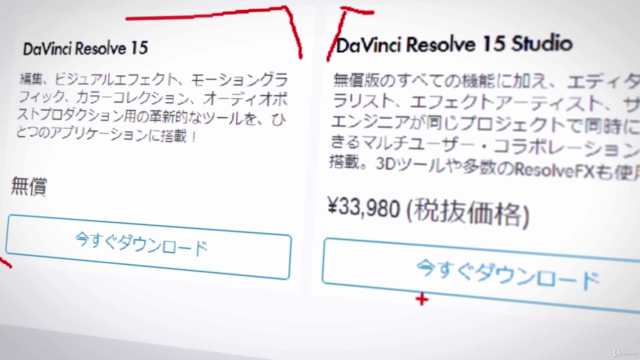

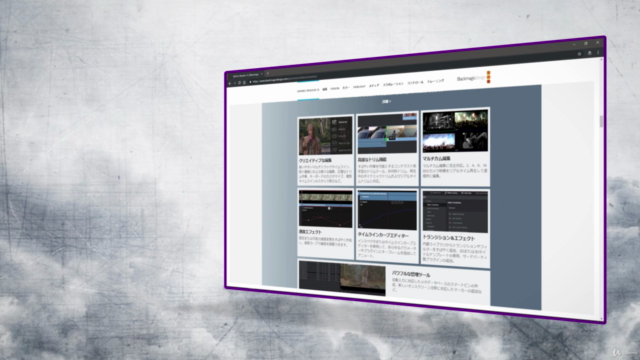
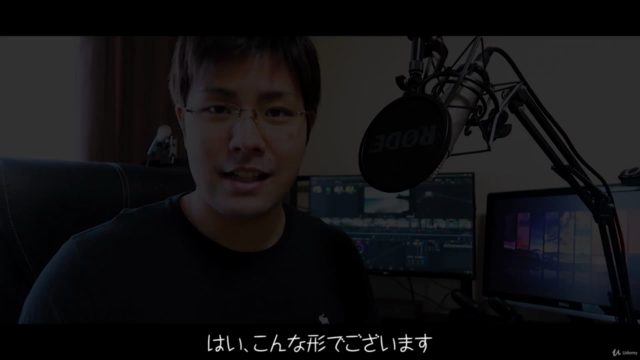
Loading charts...