Davinci Resolve 15: Color Correction & Grading

Why take this course?
🚀 Unlock Your Creative Vision with Davinci Resolve 15: Color Correction & Grading 🎬
Course Headline: Proven steps for a fast start with the best color grading software available today!
👩🏫 Your Instructor: A seasoned film professional with years of experience in bringing stories to life through stunning visuals.
Course Description:
Are you ready to elevate your video editing skills and master the art of color correction using Davinci Resolve 15? Whether you're transitioning from Adobe Premiere or just starting out, this course is designed to get you started fast, helping you avoid common pitfalls and begin your journey with confidence.
🎥 What You'll Learn:
-
✅ Interface Mastery: Navigate the Davinci Resolve interface effortlessly and become familiar with its powerful features.
-
✅ Node Wrangling: Understand and effectively use all types of nodes, including qualifiers and power windows to enhance your footage.
-
✅ Speed Workflows: Learn to color correct multiple shots simultaneously by creating groups, ensuring efficiency in your workflow.
-
✅ Reliable Color Correction Process: Follow a 4-step method that guarantees consistent results, even without direct monitoring of the footage.
-
✅ Skin Tone Protection: Keep skin tones natural, even when pushing your color grading to its creative limits.
-
✅ Black Protection & Reusability: Protect dark areas and learn how to reuse looks across different projects for a cohesive aesthetic.
Why Choose This Course?
-
🛠 Avoid Beginner's Mistakes: Get up to speed quickly with professional techniques that save time and frustration.
-
🎓 Real-World Application: Learn from a pro who knows the ins and outs of color correction and grading in Davinci Resolve.
-
📈 Fast Techniques: Discover efficient, proven methods to achieve high-quality results with less time spent on each shot.
-
🤖 Tech Transfer Made Simple: If you're coming from Adobe Premiere, learn how to transition your timeline smoothly and adjust settings for a seamless switch to Davinci Resolve.
Join us and transform your video content with the power of Davinci Resolve 15! 🌟
Enroll now and step into the world of professional color correction and grading. Let's bring your vision to life, one frame at a time. 🎥✨
Course Gallery
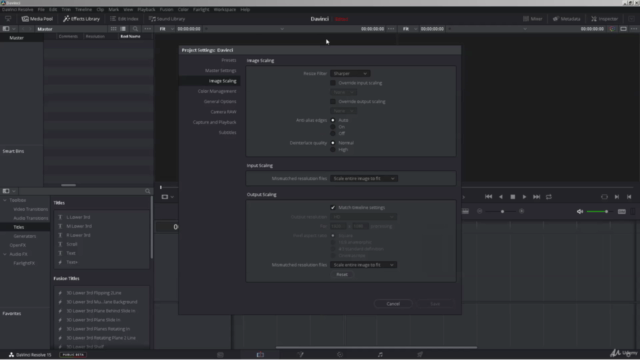
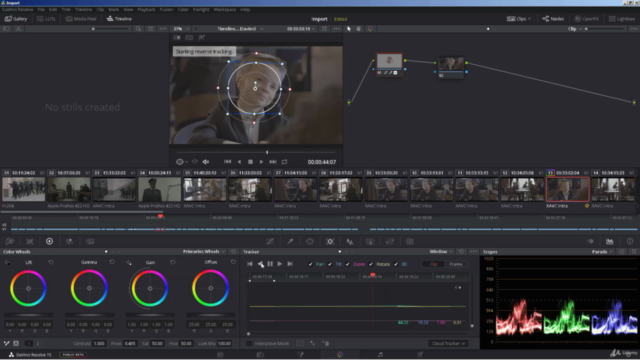
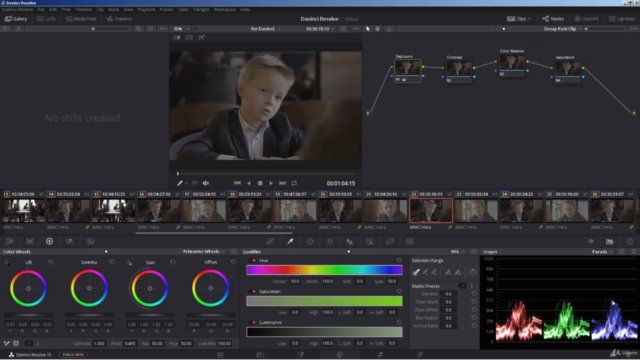
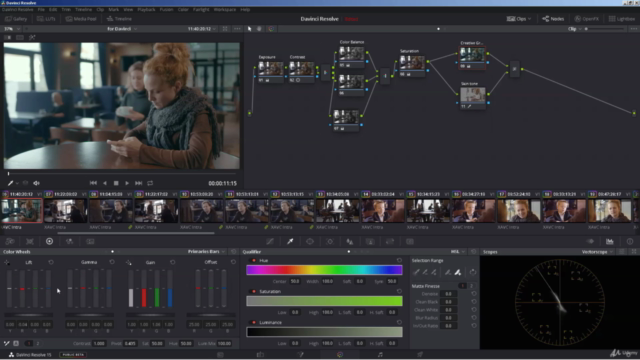
Loading charts...