DaVinci Resolve 19 Masterclass

Why take this course?
🎬 DaVinci Resolve 19 Masterclass: The Complete Video Editing & Color Grading Course🎬
Course Overview:
Embark on a transformative journey into the realm of professional video editing and color grading with the most powerful tool in the industry - DaVinci Resolve 19. Whether you're a beginner eager to start or a seasoned editor looking to refine your skills, this course is meticulously designed to escort you through every nook and cranny of DaVinci Resolve.
Key Takeaways:
- 🛠️ Comprehensive Software Setup: Get started with the right foundation by understanding Project Settings, Color Management, and Preferences tailored for your workflow.
- ✂️ Editing Essentials: Gain command over the Edit Page, from organizing your Timeline to adding Video Transitions, Text Animations, and mastering Speed Ramping.
- 🎨 Cinematic Color Grading: Explore the depths of the Color Page with Node Trees, Curves, Color Wheels, and specialized grading for different log formats like Sony Log, Canon Log, and Apple Log.
- ✨ Advanced Effects & Techniques: Craft breathtaking visuals with tools like Magic Mask, Greenscreen Keying, Travel Map Animation, and Stabilization effects. Learn to enhance your footage with Attach Text to Objects, Cut-Out Effects, and turn a Boring Video into an interesting piece.
- 👂 Audio & Subtitles: Tackle audio with precision through Voice Isolation, Music Remixer, and Audio Transcription features, while adding sleek subtitles to your projects.
- 🌍 Export Like a Pro: Master the art of export settings to deliver high-quality videos for any platform.
Who Is This Course For?
- 👩💻 Beginners: Perfect for those new to video editing, eager to dive into the exciting world of DaVinci Resolve.
- 🎨 Intermediate Creators: Ideal for you if you're already familiar with the basics and want to delve deeper into DaVinci's advanced features.
- 🚀 Professionals: For those seeking to master DaVinci Resolve's full suite of tools and techniques, ensuring you stay ahead in your creative endeavors.
Why Choose This Course?
This comprehensive course is packed with over 60 chapters and detailed tutorials, making it the definitive guide for video editing, effects, color grading, and export techniques within DaVinci Resolve 19. As a top Skillshare instructor, Adi Singh has inspired over 37,000 students. With a hands-on teaching approach and real-world experience, you're guaranteed to gain practical skills and the confidence to elevate your video editing craft.
What You’ll Need:
- A computer with DaVinci Resolve 19 (Free or Studio version).
- Sample footage provided in the course, or your own clips for personal practice.
Start Your Journey Today!
Beginners, intermediates, and seasoned editors alike - transform your videos into cinematic masterpieces with this masterclass. Unlock new creative possibilities with every project you edit and refine your workflow to perfection. Enroll in the course now and join thousands of students on their journey to video editing virtuosity! 🌟
Don't miss out on the opportunity to become a DaVinci Resolve wizard. Sign up today and elevate your video editing, color grading, and post-production skills to new heights!
Course Gallery
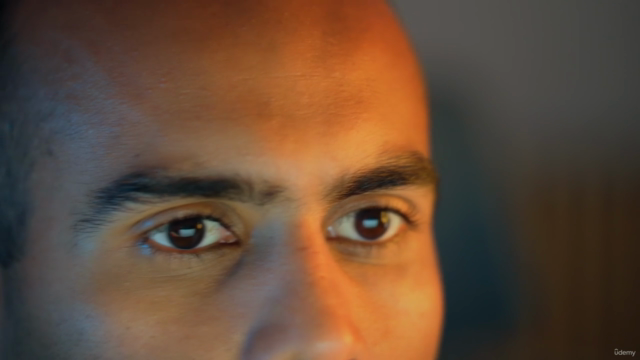


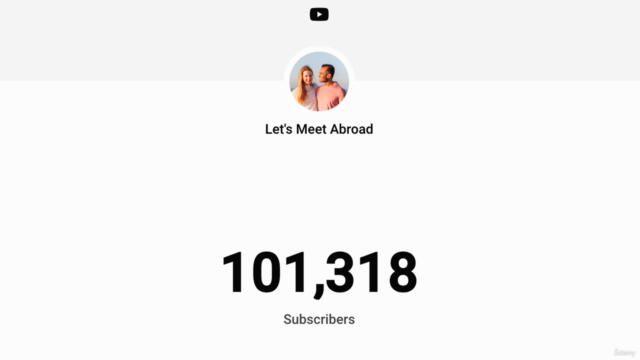
Loading charts...