DataStax Enterprise (DSE) Installation & Configuration

Why take this course?
🎓 Master DataStax Enterprise (DSE) Installation & Configuration 🚀
Course Headline: Learn the ins and outs of installing and configuring the most popular Cassandra distribution — DataStax Enterprise!
Course Description:
*** This training course was recorded during April/May 2021. All the content is still relevant and will provide you with a comprehensive understanding of DSE installation and configuration. ***
Why DataStax Enterprise (DSE)?
- 🏆 Most Popular: DSE is the leading enterprise-grade distribution of Apache Cassandra.
- 🚀 Scalable & Highly Available: Designed for performance, availability, and scalability.
- 🛡️ Secure & Manageable: Comes with robust security features and easy management tools.
Course Breakdown:
Section 1: Setting Up Your Environment
- Operating System Installation: Learn to install CentOS Linux 7.9 on your servers.
- System Security Configuration: Disable SELinux and firewalld for seamless operation.
- Storage Configuration: Create mountpoints and set up the necessary storage for DSE.
- User Management: Understand how to create an OS user group and a user dedicated to DSE operations.
Section 2: Preparing for DataStax Enterprise
- DSE Options Overview: Explore what options are available in the DataStax Enterprise ecosystem.
- Secure SSH Access: Configure SSH access without passwords for secure and seamless connectivity.
Section 3: Installing DataStax Enterprise
- Download and Installation: Proper steps to download DSE from the official DataStax website.
- Configuration Details: A step-by-step guide to installing DSE on your system.
Section 4: Operational Excellence with DSE
- Starting & Shutting Down DSE: Learn how to start and shut down your DSE cluster gracefully.
- Authentication & Authorization: Set up secure access controls for your DSE environment.
Section 5: Building a Resilient Cluster
- Cluster Setup: Deploy a robust, 6-node DSE cluster that spans multiple data centers.
- DSE Analytics: Get hands-on experience with Apache Spark and Spark SQL shells.
- Monitoring & Management: Dive into DSE OpsCenter for comprehensive monitoring and management capabilities.
- DataStax Studio: Explore the user-friendly interface of DataStax Studio for CQL3 interactive development.
Section 6: Advanced Features & Security
- Audit Logging Configuration: Learn to enable and review audit logs for security compliance.
- DSE Search Implementation: Create search indexes and understand their usage with real-world examples.
What You Will Achieve:
- A solid understanding of DSE architecture and deployment strategies.
- The skills to configure and manage a DSE cluster effectively.
- Experience with advanced features like Audit Logging, DSE Search, and DSE Analytics.
- Proficiency in using management tools such as DSE OpsCenter and DataStax Studio.
Who This Course Is For:
- System Administrators: Looking to add DSE to their skill set.
- Developers: Seeking a deeper understanding of the underlying technology of their applications.
- Database Engineers: Wanting to master Cassandra with an enterprise-grade solution.
- DevOps Professionals: Eager to automate and manage DSE deployments efficiently.
Join Sarma Pydipally, an experienced instructor, as he guides you through the intricacies of installing and configuring DataStax Enterprise. By the end of this course, you'll be equipped with the knowledge and skills to handle any DSE challenge that comes your way! 🌟
Enroll now and take your first step towards mastering DataStax Enterprise!
Course Gallery
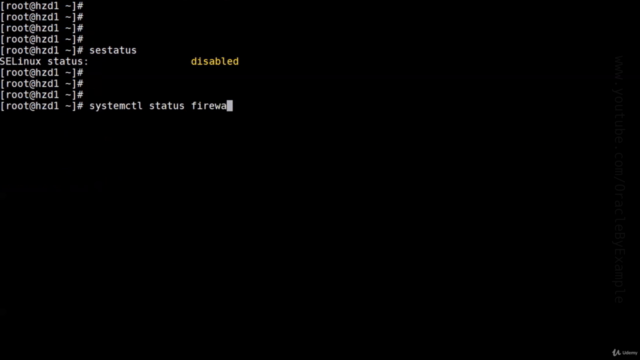
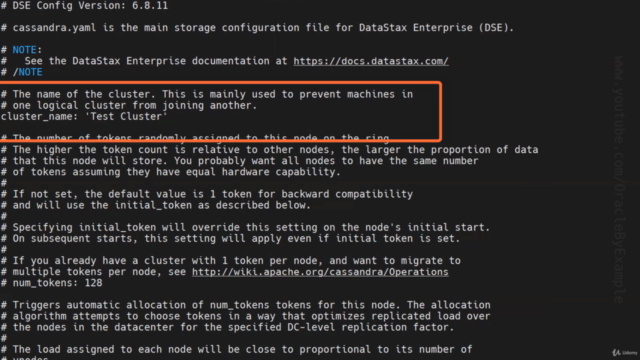

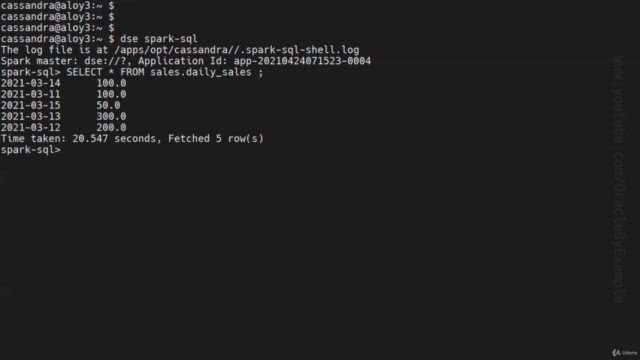
Loading charts...