Data Visualization with Python
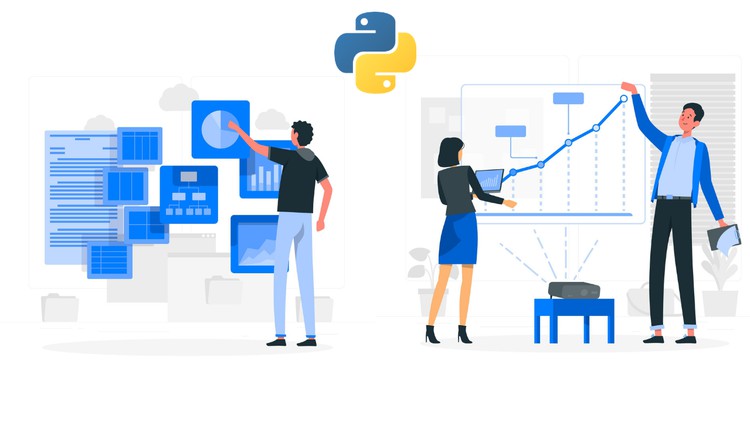
Why take this course?
Based on the syllabus provided, here's a detailed breakdown of what you would learn in each section of the Data Visualization with Python course:
1. Introduction to Data Visualization
- What is data visualization: You'll understand the concept and importance of transforming data into visual representations for easier comprehension.
- Benefits of data visualization: Learn why data visualization is crucial for analyzing complex datasets and communicating findings effectively.
- Importance of data visualization: Discover how data visualization can uncover patterns, trends, and outliers in data that might not be apparent through raw data analysis.
- Top Python Libraries for Data Visualization: An overview of the most popular libraries used for data visualization in Python, such as Matplotlib, Seaborn, Bokeh, and others.
2. Matplotlib
- Introduction to Matplotlib: Learn about its capabilities and how it is commonly used alongside other data manipulation tools like Pandas or NumPy.
- Install Matplotlib with pip: Understand the installation process and set up Matplotlib in your Python environment.
- Basic Plotting with Matplotlib: Create simple plots and get comfortable with basic plotting functionalities.
- Plotting two or more lines on the same plot: Learn how to overlay different datasets for comparison.
3. Numpy and Pandas
- What is numpy?: Discover the purpose of this fundamental package for numerical computing in Python.
- Why use numpy?: Understand its advantages over standard Python data structures.
- Installation of numpy: Learn how to install numpy using pip or conda.
- Example of numpy: Work with arrays and perform operations on them.
- What is a panda?: Introduction to Pandas, which provides high-performance, easy-to-use data structures.
- Key features of pandas: Explore the capabilities that make Pandas an essential tool for data manipulation before visualization.
- Python Pandas - Environment Setup: Set up your environment with all necessary libraries to work with Pandas.
- Pandas – Data Structure with example: Practice using Pandas to handle and prepare data for visualization.
4. Data Visualization tools
- Bar chart: Learn how to represent categorical data with bar charts, and customize them to present your data clearly.
- Histogram: Understand the use of histograms to visualize the distribution of continuous data.
- Pie Chart: Discover how pie charts can show proportions in a circular format.
5. More Data Visualization tools
- Scatter Plot: Learn how to plot scatter plots, which are useful for showing the relationship between two variables of continuous data.
- Area Plot: Understand how area plots differ from line plots and when to use them.
- STACKED Area Plot: Explore how stacked area plots can be used to represent the sum or difference of quantities across categories over time.
- Box Plot: Discover the box plot, a powerful tool for displaying the distribution of data based on a five-number summary.
6. Advanced data Visualization tools
- Waffle Chart: Learn how waffle charts can represent part-to-whole relationships and proportions within categories.
- Word Cloud: Explore text visualization with word clouds to visualize the frequency of words in a dataset.
- HEAT MAP: Discover how heat maps can show data that has been indexed into a matrix or grid form, helping to identify patterns or trends across datasets.
7. Seaborn
- Introduction to seaborn: Understand what makes seaborn a powerful tool for statistical data visualization, built on top of Matplotlib.
- Seaborn Functionalities: Get hands-on experience with seaborn's functions that automate much of the visualization process, especially when dealing with complex datasets.
- Installing seaborn: Set up and install seaborn within your Python environment.
- Different categories of plot in Seaborn: Explore the various types of plots seaborn can generate, such as strip plots, swarm plots, etc.
- Some basic plots using seaborn: Create different types of plots to understand how seaborn simplifies the visualization process.
8. Data Visualization using Seaborn
- Strip Plot: Learn how to represent observations from a univariate dataset, revealing potential outliers or clusters in the data.
- Swarm Plot: Discover how swarm plots show points on top of a smoothed line or violin plot, which is ideal for visualizing overlapping distributions.
- Plotting Bivariate Distribution: Understand bivariate relationships using scatter plots, hexbin plots, and KDE (Kernel Density Estimation).
- Scatter plot, Hexbin plot, KDE, Regplot: Explore various ways to represent the relationship between two continuous variables.
- Visualizing Pairwise Relationship: Learn how to visualize the relationship among more than two variables.
- Box plot, Violin Plots, Point Plot: Combine different types of plots to tell a more comprehensive story about your data.
9. Project on Data Visualization
This final part of the course will likely involve a real-world dataset that you'll apply all the skills and knowledge you've gained throughout the course to analyze. You'll use both Matplotlib and Seaborn to create visualizations that effectively communicate insights about the data to stakeholders or peers. This project serves as a capstone to demonstrate your understanding of data visualization principles in Python.
Throughout the course, you'll learn not only how to produce visualizations but also when and why certain types of plots are appropriate for different datasets and analytical goals. The combination of practical exercises with theoretical knowledge will equip you with a strong foundation in data visualization using Python.
Course Gallery

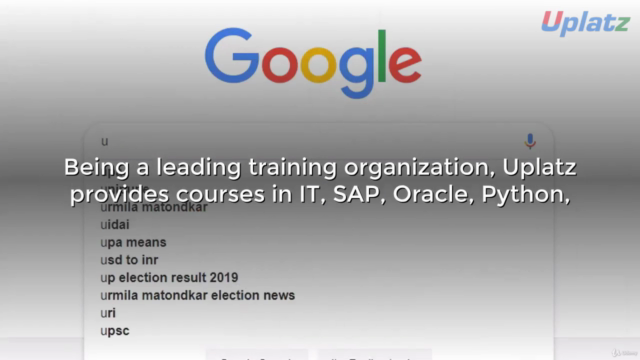
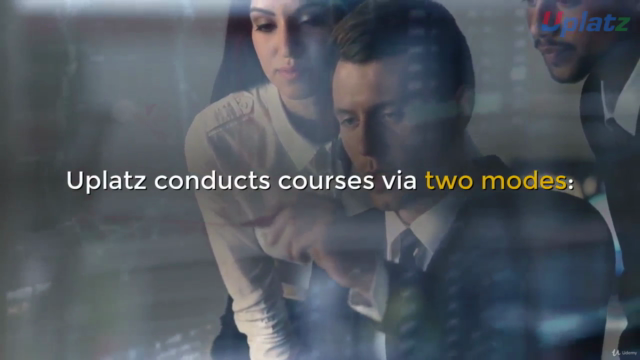

Loading charts...