DATA - Google Sheets 101 - Basics

Why take this course?
🌟 Course Title: DATA - Google Sheets 101 - Basics 🌟
🚀 Course Headline: Entry-Level Skills for Google Sheets, Personal & Professional Use 🚀
Unlock the Power of Data with Google Sheets! 📊
Are you ready to transform your data into meaningful insights and streamline your tasks with a tool that's both powerful and accessible? Welcome to "DATA - Google Sheets 101 - Basics"! This course is your gateway to mastering the essential skills of Google Sheets, perfect for personal organization or enhancing your professional capabilities.
Why Choose Google Sheets?
- Accessibility: Use it anywhere, anytime, as long as you have an internet connection.
- Collaboration: Share and collaborate with colleagues or friends in real-time.
- Cost-Effective: It's 100% free for personal use and has a premium version for larger businesses.
- Versatile: Analyze data, manage budgets, track projects, and so much more.
What You'll Learn in Google Sheets 101:
📈 Core Skills Covered:
- Creating & Organizing Files: Start with the basics of setting up your Google Sheets workspace.
- Navigating the Interface: Get comfortable with the various views and features available within Google Sheets.
- Data Entry & Formatting: Learn how to enter data correctly and format cells, ranges, and sheets to make your data clear and readable.
- Basic Formulas & Functions: Discover the power of formulas and functions for calculations and operations that automate repetitive tasks.
- Data Hygiene: Understand and apply key functions that help keep your data clean and well-organized.
- Sorting & Filtering: Learn to sort data alphabetically or numerically, and filter data to find specific entries easily.
🎓 Hands-On Learning Experience:
- Step-by-Step Instructions: Follow along with clear, concise instructions that make learning Google Sheets a breeze.
- Real-World Examples: See how these tools and techniques are applied in everyday situations, both at home and in the workplace.
🛠️ Practical Capstone Project:
- Apply Your Skills: A capstone project brings together all the concepts you've learned, allowing you to demonstrate your newfound expertise.
- Practice Makes Perfect: Real practice ensures that you not only understand Google Sheets but can also apply these skills confidently.
🎓 Who Is This Course For? This course is designed for absolute beginners with no prior experience using spreadsheet software or those who want to transition from other spreadsheet programs like Microsoft Excel or Apple Numbers to Google Sheets.
🚀 Ready to Get Started? 🚀 Enroll in "DATA - Google Sheets 101 - Basics" and begin your journey to becoming a data wizard today! With expert guidance and practical exercises, you'll be handling your data with confidence in no time.
📅 Course Schedule:
- Duration: Approximately 2-4 weeks of study, at a pace that suits your schedule.
- Format: Self-paced, with lifetime access to course materials.
- Accessibility: Available on any device with an internet connection.
Join us and elevate your data handling skills! Sign up for "DATA - Google Sheets 101 - Basics" now and transform the way you manage and analyze data forever. 🎉
Note to Seasoned Users: If you're already comfortable with Google Sheets and are looking for more advanced techniques, consider our intermediate and advanced courses where we dive deeper into Google Sheets' capabilities! 🛠️
Course Gallery


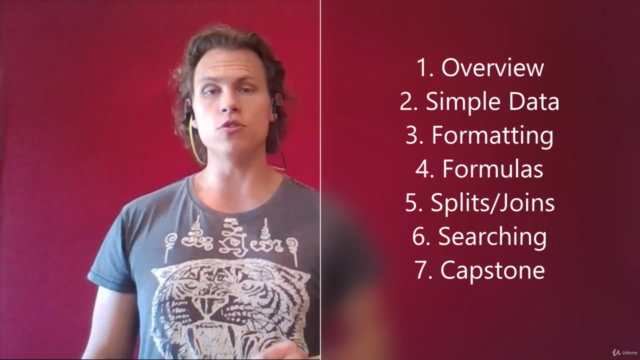

Loading charts...