Data Analytics with Google Data Studio

Why take this course?
Course Title: Data Analytics with Google Data Studio
Headline: Master the Art of Deriving Key Insights from Your AppSheet or Google Sheets Data into a Stunning Google Data Studio Dashboard
🚀 Course Description:
Dive into the world of data visualization and analytics with our comprehensive online course, "Data Analytics with Google Data Studio." Whether you're an analyst, business owner, or anyone interested in leveraging data to make informed decisions, this course will equip you with the skills to transform raw data into compelling, interactive dashboards using Google Data Studio.
📊 What You Will Learn:
- Data Preparation: Gain proficiency in preparing your data in Google Sheets for analysis, whether it's from a simple spreadsheet or an AppSheet application.
- Google Sheets Mastery: Understand and apply essential Google Sheets formulas such as
VLOOKUP,SUMIFS,QUERY,IMPORTRANGE, etc., and learn how to perform cross-calculations between sheets. - Interactive Dashboards: Discover how to connect your Google Sheets data directly to Google Data Studio and design a visually appealing, multi-page dashboard.
- Data Visualization Techniques: Learn to create professional-looking tables in Google Sheets that complement your dashboards.
- Integrating Multiple Data Sources: Explore how to connect various data sources into Google Data Studio and blend data from different origins for a comprehensive analysis.
- Advanced Formatting: Get hands-on practice with formatting fields, creating calculated fields, and enhancing your dashboard's appearance and functionality.
- Dashboard Design & Customization: Follow along as instructor Pedro Bailadeira shows you how to build a multi-page dashboard from scratch, tailoring themes, page layouts, and customizing charts for maximum impact.
- Interactive Elements: Learn to add filters and make visuals interactive within your dashboard to uncover deeper insights.
🔍 Course Highlights:
- Step-by-step guidance on using Google Data Studio for data visualization and analysis.
- Expert tips on designing dashboards that effectively communicate your data's story.
- Practical exercises to apply your learning in real-world scenarios.
- Access to a community of like-minded learners and professionals.
🎓 Who Is This Course For?
- Data Analysts and Business Intelligence Professionals looking to expand their skill set with Google Data Studio.
- Marketers aiming to visualize and report on campaign data more effectively.
- Entrepreneurs and small business owners who want to gain insights from their operational data.
- Excel Enthusiasts eager to explore advanced data analytics.
🎉 By the end of this course, you will be able to:
- Confidently connect your data sources to Google Data Studio.
- Design, format, and customize interactive dashboards with real-world applications.
- Analyze data from multiple sources and present it in a cohesive and visually appealing manner.
- Share insights that can drive decision-making processes within any organization.
Ready to transform your raw data into compelling stories? Enroll in "Data Analytics with Google Data Studio" today and take the first step towards becoming a data wizard! 🧙♂️✨
Course Gallery
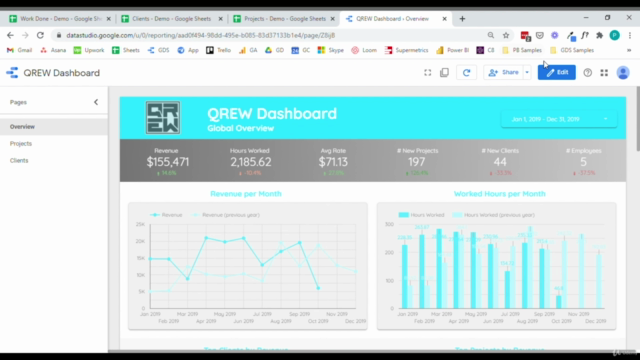
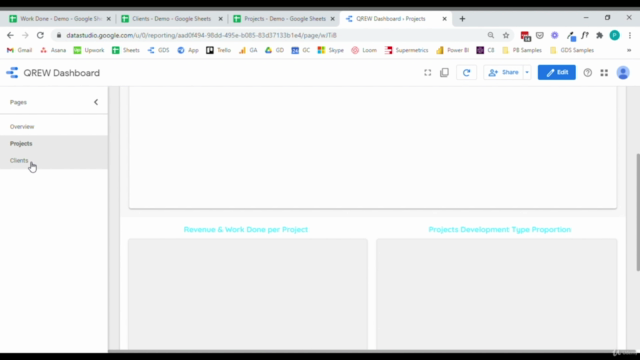
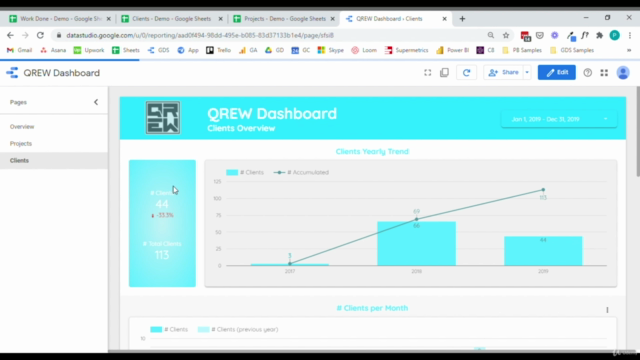
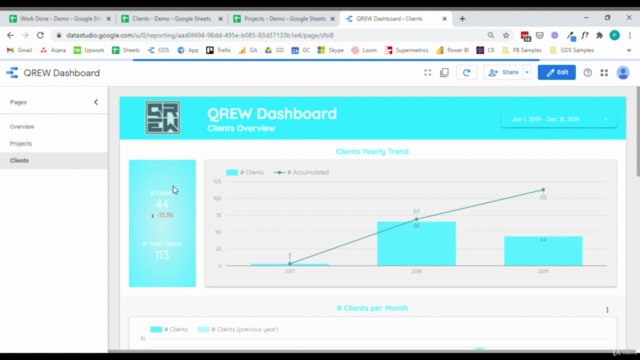
Loading charts...