The Complete Data Analytics Course in Excel

Why take this course?
🚀 Course Title: The Complete Data Analytics Course in Excel
🎓 Headline: A Complete Data Analysis Journey Using the Tools You Already Have!
Unlock the Power of Excel for Data Analytics 💻✨
Welcome to a transformative learning experience that will empower you to harness the full potential of Excel for data analysis, statistics, and forecasting. You've probably heard about complex software used for data analytics, but the truth is, you don't need to learn new programs—everything you need is on your computer right now!
Course Overview:
This comprehensive course is designed for individuals eager to dive into the world of data analytics without leaving their Excel comfort zone. Michael Parent, a seasoned course instructor with a background in statistics, will guide you through the following key modules:
-
📊 Excel Fundamentals: Master Excel's environment, functions, and navigation tips to ensure efficient and effective data handling. Learn valuable hot-key shortcuts that will save you time and make your analysis smoother.
-
📈 Data Visualization Techniques: Craft compelling visualizations with a variety of charts, including bar charts, line charts, and pie charts. Discover how to use Sparklines and conditional formatting to highlight important data points effectively.
-
📊 Pivot Tables Wizardry: Unleash the power of pivot tables to structure your data for better insights and analysis. Learn use cases ranging from root cause analysis to comparative studies.
-
🔫 Statistics Deep Dive: Explore a rich module covering essential statistical tests like ANOVA, T-Tests, Chi-Squared Tests, tests for normality, and regression analysis. Engage with hands-on exercises to apply these techniques in real-world scenarios.
-
🔮 Forecasting Mastery: Anticipate the future by learning forecasting methods such as factor forecasting and time series forecasting. Understand and utilize tools like Monte Carlo Simulation, Simple Moving Averages, and Auto-Regressive techniques to make informed predictions.
-
🛠️ Excel's Miscellaneous Tools: Discover how to solve complex problems using Excel's lesser-known tools, including the powerful Excel Solver. This module is dedicated to exploring creative applications of Excel features that don't fit neatly into other categories.
Why Choose This Course?
-
Practical Skills: Learn by doing with practical exercises designed to reinforce your learning and build your confidence in using Excel for data analytics.
-
Real-World Applications: Apply what you learn directly to real-world problems, making you a valuable asset to any team looking to leverage data effectively.
-
Flexible Learning: Access the course materials anytime, anywhere, and at your own pace. Fit learning into your busy schedule without the need for a fixed classroom environment.
-
Expert Guidance: Benefit from Michael's expertise as he walks you through each concept with clarity and depth. Get answers to your questions and gain insights from a professional statistician.
Join hundreds of satisfied learners who have transformed their careers with the skills acquired in this course! 🎉
Enroll now and take your first step towards becoming a data analytics pro using the tools you already have. With Excel and this comprehensive course, you're ready to tackle any data challenge that comes your way! 🚀📊💡
Course Gallery
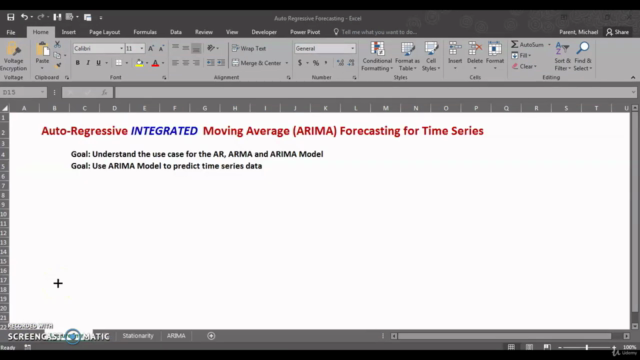
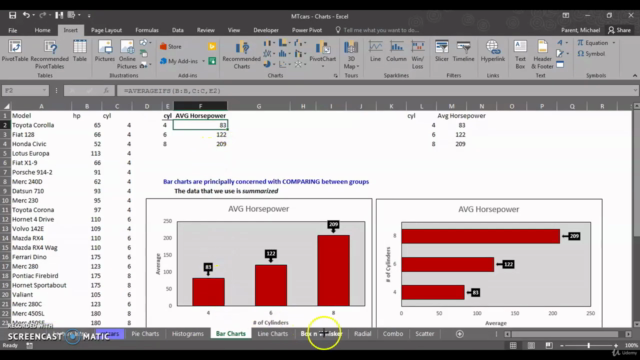
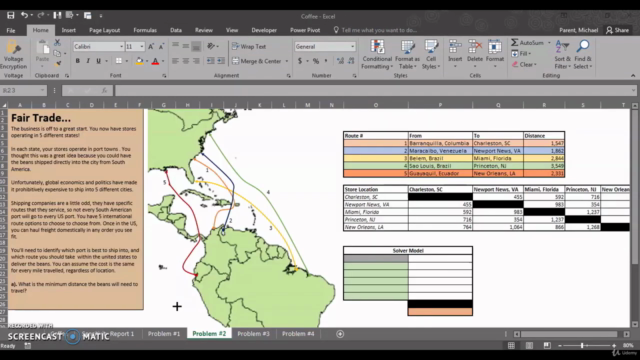
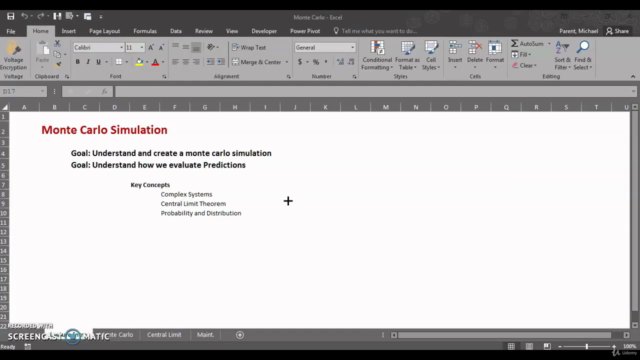
Loading charts...
Comidoc Review
Our Verdict
The Complete Data Analytics Course in Excel offers an extensive introduction to the world of data analytics using the familiar interface of Microsoft Excel. Though it occasionally lacks deeper dives into certain statistical concepts or exercises, its engaging presentation and real-world applications prove it to be a valuable starting point for beginners seeking comprehensive knowledge of the field.
What We Liked
- Covers a wide range of data analytics topics, providing a comprehensive overview of the field using only Excel as a tool
- Instructor explains concepts clearly with real-world examples and exercises, making it easy to understand and follow along
- Perfect for beginners and professionals looking to expand their knowledge or brush up on their skills in data analysis and Excel
- Well-structured course, engaging tutorials, and up-to-date content
Potential Drawbacks
- Some exercises could benefit from additional statistical depth, allowing for better understanding of specific concepts
- A few students mentioned outdated Excel sheets or minor issues with the exercise files provided
- Presentation style may sometimes fail to demonstrate certain Excel techniques effectively, assuming a similar software setup or prior knowledge
- Limited in its applicability for advanced data analysis techniques and tools beyond Excel