Data Analyst: PowerBI,PowerPivot,PowerQuery,PivotChart,DAX

Why take this course?
🚀 Become a Data Storyteller with Real-World Data Analysis Mastery!
🎉 Welcome to the Data Analyst: PowerBI, PowerPivot, PowerQuery, PivotChart, DAX Course!
🔍 Unlock the Secrets of Your Organization's Data
As a data analyst, you hold the key to unlocking a treasure trove of information that can transform your business. In today's digital age, every click, every like, and every transaction is data—data that can shape the future of your organization. But how do you turn this data into actionable insights and compelling stories that drive decision-making?
📊 The Power of Visualization with Power BI
Imagine connecting to hundreds of data sources and bringing your data to life with interactive dashboards and reports that tell their own story. That's what Power BI offers—a powerful platform that enables you to visualize your data and share insights across your organization or even embed them in your app or website.
🧠 Mastering Data with Power Query & Power Pivot
Dive deep into the world of Excel with Power Query for data preparation, cleansing, and importing capabilities, and Power Pivot for creating sophisticated data models. Learn to leverage the DAX formula language to unlock powerful lookup and calculation abilities.
🛠 Practical Hands-On Learning
This course is designed to be hands-on and practical. You'll work through real-world scenarios, learning how to:
- 🧪 Prepare Queries: Start with the basics of data discovery and importation using Power Query.
- ✨ Cleansing Data: Learn techniques to cleanse your data efficiently for accurate reporting and analysis.
- 🚀 Enhancing Queries: Discover how to enhance your queries with advanced filtering and transformations.
- 📊 Create a Data Model in Power Pivot: Build a robust data model that can handle complex calculations and relationships.
- 📈 Pivot Tables & Charts: Turn your data into insightful visualizations with PivotTables and PivotCharts.
- 🔍 Lookups and Relationships: Understand how to create lookups between different data sets for more comprehensive analysis.
- ⚛️ Using DAX: Learn to link your data with the powerful DAX formula language for dynamic and flexible reporting.
- 🌍 Connecting to Data Sources: Master connecting to various data sources, from traditional databases to social media feeds.
- 📈 Publish Reports: Share your findings by publishing reports in Power BI Service with just a few clicks.
- ↫️ Update Queries and Refresh Data: Keep your analysis up-to-date with regular updates and data refreshes.
🎓 Course Outcomes
By the end of this course, you will not only understand how to use Power BI, Power Query, and Power Pivot but also how to tell compelling stories with your data. You'll be able to:
- Analyze complex datasets with ease.
- Create dynamic, real-time reports.
- Influence business decisions with data-driven insights.
- Become the go-to person for data analysis in your organization.
👩💻 Who This Course Is For
This course is ideal for:
- Aspiring Data Analysts looking to break into the field.
- Business Analysts seeking to enhance their analytical skills.
- Excel users who want to expand their data analysis capabilities.
- Anyone interested in learning how to turn data into actionable insights.
📅 Start Your Data Journey Today!
Embark on a journey to become a master of data storytelling with our comprehensive course on PowerBI, PowerPivot, PowerQuery, PivotChart, and DAX. Transform your approach to data analysis and make an impact in your organization or business. Enroll now and unlock the power of data! 🌟
Note: This course outline is designed for individuals who are comfortable with basic Excel functionality and looking to advance their skills in data analysis. It assumes a certain level of familiarity with Excel and focuses on leveraging advanced features within the Microsoft Power BI suite to extract meaningful insights from data. Let's turn data into stories that matter! 📈✨
Course Gallery
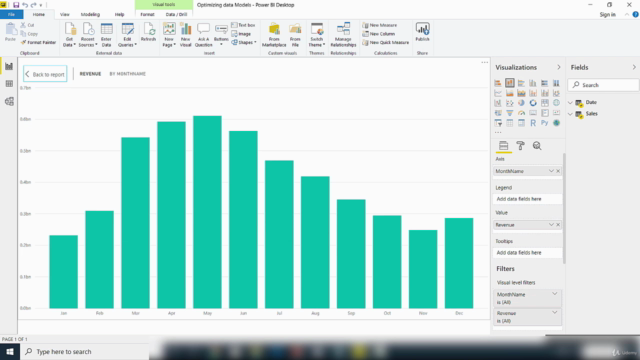
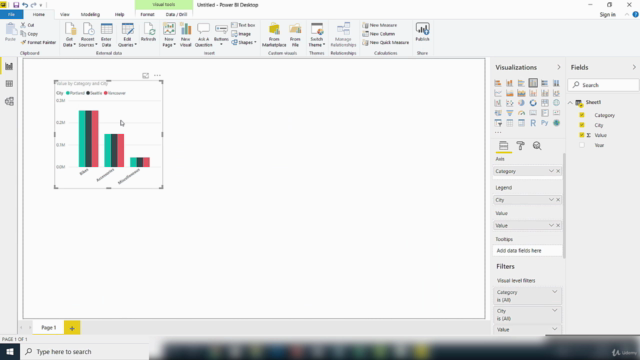
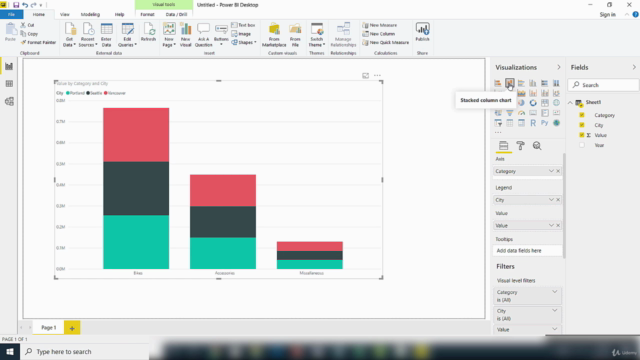
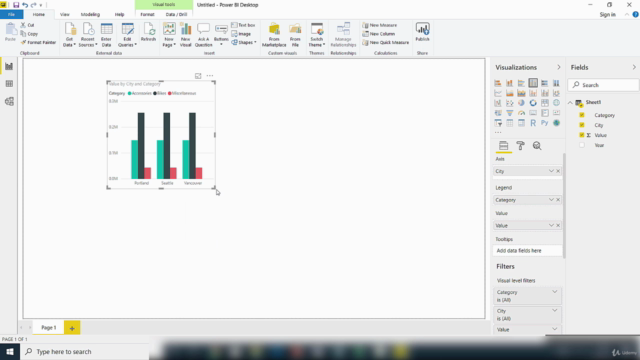
Loading charts...