Data Analysis with Microsoft Excel & Google Sheets

Why take this course?
🎉 Welcome to the Data Analysis with Microsoft Excel & Google Sheets Course by Uplatz Training! 🎉
Are you ready to elevate your data analysis skills and become a top-notch Consultant or Analyst? With our bundled course, you'll master both Microsoft Excel and Google Sheets, the powerhouse tools of the modern business world.
Why Choose This Course? 🚀
-
Microsoft Excel: The backbone of data management in countless industries, Excel is a versatile tool for crunching numbers, analyzing data, and creating professional charts. It's indispensable whether you're in finance, logistics, healthcare, or any other field. 📊
-
Google Sheets: This free, online spreadsheet program is accessible anywhere with an internet connection. It's perfect for real-time collaboration and storing information securely in the cloud. Google Sheets is your go-to for quick, efficient data organization on any budget. 🌍
What Uplatz Offers: A Unique Dual Training Experience 🎓
- Hands-on Excel & Google Sheets: Learn the best features and functions of both programs to conduct data analysis with unparalleled precision and efficiency.
- Real-World Applications: From creating spreadsheets to business intelligence, this training will turn you into a data analysis pro.
- Skill Enhancement: Organize your data like a pro, master formulas and functions, and gain confidence in handling complex datasets.
Course Objectives: 🎯
- Master Excel to manage, manipulate, and analyze your data with ease and speed.
- Learn to create and manage Google Sheets effectively.
- Build comprehensive spreadsheets that can handle complex calculations, dynamic functions like Vlookup & Hlookup, Pivot Tables, Charts & Graphs, and more.
- Utilize Google Translate within Google Sheets to enhance your data analysis capabilities.
Microsoft Excel Course Curriculum: 📚
- Introduction to Microsoft Excel: Get started with the basics.
- Data Entry: Learn the most efficient ways to input information.
- Formatting Tools: Make your spreadsheet visually appealing and easy to read.
- Shortcuts with Ctrl + Keys: Work smarter, not harder.
- Exploring Tabs: Navigate Excel with ease.
- Data Sorting & Filtering: Quickly find and organize relevant data.
- Formulas Galore: From simple to complex, cover all types of formulas to automate your tasks.
- Dynamic Formulas & VLookup & HLookup: Understand how to reference other cells, sheets, or workbooks.
- Pivot Tables: Summarize and analyze large amounts of data with ease.
- Charts & Graphs: Visualize your data clearly and effectively.
Google Sheets Course Curriculum: 🌐
- Introduction: Get acquainted with the Google Sheets interface.
- Menu Options: Navigate the various tools available in Google Sheets.
- Data Entry & Filtering: Learn to manage and filter data efficiently.
- Functions: From numeric to text, and data functions, understand how to use a wide range of built-in functions.
- Charts & Conditional Formatting: Present your data visually with compelling charts.
- Pivot Tables in Google Sheets: Analyze large datasets like a pro.
- Saving, Sharing, and Collaboration: Work effectively with others and store your data securely online.
Embark on Your Data Analysis Journey Today! 🛣️
By completing this course, you'll be well-prepared to apply for jobs that require strong analytical and data crunching skills. Master Microsoft Excel and Google Sheets and become the consultant or analyst every company wants in their team.
Enroll now and take the first step towards becoming a data analysis expert with Uplatz! 🌟
Course Gallery
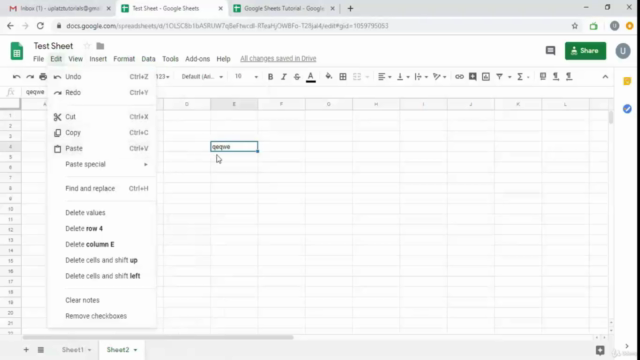
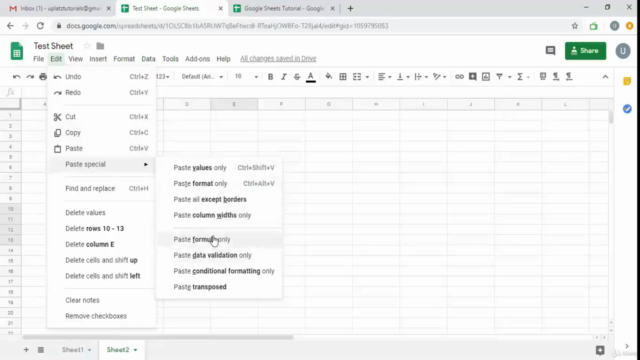
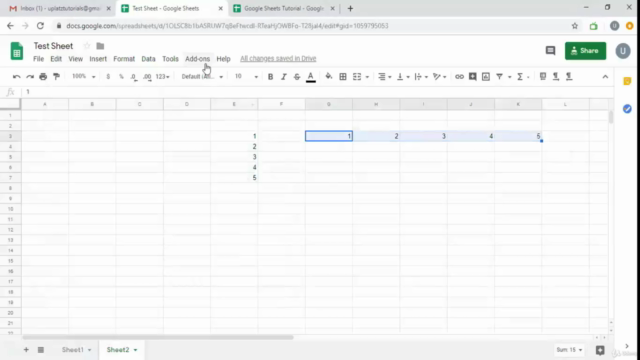
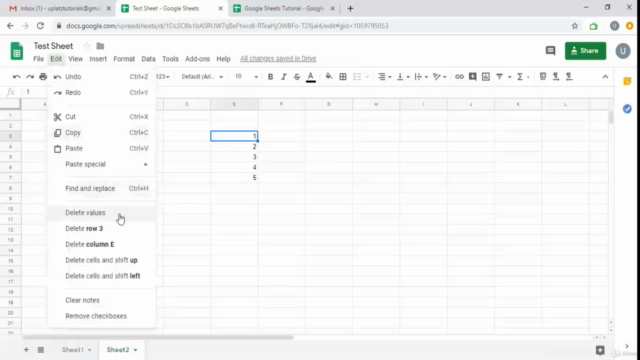
Loading charts...