Data Analysis with Libre Office Calc

Why take this course?
🎉 Master Data Analysis with LibreOffice Calc Today!
Course Title: Data Analysis with LibreOffice Calc
Instructor: Darrin Thomas
Course Description:
📊 Unlock the Power of Data with LibreOffice Calc - Whether you're a business analyst, a student, or just someone who deals with data daily, this course is your key to mastering data analysis using LibreOffice Calc. As an open-source, free alternative to Microsoft Excel, Calc offers a robust set of tools for every level of user - from beginners to seasoned experts.
Why Choose LibreOffice Calc?
- Accessibility: It's free and can be used by anyone, regardless of their financial constraints.
- Versatility: It mirrors many features of Excel, making it an excellent choice for those familiar with Microsoft software.
- Community Support: As an open-source project, Calc has a strong community that continually improves its functionalities.
What You'll Learn:
- 🔍 The Basics of Spreadsheet Software: Get comfortable with the interface and fundamental operations.
- 🎭 Data Entry & Management: Learn best practices for entering, organizing, and maintaining your data.
- ✨ Auto-Fill & Conditional Formatting: Discover how to make sense of large datasets quickly and efficiently.
- 🧠 Conditions & Functions: Understand the building blocks of data manipulation and analysis.
- 💰 Simple Accounting & Financial Analysis: Gain insights into budgeting, forecasting, and financial health.
- 📈 Statistical Analysis: Explore the tools Calc provides for statistical data interpretation.
- 📊 Data Visualization: Learn to present your findings clearly with charts, graphs, and visual aids.
- 🤔 What-If Analysis: Make informed decisions by exploring different scenarios and outcomes.
Who Is This Course For?
- Beginners eager to learn data analysis from scratch.
- Intermediate users looking to refine their skills.
- Experienced Excel users seeking a free alternative.
- Anyone interested in leveraging open-source software for professional or personal use.
Why You Should Take This Course:
- Skill Enhancement: Whether you're using Calc on its own or alongside Excel, the skills you learn here are invaluable.
- Career Advancement: Demonstrate your proficiency with data tools and give your career a competitive edge.
- Personal Development: Learn at your own pace and build a foundation for lifelong learning in data analysis.
Get Started Today! With LibreOffice Calc, you'll be able to perform complex analyses, manage large datasets, and create compelling visual reports that can drive business decisions or personal projects. Enroll now and become proficient in data analysis using one of the most powerful open-source tools available.
🎓 Embark on your data analysis journey with LibreOffice Calc and Darrin Thomas as your guide. Sign up for "Data Analysis with LibreOffice Calc" today and unlock the insights within your data!
Course Gallery
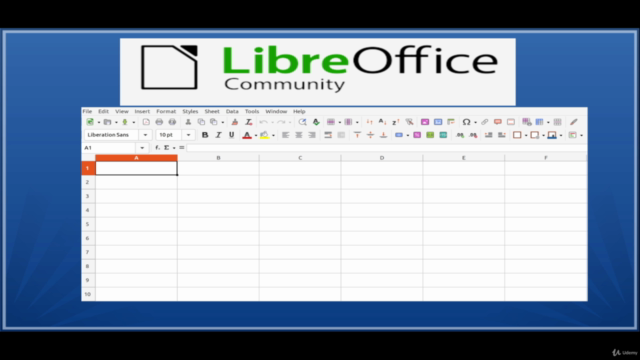
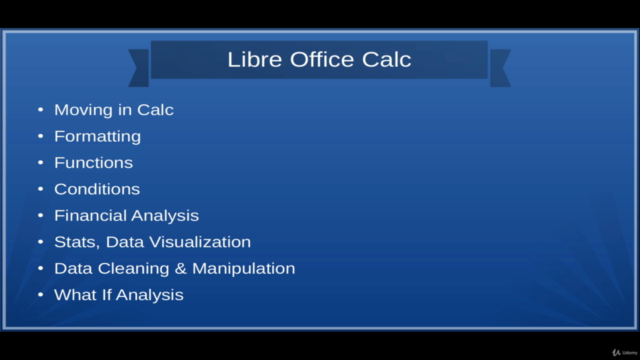
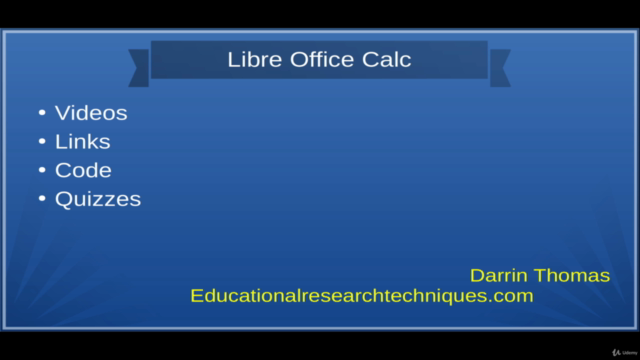

Loading charts...