Data Analysis using Microsoft Excel

Why take this course?
🚀 Master Data Analysis with Microsoft Excel at TEST4U! 📊
The TEST4U Data Analysis using Microsoft Excel Course 🎓
Hey there, aspiring data wizards and number crunchers! The TEST4U team has crafted the ultimate training ground for those eager to master the art of Data Analysis using none other than Microsoft Excel. Our comprehensive course is designed for anyone from beginner to advanced, looking to harness the power of spreadsheets to transform raw data into meaningful insights.
At a Glance:
- 120 Assignments: Dive into hands-on learning with exercises meticulously categorized across various facets of Excel.
- 170 Distinct Files: Get your hands on a wide array of files tailored to complement each assignment and enhance your practice.
- 120 Solution Videos: Every assignment comes with its own detailed video solution, providing you with the tools to not only learn but also understand where you might need to sharpen your skills.
- 50 Lectures: A rich collection of videos covering a vast array of Excel functions and features, ensuring you gain both theoretical knowledge and practical experience.
In Detail:
Our course is structured around 12 categories that cover the full spectrum of Excel capabilities:
- Basic Excel Training: Laying the groundwork for your data analysis journey.
- Auditing Tools: Learn to trust your data with robust validation techniques.
- Text Functions: Manipulate and format text with precision.
- Mathematical & Logical Functions: Perform complex calculations and logical operations.
- Date & Time Functions: Tame the temporal beast of data with ease.
- Lookup Functions: Navigate large datasets with pinpoint accuracy.
- Financial Functions: Crunch numbers like a finance pro.
- Statistical Functions: Draw meaningful conclusions from your data.
- Multi-Sheet and Array Formulas: Work across sheets and handle complex data sets.
- What-if Tools & Solver Add-in: Explore 'what if' scenarios to optimize decisions.
- Data Management: Keep your data organized and accessible.
- Get and Transform with Excel - Power Query: Automate the transformation of your data.
- PivotTables and Slicers: Summarize large amounts of data effortlessly.
- Advanced & Pivot Charts: Visualize data trends and patterns.
- Cube Functions: Dive deeper into multidimensional data analysis.
- PowerPivot: Harness the power of in-memory data analysis for massive datasets.
- Power Maps: Visualize geographic data to uncover spatial relationships.
- Statistical Analysis: Perform advanced statistical computations and hypothesis testing.
- Business Modelling: Create dynamic financial models.
- Share, Publish, Save as: Effectively share your Excel workbooks with colleagues and clients.
Practice & Learn at Your Own Pace:
- Each assignment comes with its distinct file(s) for you to practice and enhance your skills.
- With 120 solution videos, you can learn the correct methodology before attempting the assignment on your own. It's a great way to test your understanding and pinpoint areas for improvement.
Expert Feedback & Support:
- Our instructors provide fast feedback on all assignments, typically within one or two working days, often even faster!
Join the Community of Data Pros:
Embark on a journey to become a data analysis guru with our 50+ lectures that cover various functions and features of Excel. While the course is rich in content, the focus remains on equipping you with practical skills through real-world assignments.
Whether you're looking to advance your career, enhance your analytical capabilities, or simply learn something new, the TEST4U Data Analysis using Microsoft Excel course is your stepping stone to becoming a proficient data analyst. 🌟
Enroll now and transform your approach to data! #ExcelMaster #DataAnalysis #TEST4UAcademy #LearnExcelOnline #DataSkills #AnalyticsWithExcel
Course Gallery
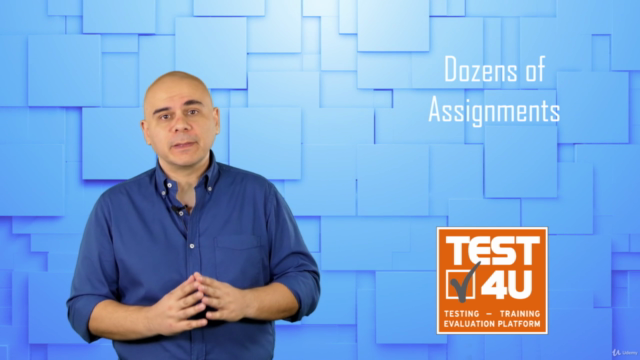


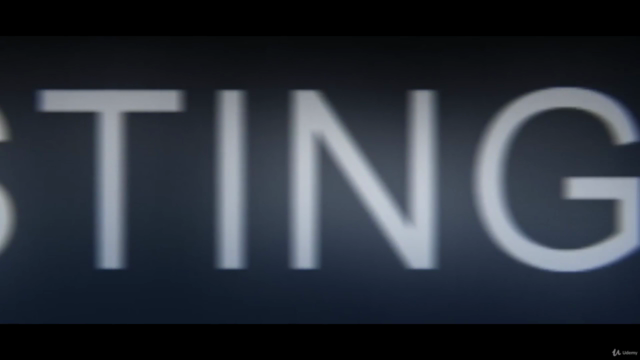
Loading charts...