Data Analysis in Microsoft Excel made EASY

Why take this course?
📊 Master Data Analysis in Microsoft Excel with Donna Hanson
Course Title: Data Analysis in Microsoft Excel made EASY
Course Headline: Learn how to analyze data in Microsoft Excel minus the jargon or complicated formulas!
Your Journey to Data Mastery Begins Here!
For over two decades, I've been helping professionals navigate the complex world of technology. A common theme across all my clients has been the challenge of data analysis—a task that often involves importing data from various systems like stock management or SAP and turning it into actionable insights.
Traditional training can be overwhelming, offering a broad spectrum of skills that may not directly apply to your needs. That's why I've crafted this course—Data Analysis in Microsoft Excel made EASY—to cut through the clutter and focus on what's truly important for you.
Why This Course?
Are you tired of sifting through endless tutorials that leave you more confused than before? If you're looking to master Microsoft Excel's data analysis tools efficiently and effectively, this course is your answer.
This course is for you if:
- You've had enough of complicated formulas that you rarely use in real life.
- You want to streamline your data analysis process without the jargon.
- You're ready to learn techniques that are directly applicable to your business needs.
What You Will Learn:
This course offers a comprehensive, yet concise, overview of key topics:
- Data List Setup: Learn Microsoft Excel's rules and how they can save you hours of frustration.
- "Tidying Up" Imported Data: Discover features and functions that make cleaning up data fast and straightforward.
- Sorting and Filtering: Master tips and features to sort your data simply, easily, and quickly—no formulas necessary!
- Highlighting and Summarizing Data: Utilize tools to highlight and summarize data based on specific criteria for instant insights.
- Pivot Tables and Pivot Charts: Get hands-on with these powerful features, and learn how to use built-in Excel tools to create dynamic dashboards displaying pivot table data.
Why This Course Stands Out:
- Time-Efficient: Learn the essentials in less than 90 minutes, directly applying your new skills to workplace scenarios.
- Focused Learning: Concentrate on the most relevant topics without the fluff that doesn't add value to your business objectives.
- User-Friendly and Jargon-Free: This course is designed for easy understanding and immediate practical application, regardless of your Excel version. (Though keep in mind, earlier versions may lack some of the graphical elements for creating dashboards!)
Enroll Now to Transform Your Data Analysis Skills!
Time is money, especially in business. Don't waste hours trying to figure out complex formulas or functions. With this course, you'll be analyzing data like a pro, making informed decisions based on real-time data, and presenting reports that will impress your colleagues and management.
💡 TIP: It doesn't matter what version of Microsoft Excel you are using—the core principles of data analysis remain the same. However, later versions of Excel offer more features and tools, so it's worth updating to the latest version if you can.
Ready to Elevate Your Data Analysis Game?
Join Data Analysis in Microsoft Excel made EASY today and take your first step towards becoming a data wizard. 🚀
Enroll now and unlock the full potential of your data! 💻✨
Course Gallery



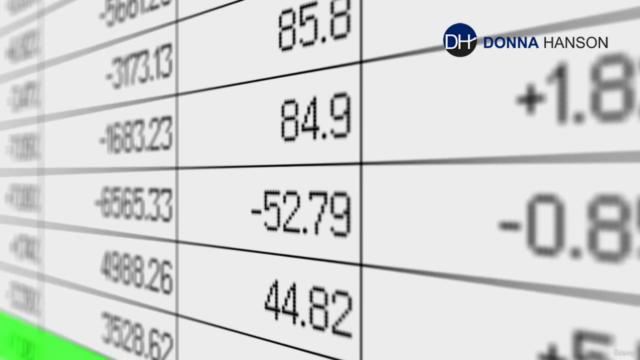
Loading charts...