Data Analytics & Story-Telling Techniques in Excel

Why take this course?
👋 Welcome to Advanced Data Analytics & Story-Telling Techniques with Ashish Agarwal!
Course Overview:
Advanced Data Analytics in Excel is a comprehensive course designed to elevate your data analysis skills. In this online course, you'll dive deep into the world of data mining using slicers, pivot-tables, and pivot-graphs. This course will equip you with the tools to turn raw data into actionable insights for decision-making at a management level.
Course Content:
-
Data Mining Mastery:
- Learn to navigate Excel's slicers for efficient data segmentation.
- Master pivot-tables to organize and summarize large data sets quickly.
- Create compelling pivot-graphs to visualize your findings.
-
In-depth Data Analysis:
- Uncover trends, patterns, and anomalies within your data.
- Perform complex aggregations and extrapolations with ease.
-
Actionable Insights:
- Learn to derive meaningful insights from your analysis that can lead to strategic decisions.
- Understand the nuances of data interpretation.
-
Management-Level Discussions:
- Prepare to discuss key insights with senior management confidently.
- Communicate complex analytical concepts in a simple and understandable manner.
Who This Course Is For:
Are you a Data Analyst, Business Analyst, Financial Analyst, or a BI Analyst? Do you thrive on analyzing large data sets? If your answer is yes, this course is tailor-made for you! Analysts will find these advanced Excel features indispensable in their day-to-day tasks.
Why Choose This Course?
- Real-Life Illustrations: Learn through practical examples that mirror real-world scenarios.
- Hands-On Experience: Engage with the course material by following along with the instructor's illustrations.
- Complete Resource Kit: Receive all the necessary spreadsheets for practice directly at your fingertips.
- Engaging Teaching Style: Benefit from an instructor known for his engaging and fun approach to learning.
- Practice Assignments: Test your skills with varying difficulty levels (High, Medium, Low) to reinforce your learning.
- Ongoing Support: Get access to a responsive support team ready to assist you within 24 hours of your query.
- Competitive Pricing: Invest in your future without breaking the bank.
Student Testimonials:
🌟 "I really enjoyed the course and was sad when it ended, would love to learn more on the topic of Data Analysis. The instructions are clear and very easy to follow. Thank you very much for a great course! Looking forward to learning more from you." - Erika Loots
Read more success stories in our reviews section!
Money-Back Guarantee:
We stand by the quality of this course. If for any reason you're not satisfied, we offer a 30-day money-back guarantee, no questions asked.
Next Steps:
If you have any questions or concerns, reach out to us. Don't wait to unlock your potential in data analytics. Enroll now and start your journey towards becoming an expert analyst!
See you inside the course 🚀
Don't miss out on mastering Advanced Data Analytics & Story-Telling Techniques with Excel. Enroll today and transform the way you handle data!
Course Gallery

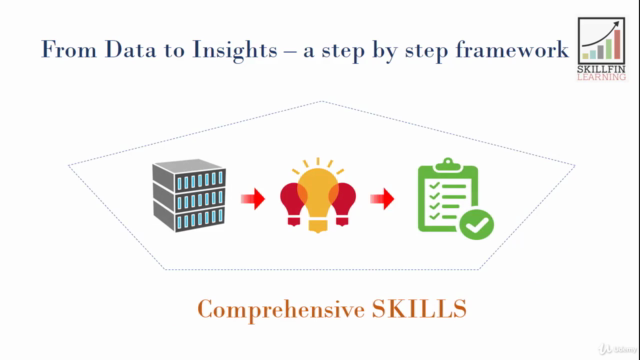


Loading charts...