Complete Introduction to Looker Studio (Google Data Studio)

Why take this course?
🌟 Complete Introduction to Google/Looker Data Studio - Master Data Analysis 🌟
Course Headline:
Unlock the Power of Data with Google / Looker Data Studio!
Course Description:
IF you're new to Google / Looker Data Studio or looking to solidify your understanding of this powerful tool, THIS is the course for YOU. We've tailored our content to provide you with the fundamentals you need to master Data Studio and transform raw data into actionable insights!
Don't waste days in dry, monotonous training sessions just to grasp how Data Studio functions. With this course, you'll get up to speed swiftly and efficiently, laying a solid foundation for your journey towards becoming a Data Studio expert. 🎓
- Updated for 2023: Learn with the latest Data Studio interface in stunning Full HD video quality.
- Student Testimonials:
- "Great Introduction to Google Data Studio. Highly informative, succinct. All concepts were explained clearly. Glad to have taken this course."
- "Very enjoyable course. I look forward to trying things taught in the future. Recommended!"
- "Superb course. Great practical examples and tests. Enjoyed the case studies as well."
- "Great examples, tips, tricks, high recommended for data studio learning. Really teaches both beginner and adds on some great advanced stuff to help you out."
Instructor Overview:
Led by Ian Littlejohn, an international trainer, consultant, and data analyst with over 250,000 enrollments and 150,000 students on Udemy, averaging over 4.5 stars out of 5 for his courses. Ian's expertise lies in teaching data analysis techniques, including Google Data Studio, Looker, Amazon Quicksight, Excel Pivot Tables, Power Pivot, and Microsoft Power BI.
Course Highlights:
- Lifetime Access: Enjoy lifetime access to course materials and practice activities.
- 100% Money-Back Guarantee: Your satisfaction is guaranteed with our full money-back guarantee (terms & conditions apply).
- Learn to Create:
- Interactive Dashboards and Reports in Google Sheets
- Averages, highest/lowest values, and unique values calculations
- Scorecards for key metrics and KPIs
- Trend analysis graphs for forecasting
- YTD, MTD, and previous month calculations
- Stacked Bar and 100% graphs for deeper analysis
- Interactive reports with Time and Category filters
- Sharing Reports & Dashboards with other users
Google Data Studio is a game-changer for anyone looking to extract valuable insights from their data. With its user-friendly drag-and-drop interface, it allows you to create an array of visualizations swiftly and efficiently.
About the Trainer:
Ian's reputation precedes him with over 250,000 students and an average course rating of over 4.5 out of 5. His courses are renowned for being well-structured, easy to follow, and informative without unnecessary fluff.
Why You Should Sign Up:
- Full HD Quality Video: Access nearly 5 hours of high-definition video content.
- Lifetime Access: Learn at your own pace with a resource you can return to anytime.
- Money-Back Guarantee: Your investment is protected with Udemy's terms and conditions.
- Certificate of Completion: Earn a certificate upon concluding the course, showcasing your new skills!
Join thousands of learners who have taken their data analysis skills to the next level with Google / Looker Data Studio. 🚀 Sign up now and transform your data into compelling stories and actionable insights!
Course Gallery

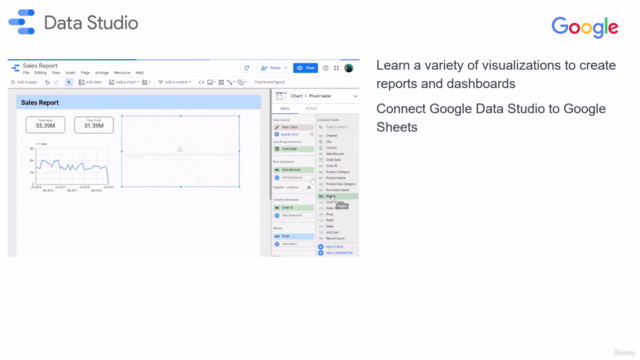
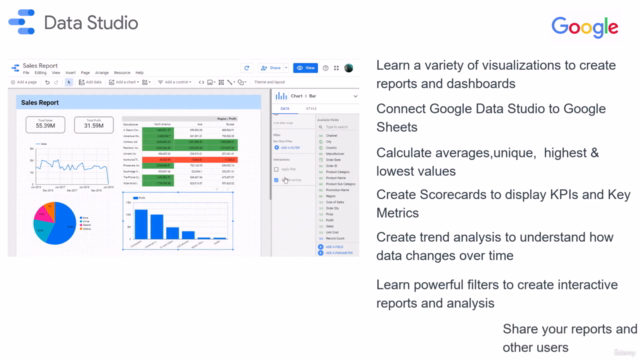
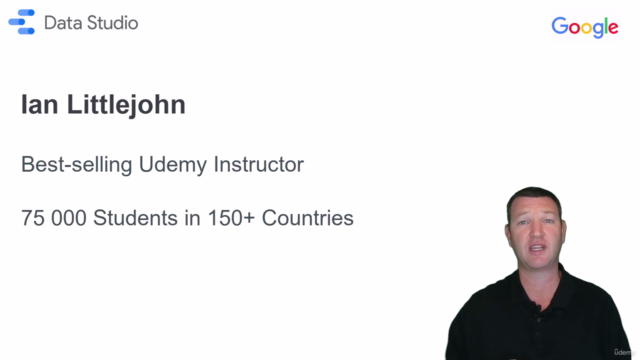
Loading charts...
Comidoc Review
Our Verdict
This course stands out as a comprehensive introduction to Looker Studio, providing clear instructions and engaging examples. While some background knowledge in data transformation is assumed, the hands-on exercises offer ample opportunities for practice. However, deeper explanations of certain key concepts could be beneficial, along with more real-world reporting examples to demonstrate its practical applications. Despite a minor issue concerning video quality settings, overall it's an excellent starting point for learning Looker Studio.
What We Liked
- Comprehensive intro to Looker Studio (Google Data Studio)
- Clear instructions and examples
- Hands-on exercises to practice skills
- Regular updates keeping content fresh
Potential Drawbacks
- Assumes some background knowledge in data transformation
- Lacks deeper explanations of certain key concepts
- Could provide more real-world reporting examples
- Limited focus on video quality settings