Fundamentals of Photo Editing in Darktable | Free Software
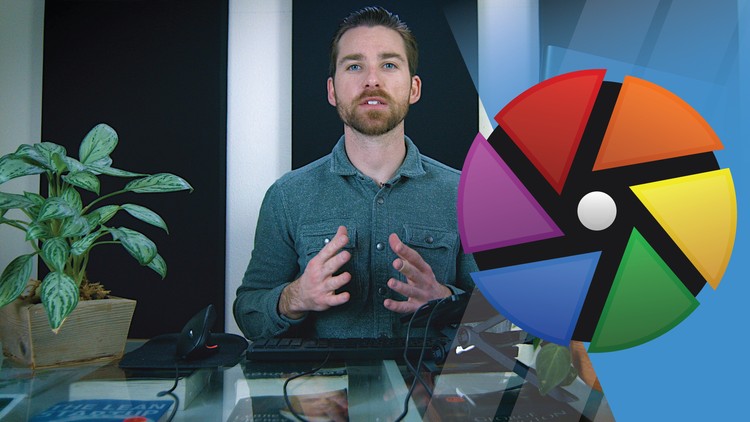
Why take this course?
🚀 Master Darktable with Fundamentals of Photo Editing in Darktable! 🚀
Hey there, Shutterbugs! 📷
Are you ready to dive into the world of photo editing and RAW photography with a FREE tool? Look no further because "Fundamentals of Photo Editing in Darktable | Free Software" is your ultimate guide to transforming your photos from good to great using the versatile and cost-free Darktable software! 🌟
🎉 Course Highlights:
-
Introduction to Darktable & RAW Photography: Unlock the secrets of RAW imaging and how Darktable enhances this process.
-
Camera Setup for RAW Photos: Learn how to configure your camera to capture high-quality RAW images that are ripe for editing.
-
Importing & Organizing Your Images: Get familiar with importing your RAW files to your computer and managing them within Darktable.
-
Understanding Darktable Layout: Dive into the latest updates (3.4 and 3.6) and get a complete tour of the software's interface.
-
Exploring Panels & Modules: Discover all the panels Darktable offers and delve into my favorite modules for exceptional photo editing.
-
Optimizing the 'Pixelpipe': Understand the sequence of modules in Darktable to maximize your editing efficiency.
-
Editing Essentials: From exposure correction to vignette addition, learn how to enhance your images using key features and modules in Darktable.
-
Exporting Your Masterpieces: End your editing journey with professional exporting guidelines to share or archive your work.
👩🏫 Your Instructor: Michael Davies
Mike Davies, a seasoned photographer and course instructor, is the force behind Davies Media Design. With over 8,000 students and a 4.5-star rating on Udemy, Mike's expertise in Darktable makes him the perfect mentor for your photo editing journey. He's committed to providing clear instructions that are easy for beginners and insightful for seasoned editors.
📢 Student Testimonials:
-
"As a beginner in photo editing, this course was exactly what I needed for my first project. It set me on the right path, and I'm now confidently using Darktable for my nighttime photography!" – Gergely L. | *****
-
"The clear presentation of this course has been incredibly helpful in improving my nighttime photography skills." – Yvonne J. | *****
-
"This course is excellent and made understanding the software a breeze." – Guy W. | *****
🎓 Why Choose This Course?
- Beginner-Friendly: Perfect for newcomers to photo editing or RAW image processing.
- Comprehensive: Covering everything from the basics to advanced modules and their uses.
- Engaging & Interactive: Real-world examples and step-by-step guidance make learning engaging.
- Up-to-Date: Includes updates on Darktable 3.4 and 3.6 layouts.
- Lifetime Access: Gain access to the course material forever, including future updates!
🌐 Enroll Now & Start Your Photographic Adventure!
Don't let the cost of other software dictate your editing capabilities. With Darktable and this comprehensive course, you're equipped with a powerful tool that's completely free. 🎉
Join hundreds of students who have already taken the leap into professional photo editing and RAW processing. Enroll in "Fundamentals of Photo Editing in Darktable | Free Software" today and elevate your photography skills to new heights! 📘✨
Enroll now and let's turn those clicks into captivating creations! 🚀📷 #DarktableMastery #PhotoEditingWithDarktable #FreeSoftwarePhotography #LearnDarktable #RAWProcessing #UdemyCourse #BeginnersWelcome #LifetimeAccess
Course Gallery
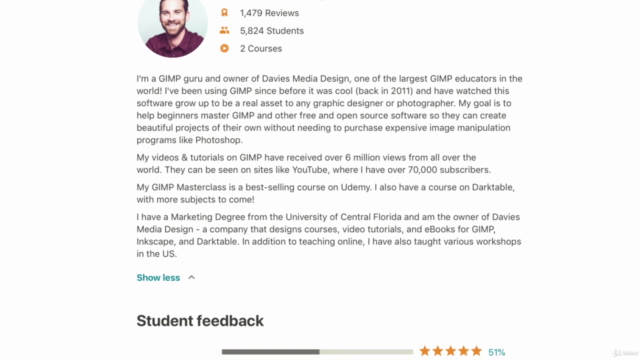

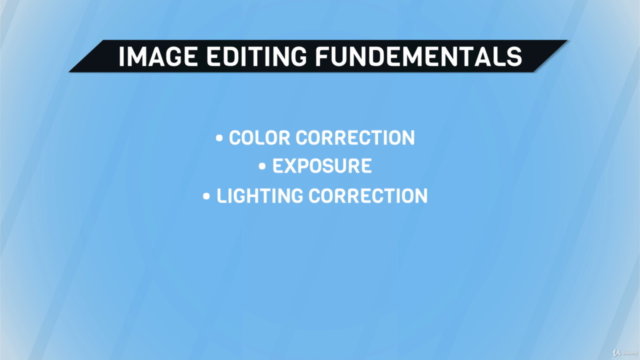
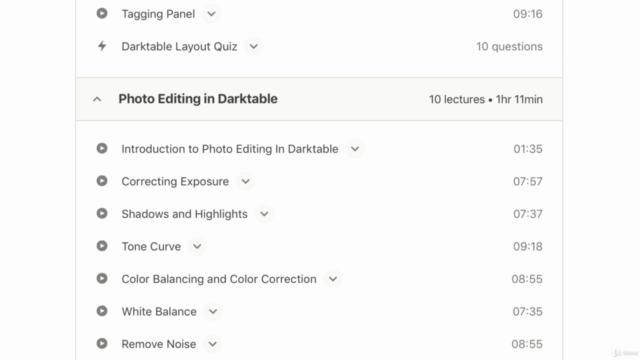
Loading charts...