Create Your Own Daily Work Task Tracker in Excel

Why take this course?
Course Title: Create Your Own Daily Work Task Tracker in Excel
Course Description:
Are you ready to revolutionize the way you handle daily tasks at work? Our online course, "Create Your Own Daily Work Task Tracker in Excel," is your gateway to transforming chaos into order, and turning productivity into a habit. In today's competitive landscape, staying organized isn't just an advantage; it's a necessity. This comprehensive guide is designed to help you harness the power of Microsoft Excel to build a custom task tracker that will keep your workday focused and efficient.
Why Take This Course?
- Customization: Tailor your task tracker to match your unique workflow.
- Efficiency: Save time by creating a system that works specifically for you, no more one-size-fits-all solutions.
- Cost-Effective: Learn to leverage Excel's built-in features to avoid the expense of additional productivity apps.
- Skill Development: Acquire new skills that will enhance your professional toolkit and make you an asset in any team.
What You Will Learn:
🔥 Course Highlights:
- Setting up your task tracker with ease.
- Utilizing Excel functions to automate and streamline your tasks.
- Implementing visual cues for better task tracking and prioritization.
- Integrating timelines, deadlines, and reminders for time management.
- Sharing your progress with colleagues or stakeholders seamlessly.
Course Structure:
-
Introduction to Excel Task Trackers
- Understanding the benefits of task tracking in Excel.
- Overview of Excel features that enhance productivity.
-
Designing Your Task Tracker
- Customizing your tracker for personal or team use.
- Best practices for setting up categories, priorities, and deadlines.
-
Advanced Features & Functions
- Conditional formatting to highlight critical tasks.
- Using macros and VBA for automation.
- Data visualization with charts and graphs for quick insights.
-
Integrating Your Tracker into Daily Workflow
- Tips for maintaining an organized and efficient task list.
- Sharing your tracker with others and collaborative features.
-
Course Wrap-Up & Final Project
- A real-world task tracking project to solidify your new skills.
- Resources for continued learning and improvement.
Who Is This Course For?
This course is perfect for anyone looking to enhance their productivity through better task management. It's especially beneficial for:
- Operations Managers
- Project Leads
- Team Members
- Freelancers
- Entrepreneurs
- Professionals in any industry seeking to improve their organizational skills and time management.
Enrollment Details:
Ready to transform your work life? Enroll now and embark on a journey to master task tracking in Excel. With our expert-led course, you'll learn the ins and outs of creating a custom tracker that will keep your tasks organized and your productivity soaring. 🌟
Don't let disorganization dictate your success. Take control of your daily tasks with "Create Your Own Daily Work Task Tracker in Excel" – where efficiency meets the everyday professional. Enroll today and unlock a world of streamlined productivity! 🚀
Course Gallery
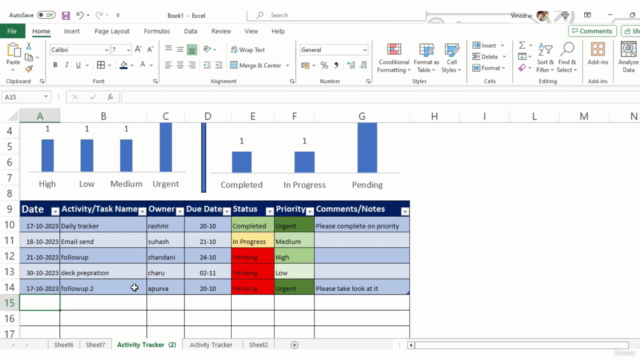
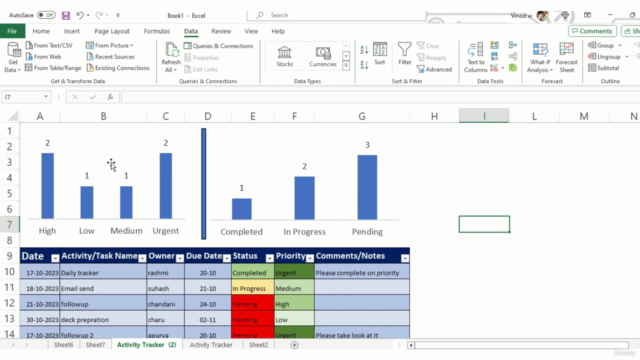
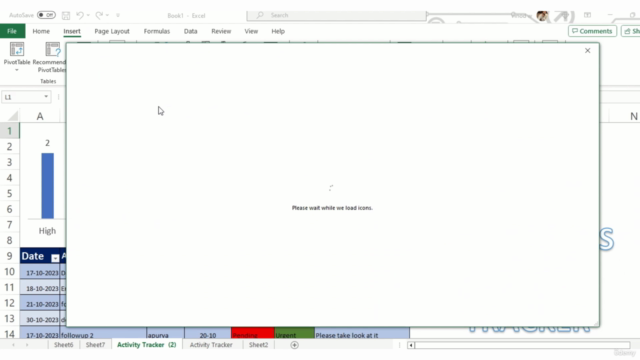

Loading charts...