Create a Cyberpunk street in Unreal Engine 5

Why take this course?
🌆 Create a Cyberpunk Street in Unreal Engine 5: Beginner Friendly 🎉
Course Introduction & Hardware Requirements
A quick note: To achieve the same look as my project, you'll need two specific Cyberpunk kitbash3d assets. However, feel free to use other free assets from the Epic Marketplace if you prefer! It's completely up to you.
Hardware I Used for This Course:
- Intel(R) Core(TM) i7-10700K CPU @ 3.80GHz 3.79 GHz
- RTX 3060
- 16GB RAM
- 1 TB SSD
- Windows OS
Hardware Requirements:
- 12-Core CPU @ 3.4 GHz or higher
- 64 GB RAM
- GeForce RTX 2080 and up with at least 8GB of VRAM
- Ability to run and open the free City Sample from the Epic Marketplace
Course Overview
🚀 Table of Contents:
-
Getting Started with Unreal Engine 5
- Installing Unreal Engine 5
- Creating a project using the City Sample Demo (free from Epic Marketplace)
- Merging Kitbash3d assets with City Sample Demo project (Note: You MUST purchase these assets separately if you want your final project to look like mine)
- Setting up a new blank level and an overview of Viewport controls
-
Building the Cyberpunk Environment
- Placing cyberpunk buildings and props into the level
- Walking around the level using the Third Person Template
- Creating the road with a new Modeling plugin in UE5
- Adding vehicles as size references
- Incorporating Quixel Megascan assets for a realistic touch
- Downloading and setting up free Quixel Megascan assets
- Crafting blend materials using Quixel Bridge for the road surface
-
Lighting and Atmosphere
- Enabling Lumen for dynamic lighting
- Enabling Virtual Shadow Map for more realistic shadows
- Deleting default lights to start fresh with our own design
- Creating a post-process volume for the level
- Fine-tuning exposure settings
- Adding street props and ambient elements
-
Populating the Scene
- Utilizing AI crowd from the City Sample Demo
- Incorporating vehicles to bring the scene to life
- Enhancing the scene with more characters and props
-
Adding Final Touches
- Downloading high-quality character models from the Epic Marketplace
- Resolving texture streaming errors
- Enabling cloth physics for a lifelike feel
- Analyzing scene statistics by the number of assets used
-
Creating a Movie Sequence
- Setting up a camera and animating it for a dynamic viewpoint
- Keyframing the camera to capture the perfect shot
- Enabling the Movie Render Queue and configuring settings
- Saving presets for future use
- Rendering the movie sequence
- Reviewing the rendered sequence in a Non-Linear Editor (NLE)
Why This Course?
Unreal Engine 5 is a powerful tool, and mastering it opens up a universe of possibilities in game development, virtual production, and beyond. This course will guide you through each step of creating a visually stunning cyberpunk street scene from scratch. Whether you're an aspiring game developer, a filmmaker looking to explore new mediums, or someone passionate about 3D environments, this course has something for everyone.
Get Started Today!
With the guidance of this comprehensive course, you'll learn how to bring your cyberpunk vision to life in Unreal Engine 5. Don't wait – dive into the world of real-time rendering and immersive environments!
🎉 Thank You for Choosing This Course! 🎓
Your journey towards mastering Unreal Engine 5 is about to begin, and we can't wait to see what you create. Happy rendering!
Course Gallery

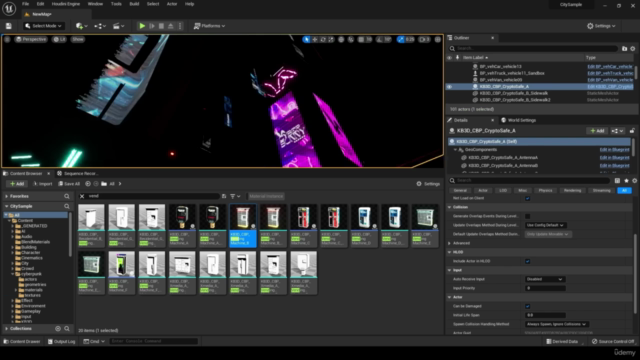


Loading charts...