Cyber Security: Intermediate Linux Commands

Why take this course?
🔒 Cyber Security: Intermediate Linux Commands 📚
Headline: Unlock the Power of Linux in Cyber Security!
Course Description:
Are you ready to elevate your Linux command line skills to protect and secure digital assets? "Cyber Security: Intermediate Linux Commands" is meticulously designed for those who have a basic understanding of the Linux command line and are eager to step into the intermediate realm where real power lies. This course is not just about commands; it's about understanding the tools that are essential for any Cyber Security professional working on Linux (or Mac) systems.
Why Take This Course?
- Comprehensive Coverage: This course goes beyond the basics, delving into advanced command line utilities and techniques that are indispensable in cyber security environments.
- Versatility: While the focus is on Linux, many of the commands can be adapted for Mac users, making this course relevant across different operating systems.
- Practical Skills: Learn how to secure sensitive data, encode/decode information, and even understand the fundamentals of cryptographic operations like cracking GPG files—all ethically and responsibly.
- Real-World Application: The skills acquired in this course are directly applicable to real-world cyber security challenges, providing you with a competitive edge in your career.
Course Highlights:
- 🛡️ Secure Sensitive Data: Master commands that help protect information from unauthorized access or leaks.
- ☑️ Encode/Decode Information: Understand the importance of encryption and how to work with encoded data.
- 🗝️ Cracking GPG Files: Learn techniques to handle encrypted files, including how to crack GPG files within the bounds of legality and ethics.
- 🛠️ Command Mastery: Get hands-on experience with commands that are crucial for any Cyber Security professional.
- 📈 Advanced Commands: While the course is designed for intermediate users, it also introduces some advanced command line utilities for more seasoned Linux users.
Course Structure:
- Introduction to Intermediate Commands: A quick review of basic commands to ensure everyone is on the same page, even if you're new to the Linux command line.
- File Permissions and Ownership: Manage and understand file permissions in depth, which is key to system security.
- Process Management and Monitoring: Learn how to monitor processes, manage resource usage, and ensure that your system is running efficiently and securely.
- Access Control Lists (ACLs): Understand how to use ACLs for more granular control over file access rights.
- Encryption and Decryption Techniques: Explore the world of encryption with practical examples, including how to crack GPG files safely.
- Network Security Essentials: Gain insights into network security tools that are accessible via the command line.
- Logging and Auditing: Learn to interpret and analyze logs for signs of compromise or malicious activity.
- Automation and Scripting: Discover how to write scripts to automate repetitive tasks and enhance security measures.
By the end of this course, you'll have a robust set of command line skills that are essential for any Cyber Security practitioner. Whether you're working in a corporate environment, pursuing a career in information security, or simply looking to expand your knowledge, "Cyber Security: Intermediate Linux Commands" is your gateway to mastering the Linux command line for cyber security applications.
Enroll now and take the next step in your journey towards becoming a Cyber Security expert! 🎓✨
Course Gallery
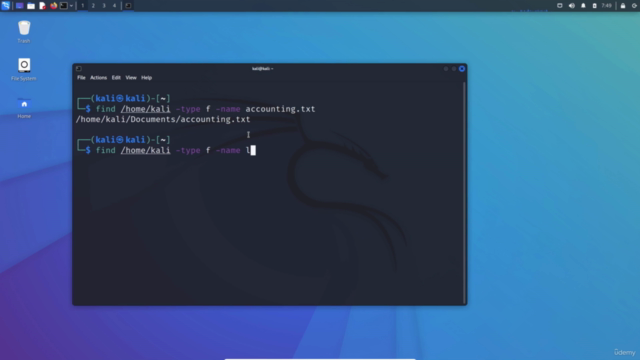
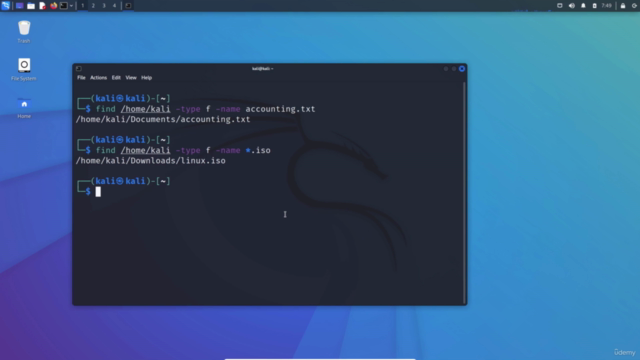
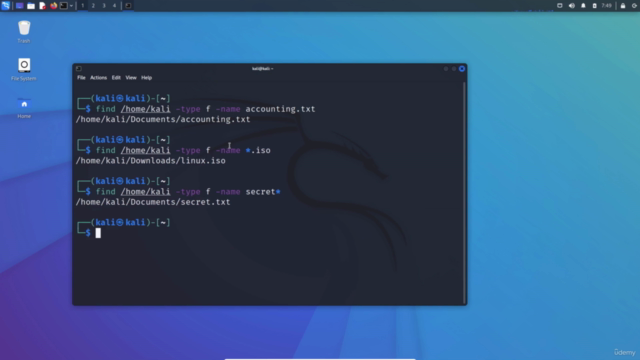
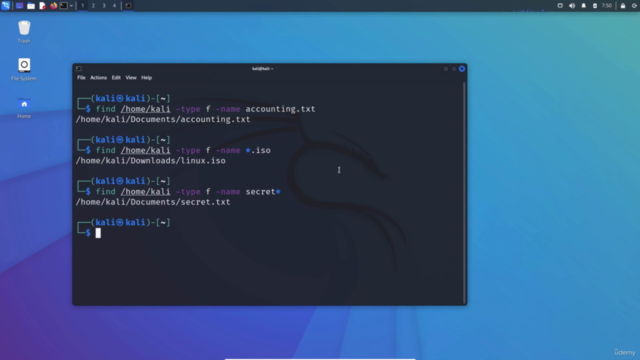
Loading charts...