Cut-out animation in Blender

Why take this course?
🚀 Master Cut-out Animation with Blender and CoaTools! 🎬
Course Title: Cut-out Animation using the CoaTools in Blender
Course Headline:
Unlock the Secrets of Stylish 2D Animation with Stanislav Kholodilin's Expertise!
📖 Course Description: Are you fascinated by the charm of cut-out animation, the style seen in motion comics like "Pepper & Carrot"? Do you dream of bringing static images to life with smooth, engaging animations? If your answer is a resounding 'yes', then our "Cut-out Animation in Blender" course is tailor-made for you!
Blender, the versatile and free open-source software, is renowned for creating intricate 3D animations. Yet, there's a lesser-known gem within Blender that transforms this process into something accessible and cost-effective: the CoaTools plug-in. This course will guide you through the magical world of cut-out animation using nothing but static pictures, ensuring minimal effort and maximum impact.
Why Choose This Course?
- 🆓 Free Software: Utilize Blender, a top-notch software at zero cost.
- 🖌️ Minimal Effort, Maximum Impact: Learn to create impressive 2D animations with ease.
- 🚀 Professional Techniques: Gain insights from Stanislav Kholodilin, who contributed to the "Pepper & Carrot" motion comic.
- 🤝 Community Support: Join a community of like-minded animators and collaborate on projects.
Course Outline:
What You'll Learn:
-
Setup and Configuration:
- Learn how to install Blender and the necessary plug-ins with ease.
- Understand the software environment and prepare it for your animation project.
-
Preparing Your Artwork:
- Discover the best practices for preparing your static images for seamless animation.
- Ensure your artworks are optimized for the animation process.
-
Importing Images into Blender:
- Master the art of importing your images correctly within Blender.
- Utilize the CoaTools plug-in to streamline your workflow.
-
Character Rigging and Animation:
- Create a rig for your character that brings it to life.
- Fine-tune the skeleton deformation and bones influence to achieve natural movements.
-
Animation Fine Tuning:
- Learn advanced techniques to refine your animation.
- Experiment with different styles of cut-out animation to find your unique voice.
🎓 Dive into the World of Cut-out Animation Today! 🎨✨
With this comprehensive course, you'll be equipped with all the knowledge and skills needed to craft compelling animations from mere pictures. Whether you're an aspiring animator, a comic artist, or just someone who loves the art of animation, this course is your gateway to bringing static images to life. Enroll now and join the ranks of animators who have mastered the art of storytelling through cut-out animation with Blender and CoaTools! 📈🚀
Course Gallery
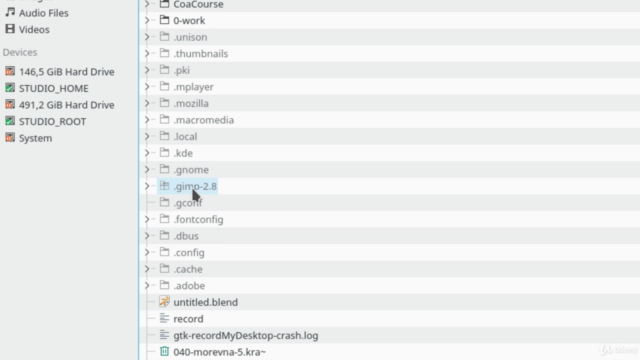
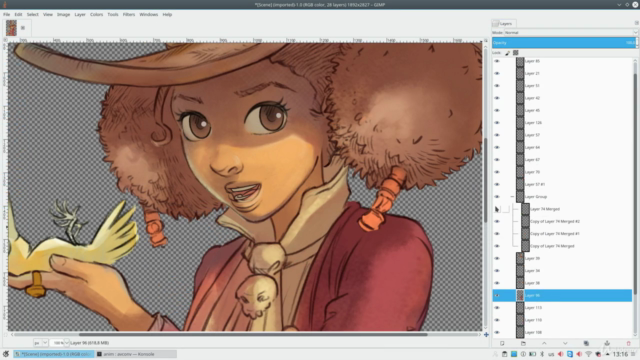
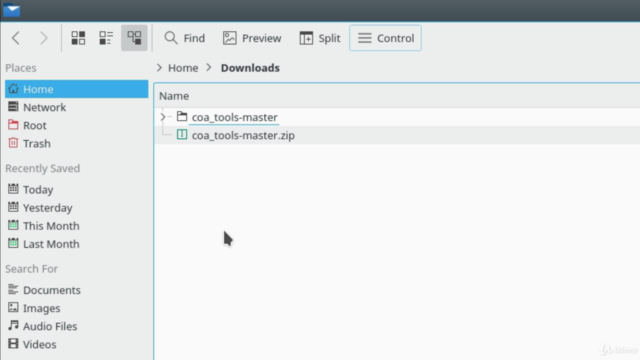
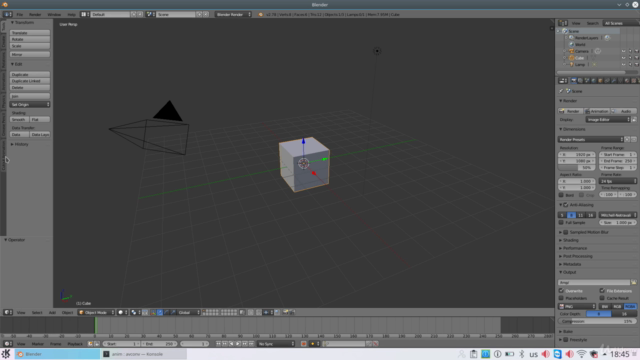
Loading charts...