Build Custom Windows Images & Make Use of Unattend.XML File

Why take this course?
🎉 Course Title: Build Custom Windows Images & Make Use of Unattend.XML File
Course Description:
Ever felt the weight of repetitive tasks slowing you down? Imagine transforming the tedious process of setting up new Windows machines into a swift, streamlined operation. That's exactly what this course is all about! 💻
What You'll Learn:
-
Master Windows System Preparation Tool (SysPrep): Learn how to use SysPrep to generalize your custom Windows image, making it ready for deployment across multiple machines.
-
Capture and Customize Windows Images with ImageX: Discover the power of ImageX to capture a Windows system state into an image file and apply it to new hardware effortlessly.
-
Automate Windows Installation with Unattend.XML: Understand how to create an Unattend.xml file, which automates the installation process, saving time and effort.
-
Deploy Custom Images Using VirtualBox or Hyper-V: Learn to set up a virtual machine to safely modify and test your custom Windows images before deployment.
Course Highlights:
-
Hands-On Experience: From setting up a virtual environment to capturing, customizing, and deploying images, you'll get hands-on practice with each step.
-
No Rocket Science!: We break down complex processes into simple, understandable steps that anyone can follow. 🚀
-
Essential Tools: Get familiar with essential tools like SysPrep, ImageX, and the Windows System Image Manager (Windows SIM).
-
Real-World Application: Learn how to apply these skills in a real-world scenario, making you a valuable asset for any IT team.
Course Benefits:
-
Save Time and Effort: Automate the installation and configuration of Windows on new machines, cutting down on hours spent on manual setups.
-
Enhance User Experience: Roll out customized Windows images with pre-installed software, updates, and settings tailored to your users' needs.
-
Future-Proof Your Skills: Learn techniques that apply to Windows 7, 8.1, and 10, keeping your skills relevant even as new versions are released.
Who Is This Course For?
This course is perfect for:
-
IT Professionals: System administrators, IT support engineers, and DevOps professionals looking to streamline their deployment processes.
-
Educational Techs: Those responsible for maintaining lab environments or preparing machines for educational purposes.
-
Anyone Interested in Windows Deployment: Hobbyists, students, or anyone interested in the technical side of Windows operating systems and deployment.
Ready to Elevate Your Windows Deployment Skills?
Don't let repetitive tasks bog you down any longer! 🏃♂️ Enroll now and unlock the potential of your Windows deployment process. With this course, you'll be setting up new machines with custom images in no time. Click "Take this course" to begin your journey towards mastering Windows deployment!
Course Gallery


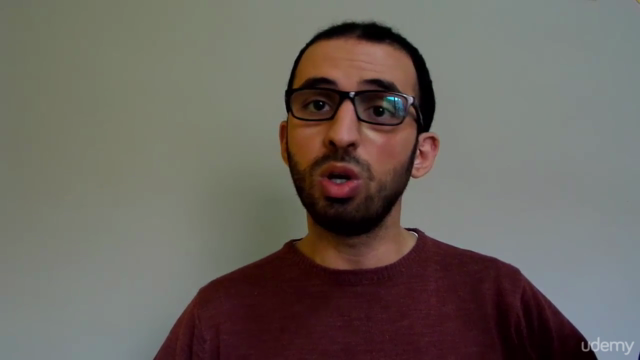
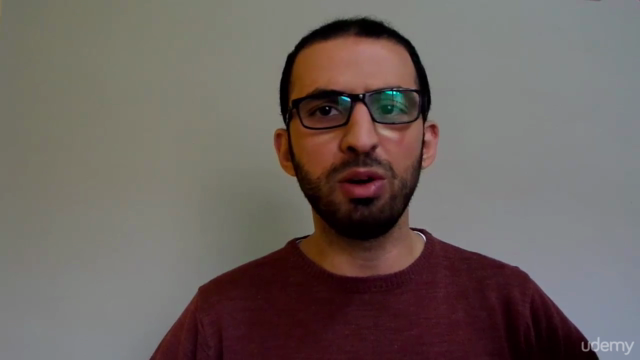
Loading charts...