Adobe Premiere

Why take this course?
🎬 Aprenda Editar Vídeos no Adobe Premiere Pro Já! 🚀
Headline: Dive into the World of Professional Video Editing with Adobe Premiere! 🗝️
Course Overview: Are you ready to master the art of video editing with one of the most powerful tools in the industry? Adobe Premiere Pro is the go-to software for filmmakers, TV networks, and content creators worldwide. From the basics to advanced features, this comprehensive course will guide you through every aspect of Premiere Pro, ensuring you're well-equipped to handle any editing project that comes your way. Whether you're a beginner eager to start or an experienced editor looking to refine your skills, this course is designed to take you from novice to pro!
What You'll Learn:
📚 Fundamentals of Video Editing:
- Understand the different systems and their quirks.
- Master framerate, transmission, and recording techniques.
- Get to grips with video capture and the nuances of timecode.
🎨 Advanced Editing Techniques:
- Learn how to edit in offline mode and which software to use for complementary tasks.
- Explore the use of EDLs (Edit Decision List) to streamline the editing process.
- Discover color correction tools to bring your footage to life.
- Set up and configure your project for success.
🛠️ Efficiency and Organization:
- Personalize your workspace for optimal efficiency.
- Organize your media files for easy access and archiving.
- Use Automate to manage multiple timelines like a pro.
🎨 Creative Tools and Effects:
- Utilize markers, chapters, and rendering for seamless editing.
- Experiment with insert and overlay editing modes.
- Access all Premiere Pro tools, including transitions, effects, and keyframes.
🖌️ Advanced Techniques for Professionals:
- Perform complex tasks like chroma key compositing.
- Interact seamlessly between Adobe After Effects, Photoshop, and Premiere Pro.
- Create engaging text and caption templates.
- Export and import files with ease.
- Manipulate clip speed for dynamic results.
- Work with audio tracks to enhance your video's soundscape.
- Edit multicam footage like a seasoned pro.
🎦 Finalizing Your Project:
- Learn best practices for exporting and finalizing your videos for various platforms.
Why Choose This Course? 👉 Tailored for all levels – beginners will learn the basics, while advanced users will refine their skills. 👉 Coverage of every tool and feature in Premiere Pro, so you won't miss out on any powerful functionality. 👉 Real-world scenarios and practical examples to help you understand how to apply your new skills in your projects. 👉 Step-by-step guidance from a seasoned professional who knows the software inside and out. 🎓 Become an Adobe Premiere Pro expert and take your video editing to the next level!
Enroll now and start your journey towards becoming a video editing virtuoso with Adobe Premiere Pro! 🌟
Course Gallery
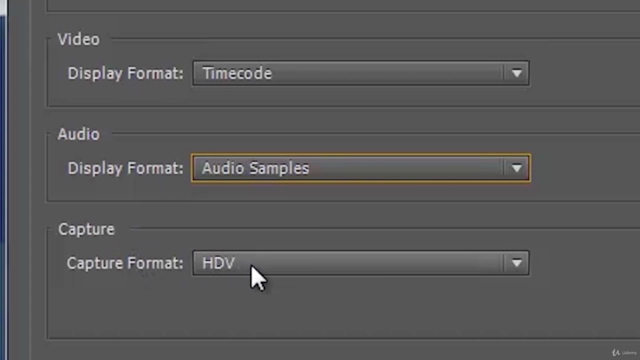
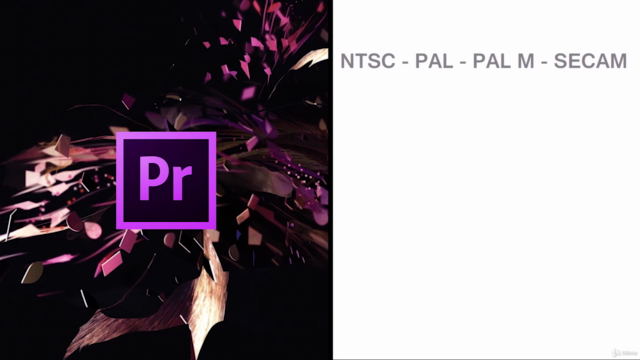


Loading charts...