Cumulus Linux Fundamentals, plus Ansible automation

Why take this course?
🌐 Unlock the World of Software-Defined Networking with Cumulus Linux and Ansible!
🚀 Course Overview:
Dive deep into the realm of Software-Defined Networking (SDN) with our comprehensive course, "Cumulus Linux Fundamentals plus Ansible Automation." This course is your gateway to mastering Cumulus Linux, exploring the essence of white box switching, and understanding the power of network disaggregation—all while leveraging the versatility of Linux.
🖥️ Hands-On Experience:
- Get ready to engage with hands-on demonstrations using both Cumulus VX and real physical switches.
- Practice makes perfect! You can practice setting up your own lab using GNS3 and Cumulus VX locally on your laptop, without the need for expensive hardware.
💡 What You'll Learn:
Cumulus Linux Introduction:
- Discover why white box switching is a game-changer in networking.
- Unravel the concept of disaggregation and its impact on data centers.
- Verify if Cumulus Linux truly runs on Linux—spoiler alert: it does!
- Participate in live demonstrations to solidify your understanding.
GNS3 and Cumulus VX:
- Learn how to download and utilize Cumulus Linux VX for a realistic lab environment.
- Import OVAs into GNS3, configure them, and create a topology that includes Cumulus Linux switches and Virtual Private Cloud Service (VPCS) nodes.
- Configure VLANs within your virtual network to segment traffic as needed.
- Test your network setup to ensure everything is working perfectly.
Initial Setup:
- Understand how to use the Open Network Install Environment (ONIE) for setting up physical switches.
- Gain insights into the basic configuration process on Cumulus Linux.
- Observe a live demonstration of the initial setup.
Layer 2 Features:
- Configure switch interfaces and expand your knowledge of Layer 2 networking.
- Engage with practical demonstrations to see these concepts in action.
- Familiarize yourself with essential network tools that will aid you in managing and diagnosing issues within your network.
Configure Routing:
- Learn how to configure Open Shortest Path First (OSPF) routing protocol using various methods for efficient networking.
- Witness a live demonstration to see the implementation process firsthand.
Network Automation using Ansible:
- Explore the realm of network automation and the role of Ansible in it.
- Get to know the different options available within Ansible for managing network devices.
- Experience a live demonstration showcasing how Ansible can streamline your network management tasks.
Image Management - Physical switches:
- Discover the process of upgrading a switch with new Cumulus Linux images.
- Observe a demonstration to understand the implications and steps involved in this critical task.
📘 Important Note:
This course is not officially endorsed by or sponsored by Cumulus Networks. However, for those seeking more in-depth customer training, Cumulus Networks offers Instructor-Led Training on their official website.
Join us on this journey to master Cumulus Linux and Ansible, and transform the way you approach network management! 🌟
Course Gallery

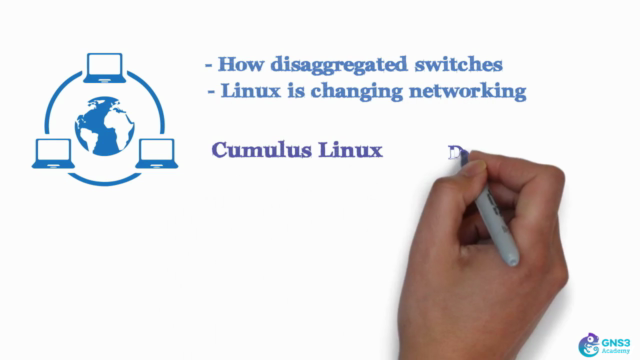
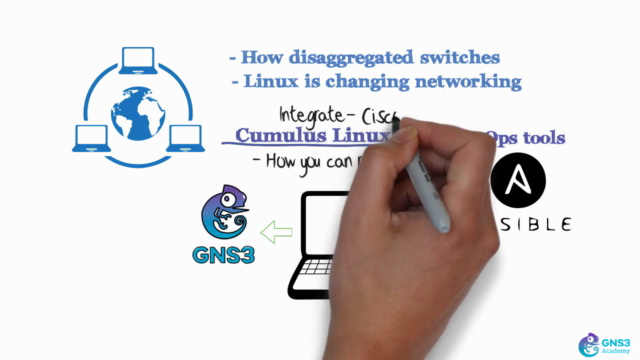
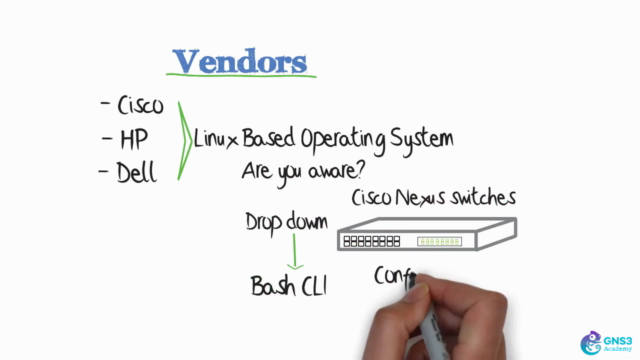
Loading charts...