CSS Full Course for Absolute Beginners

Why take this course?
CSS Full Course for Absolute Beginners: Dive into the World of Styling! 🚀
Course Instructor: Annie Ring
🎓 Your Journey to Mastering CSS Starts Here!
Welcome to the CSS Crash Course! ✨
Hey there, Future Web Designers and Developers! I'm thrilled to have you join me on this exciting journey into the world of Cascading Style Sheets (CSS) – the cornerstone of web design and development. This course is meticulously designed for those who are just starting out and eager to learn CSS from the ground up.
Course Structure: A Step-by-Step Learning Experience
This course is neatly structured into 10 comprehensive sections, each focusing on a different aspect of CSS, ensuring you build a solid foundation in a logical sequence. Here's what you can expect to explore:
Section 1: Introduction to CSS 📚
- What is CSS? Discover the essence of CSS and how it transforms plain HTML into stunning web pages.
- Using Html with CSS: Learn the basics of integrating CSS into your HTML documents.
Section 2: Basic Concepts 🧰
- CSS Syntax: Get to grips with the syntax that rules them all.
- Applying CSS: Master inline, internal, and external stylesheets.
- Cascading Style: Unravel the mysteries of how CSS styles are applied.
Section 3: Selectors & Pseudo-Classes/Elements 🎯
- Selectors: Dive into the various types of CSS selectors that target HTML elements.
- Pseudo-classes: Explore selectors that target specific states of an element, like links and form inputs.
- Combinators & Pseudo-elements: Learn how to combine selectors, and use pseudo-elements to style::before and ::after content.
Section 4: Box Model 📐
- Understanding the Box Model: Get familiar with the box model that defines how elements are rendered on the web.
- Box Sizing: Discover the difference between content-box and border-box.
- Display Properties: Understand how to control the display of elements as block, inline, or none.
Section 5: Layout Techniques 🏭
- Flexbox: Learn the versatile layout model for one-dimensional lists or grids.
- Positioning: Master the different positioning schemes to place elements precisely on a page.
- Z-index: Understand how stacking order works.
- Floats and Clear: Discover how to control the flow of content around images and other elements.
- Grid Layout: Embrace the two-dimensional layout system for the web.
Section 6: Colors and Backgrounds 🎨
- Color Values: Explore various ways to specify colors in your CSS styles.
- Gradient Colors: Create visually appealing gradients to enhance your designs.
- Box Shadow: Add depth and dimension to your elements with shadows.
- Background Properties: Customize the background of your elements with images, patterns, and more.
Section 7: Text and Fonts 📖
- Text Properties: Manipulate text with color, alignment, decoration, transformations, and spacing.
- Font Properties: Select fonts by name or use online resources like Google Fonts to add variety to your designs.
- Symbols and Icons: Enhance your content with meaningful symbols and icons.
Section 8: Overflow, Units and Media Queries 📱
- Overflow: Handle overflowing content with grace and precision.
- Units: Learn the different units of measurement in CSS.
- Media Queries: Create responsive designs that adapt to various devices and screen sizes.
Section 9: Transitions, Transformations and Animations 🎫
- Transitions: Add smooth transitions to your CSS properties.
- Transformations: Modify the scale, origin, or orientation of elements with transforms.
- Animations: Bring your pages to life with keyframes and animations.
Section 10: Final Exercise with Html with CSS 🏆
Put your skills into practice by completing a comprehensive exercise that combines HTML with the CSS techniques you've learned throughout the course.
Join Us on This CSS Adventure! 🌐
This course is designed to take you from a complete beginner to someone who can confidently create responsive, attractive web pages using CSS. Each section comes with its own zip folder of resources for your convenience. Whether you're aiming to enhance your personal or professional skill set, this course will provide the tools and knowledge you need to succeed in the world of web design and development.
Get ready to embark on a journey that will transform the way you think about and interact with web pages. Welcome to the wonderful world of CSS – let's make some magic together! ✨
Course Gallery
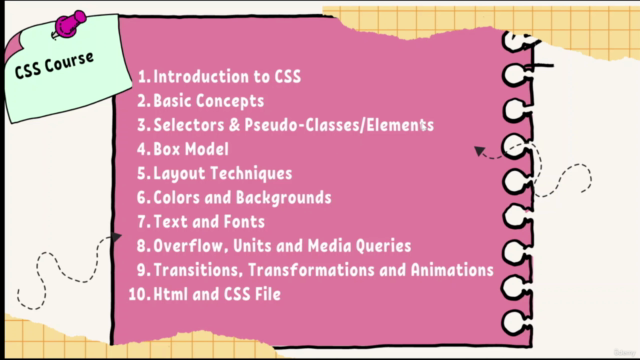
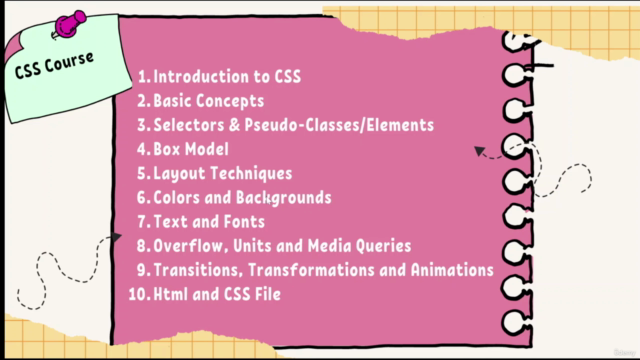
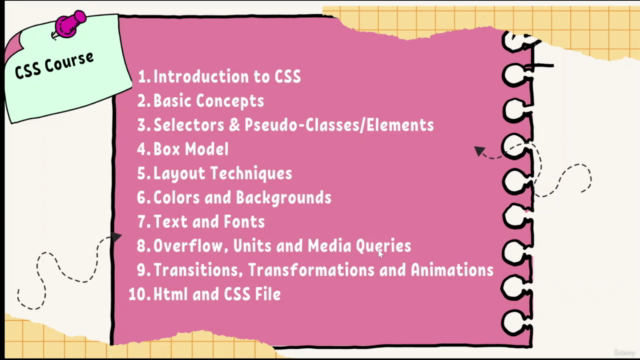
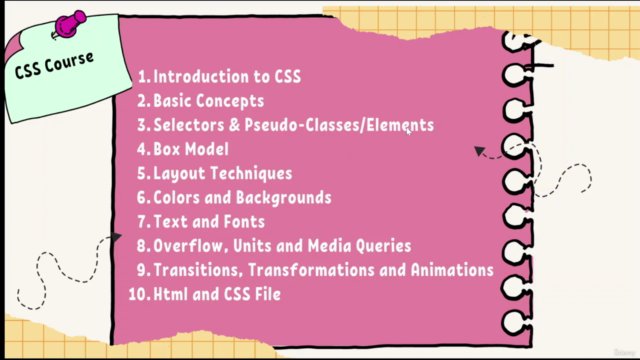
Loading charts...