CSS Basics - Cascading Style Sheets for Developers

Why take this course?
🌐 CSS Basics - Master the Art of Web Styling 🎨
Course Description:
Dive into the world of Cascading Style Sheets (CSS) and unlock the secrets to designing visually compelling, responsive web pages. CSS is a cornerstone technology of the internet, alongside HTML and JavaScript, enabling you to craft the look, feel, and functionality of your websites. This course will take you through the essentials of CSS, from understanding its role in separating content from presentation to applying styles that make your web designs stand out.
Why Learn CSS?
- Enhance Accessibility: CSS enables you to create accessible content by isolating presentation elements from content.
- Improve Load Times: By sharing styles across multiple pages, CSS reduces redundancy and speeds up page loading times.
- Gain Precision: With CSS, you can fine-tune every aspect of your web design, ensuring a polished look and feel.
- Future-Proof Your Skills: As part of the web's foundational technologies, CSS is essential for any developer looking to create or maintain modern websites.
Course Breakdown:
Fundamentals of CSS:
- Creating CSS Files: Learn how to write external CSS files and link them to your HTML documents.
- Implementing Inline Styles: Understand how to apply styles directly within the HTML markup.
- Introduction to the Style Tag: Explore the use of
<style>tags within your HTML for styling.
Selectors & Syntax:
- Utilizing ID Selectors: Discover how to target specific elements using unique identifiers.
- Employing Relative Selectors: Master the art of selecting and styling groups of elements with similar attributes.
- Crafting and Utilizing Classes: Learn the best practices for defining classes and applying them to various elements.
Layout & Positioning:
- Aligning Content: Gain skills to align text, images, and other content within your web layouts.
- Exploring Positioning: Understand different positioning methods to lay out your page's visual components.
- Understanding the Display Attribute: Learn how to change an element's type and consequently its behavior and appearance.
- Harnessing the Float Attribute: Use floating elements for complex layout designs and text wrapping.
Responsive & Advanced Styling:
- Editing CSS through the Debug Console: Practice live editing of styles in your browser's developer tools.
- Advanced Selectors & Pseudo-classes: Dive into more sophisticated ways to target and style elements for a dynamic user experience.
Ready to embark on your CSS journey? 🚀
By the end of this course, you'll have a solid understanding of the building blocks of web design with CSS. You'll be able to transform simple HTML pages into professional-looking websites that engage and impress your audience. Enroll now and step into the realm of responsive design, where your creativity is only limited by your imagination! 🖌️💻
Join SkillBakery Studio today, and let's turn your web projects from good to great with the magic of CSS! 🎓✨
Course Gallery
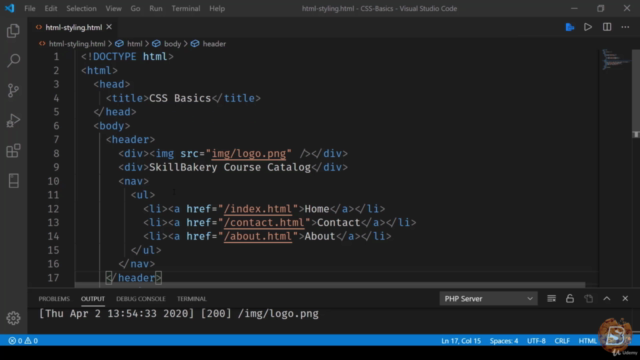
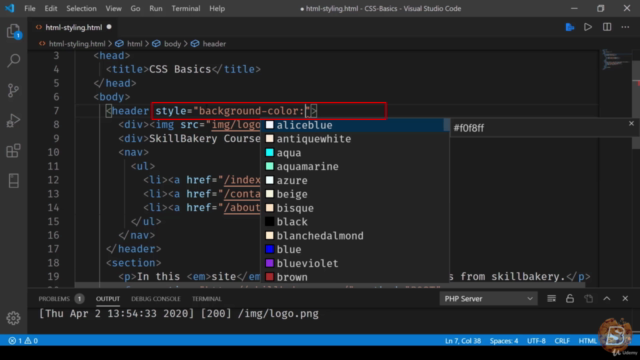
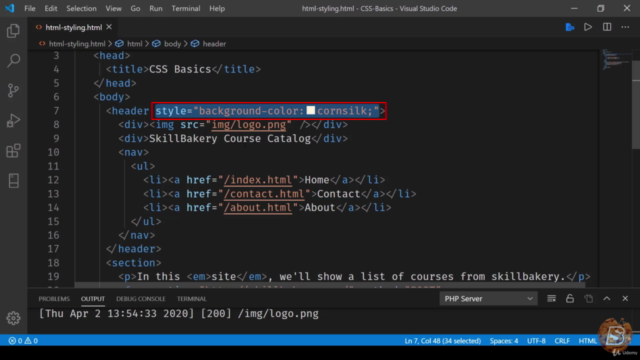
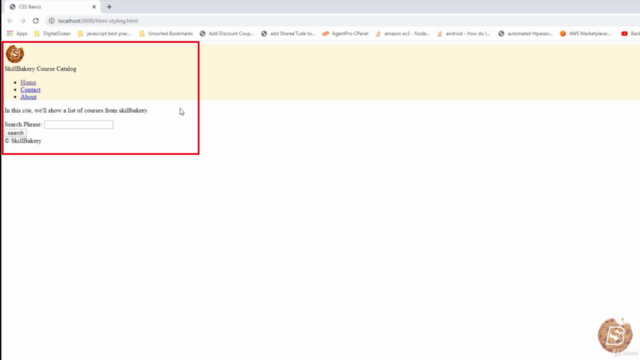
Loading charts...