Learn C# With Windows Forms and SQL Server

Why take this course?
🎓 Course Title: Learn C# with Windows Forms and SQL Server - With a Real Database Project! 🚀
Headline: Dive into advanced programming with real-world applications using C#, Windows Forms, and SQL Server!
Course Overview:
Update Log:
- 8/3/2020: Video 60 on exporting to Excel has been updated for clarity on subtle technical details. 🛠️
- 8/8/2020: New video 63 added, focusing on working with the
identity_cachein SQL Server to avoid identity gaps. ✨
Before you enroll, I invite you to read the course curriculum and watch the free preview videos. This will give you a clear understanding of my teaching style and what to expect throughout the course. Your satisfaction is important, so please ensure that this learning format suits your needs. Remember, I'm a single instructor, and while I strive to be as comprehensive as possible, there may be topics you feel should be added. If that's the case, feel free to reach out with your suggestions!
Course Content Breakdown:
Lessons 1-39:
- Introduction to C# for Newcomers: This segment is designed as a refresher for those new to C# or transitioning from another programming language. It's not exhaustive but aims to prepare you for the main project. 🏗️
- A review of basic programming concepts.
Lessons 40-45:
- Text Editor Project: This project demonstrates more advanced coding applications in C#. You'll see practical examples and understand how to apply your skills. 📝
Lessons 46-62:
- Advanced Techniques for Building a Database Project: Learn the integration of C# with SQL Server in these lessons, where the code becomes more complex. 🗂️
- Ensure MS Office is installed for these lessons to avoid any issues completing the project.
- For advanced coders, you can find updated materials under lesson resources.
- Always refer to the lesson resources for the latest updates on the project.
Lessons 63-66:
- Small Projects Variety Show: These lessons showcase a variety of possibilities with C# through a collection of small projects. 🏰
Learning Approach:
It's crucial that you actively type and run the code as you follow along. To enhance your learning experience, ask yourself: "How can I make one meaningful modification to the code to produce a new effect?" This practice will significantly improve your skills beyond what is taught in the videos. 🌱
If my explanations seem too slow, feel free to speed up the playback to 1.25x for a more comfortable pace. 🎞️
Additional Information:
I am the author of "Beginning C# Hands-On The Core Language" and "C# Hands-On The Advanced Features," both published by PACKT. Each video in this course is presented in HD quality, and project files are available for download from GitHub. You'll find the link to the project files under the lesson resources. 📚
Parts of the promo video's PowerPoint presentation are licensed from PresenterMedia.
Conclusion:
Embark on a journey to master C#, Windows Forms, and SQL Server by enrolling in this comprehensive course. With real-world projects and practical applications, you'll not only learn but apply the concepts in a meaningful way. Let's get coding! 🚀💻
Thank you for considering this course as your guide to becoming proficient in C# development. Happy coding! 😊
Course Gallery
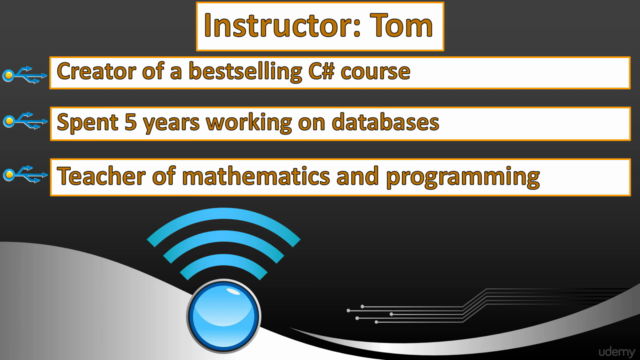
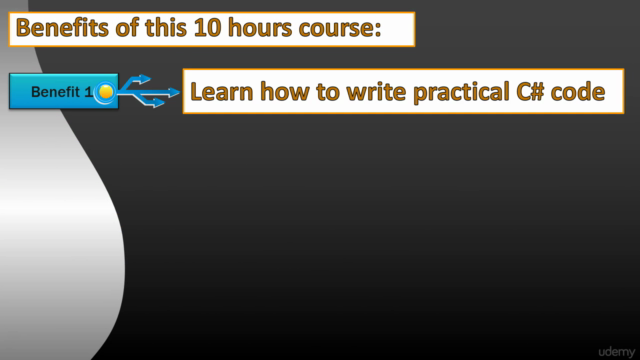
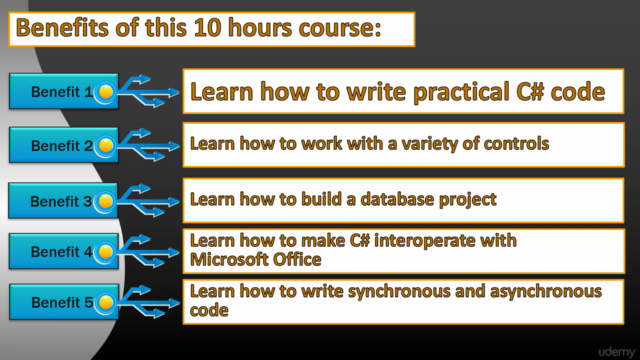
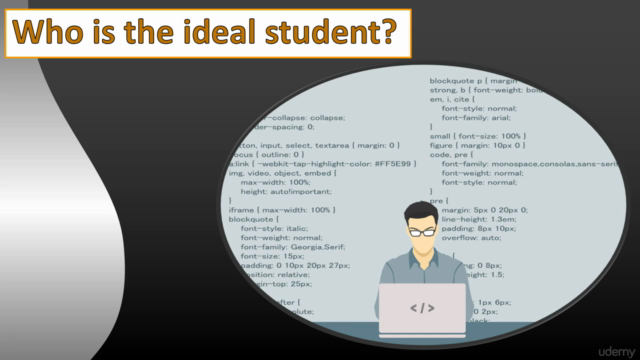
Loading charts...
Comidoc Review
Our Verdict
This course offers a solid foundation for understanding and developing C# Windows Forms applications with practical SQL Server integration. Despite needing some minor theoretical deepening and slight smoothing of the SQL module download process, it still provides great value in teaching realistic programming situations. Suitable for beginners willing to get started with C# forms development and advanced programmers seeking to sharpen their skills on database projects.
What We Liked
- Covers a wide range of topics in C#, particularly focused on Windows Forms and SQL Server integration
- Real-world database project providing valuable hands-on experience
- Instructor is thorough and explains the code, practical applications being highlighted
- Instructor available to answer questions and ensure understanding
- SEO long-tail keywords: C# Windows Forms apps with SQL Server, C# forms real-world project, in-depth C# training, C# for database developers
Potential Drawbacks
- Beginners may find some topics repetitive and could potentially reduce the video length
- Some theoretical explanations could go deeper; focus is more on doing than explaining underlying concepts
- Insufficient SQL topic coverage, lacks naming conventions guidance and proper function/class writing details
- Module 7 has issues with downloadable examples, affecting user experience
- SEO long-tail keywords: beginner's guide to C# naming convention, advanced theory in C# courses, C# form app tutorial improvements