Cross-platform Desktop App Development for Windows Mac Linux

Why take this course?
🌟 Transform Your Coding Skills with "Cross-platform Desktop App Development for Windows, Mac, Linux" 🌟
Course Headline:
Master Cross-Platform Development for Desktops and Start Selling Today!
Course Description:
Last course update: March 25th, 2019
Are you ready to dive into the world of cross-platform desktop application development? Whether you're aspiring to launch a side-project, enhance your portfolio, or offer new services to your clients, this course is your golden ticket!
🎯 Goal of the Course: I've designed this course with a singular ambition: to turn you into a professional cross-platform developer, capable of developing and deploying production-ready desktop applications for Windows, Mac, and Linux.
Why This Course?
- Multi-Platform Mastery: Learn how to code an application once and have it run on multiple platforms, saving you time and effort.
- Marketable Skill Set: Expand your job opportunities by offering in-demand cross-platform desktop app development services.
Course Breakdown:
100% Project-Based Learning: From the very beginning, you'll be writing code and building projects. No copying and pasting here! You'll program a complete Workout Timer application, ready for submission to the Mac App Store and Microsoft Windows App Store.
Course Highlights:
- Why Electron? Understanding the power of Electron and how it can streamline your development process.
- Environment Setup: Learn how to set up your coding environment with all the necessary tools and libraries.
- Electron API & Third-Party Libraries: Dive into the Electron API, integrate third-party libraries, and enhance your app's functionality.
- Custom Fonts & User Interface: Design a user-friendly interface with custom fonts to improve user experience.
- Building & Debugging Applications: Develop your application across platforms (Windows, Mac, Linux) and learn to debug issues efficiently.
- Storing User Data: Implement secure methods for storing user data, ensuring privacy and functionality.
- Accessibility & Keyboard Shortcuts: Make your app accessible with keyboard shortcuts, catering to users with different needs.
- Audio Playback, Notifications, & State Management: Add audio capabilities, create notifications, and manage application state effectively.
- Signing & Distributing Apps: Learn the process of signing your Windows and Mac apps for distribution on Microsoft Store and Mac App Store.
Up-to-Date & Engaging Content:
This course is the most up-to-date and engaging Cross-platform course available, backed by a 30-day money-back guarantee. Unlike other tutorials or courses that may teach individual parts, this course will guide you from scratch to selling your cross-platform application.
Community & Support:
- Fast Support: Get timely answers to your questions, ensuring you stay on track with your learning goals.
- Community Interaction: Engage with a community of like-minded students who are also on their journey to becoming proficient cross-platform developers.
Student Testimonials:
"I'm very grateful for this course, Adria is not just a great teacher but also quick to answer questions and provide feedback on my code, which wasn’t even related to the course." - Filip Hudcovic
"Adria is amazing. Very straightforward, seems to be the stuff I want to learn, and he answered all my questions." - Nicole Maron
"The course is high oriented to practice. Lot of tips and tricks very helpful to obtain immediate profit, and Adria helped me with all my questions." - Brennan Matthew
Take Action Now:
Don't let this opportunity slip by! The knowledge you gain from this course will not only empower you as a developer but also give you an edge in the market. Click the "Buy Now" button to start your journey towards mastering cross-platform desktop application development today! 🚀
See you in the course, and let's build something amazing together!
Sincerely, Adria 👋
Course Gallery

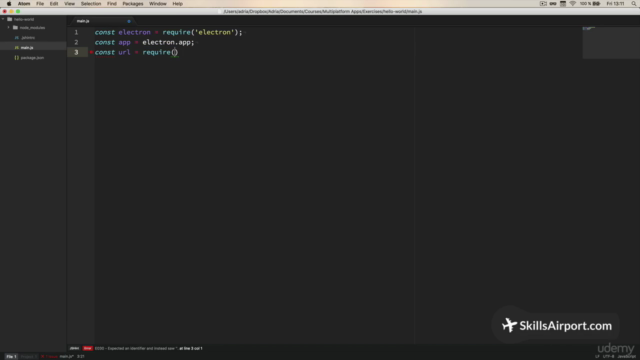

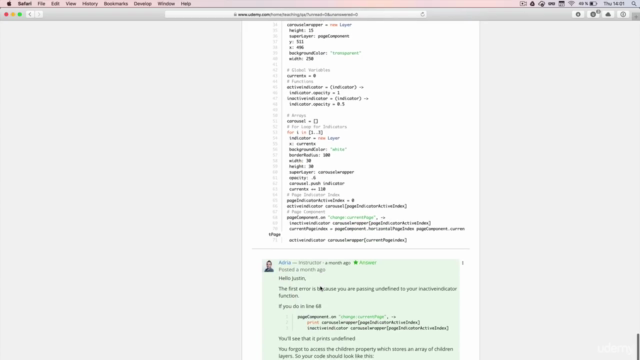
Loading charts...
