Photo editing with Gimp and Darktable
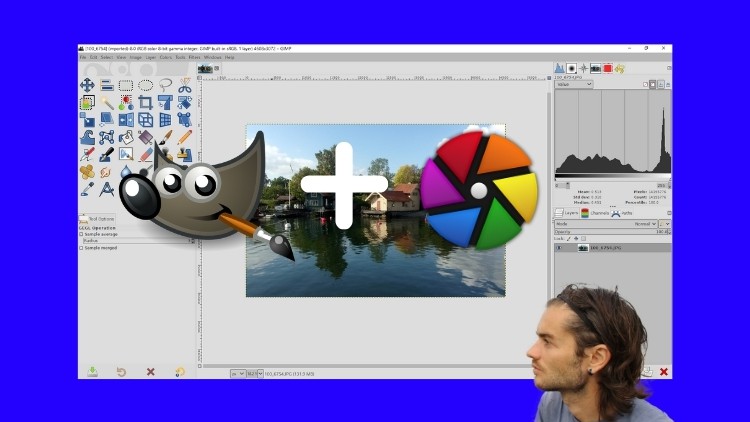
Why take this course?
🚀 Dive into the World of Photo Editing with Gimp & Darktable! 📸
Unlock Your Creative Potential with Open Source Powerhouses
Are you ready to transform your photos from ordinary to extraordinary? Join us on an exciting journey through the realms of photo editing with Gimp and Darktable, two incredible open-source powerhouses that stand toe-to-toe with any professional software on the market. 🌟
Master Gimp: The Ultimate Editing Toolkit ✨
-
Essential Tools & Techniques: Discover a wide array of tools and techniques that will enable you to perform any type of photo editing and montage with precision and ease. From basic adjustments to complex composites, Gimp has it all!
-
Layer Magic: Learn how to harness the power of layers and masks to enhance your images and create stunning visual effects. Gimp's layering system is a game-changer for any level of photo editor. 🎨
-
Non-Destructive Editing: Perfect your photos without losing the original file! Gimp offers a non-destructive workflow that lets you experiment freely and apply filters and adjustments as layers, ensuring you can always go back and tweak your edits.
Explore Darktable: Real-Time Photo Processing 🌅
-
Raw Therapy: Dive into the world of Raw file processing, where every change is non-destructive and your original image remains untouched. Darktable's advanced algorithms provide a real-time preview of your edits, allowing for immediate visual feedback.
-
Efficient Workflow: Organize your photos effortlessly with the lighttable mode, and then transition into the darkroom mode to bring your images to life with an array of processing modules. Darktable streamlines your workflow from import to export. 🗂️
-
Real-Time Editing: Experience the thrill of watching your photo transform in real time as you apply filters, color correct, and retouch your images. Darktable's intuitive interface and powerful modules make it a must-have for any photographer.
The Perfect Duo: Gimp & Darktable 🤝
Imagine combining the robust editing capabilities of Gimp with the seamless organizational skills of Darktable. That's right! Use Gimp to edit and refine your images with layers, masks, and adjustments, and then organize, classify, and process your photos in real time with Darktable. This dynamic duo offers a full suite of tools that rival any professional software out there—all for free!
Hands-On Learning: Interactive Workshops 🖥️
This course is not just about theory; it's about hands-on experience and practical learning. Through interactive workshops, you'll apply what you learn in real-world scenarios, honing your skills and developing a keen eye for detail that sets your photos apart.
Your Journey to Photo Editing Mastery Begins Now 🎓
Whether you're a beginner or an experienced photographer looking to expand your toolkit, this course will equip you with the skills to edit like a pro using Gimp and Darktable. Enroll today and start your transformation into a photo editing virtuoso! 🚀
Enroll Now & Transform Your Photography Skills with Gimp & Darktable! 📩
Don't miss out on this opportunity to elevate your photography game. Sign up for "Photo Editing with Gimp & Darktable" and join a community of creators who are reshaping the landscape of photo editing—one pixel at a time. Let's get started! 🌟
Loading charts...