Creative Type Design with Adobe Illustrator

Why take this course?
🚀 Course Title: Creative Type Design with Adobe Illustrator
🎨 Course Headline: Turn your name into an exciting typographic composition!
Are you planning to create a unique typographic design with Adobe Illustrator? Dive into the world of type design and discover the process, theory, and techniques that will elevate your creative skills. This course is packed with hands-on lessons, led by Martin Perhiniak – a seasoned Graphic Designer and an Adobe Certified Instructor with over 20 years of industry experience, working for top-notch clients like BBC, Mattel, IKEA, Google, Pixar, and Adobe.
🔍 What You'll Explore:
- We will start by crafting individual letters, learning to harness the power of tools such as:
- Shape Builder Tool
- Gradients
- Opacity and Clipping Masks
- Compound Paths
- Color Picker
- As we progress, we'll bring these skills together to create more complex typographic compositions featuring several words.
🎓 Who Should Take This Course?
- Aspiring graphic designers and illustrators who want to make their mark with stunning type designs.
- Creatives looking to polish their technical skills and add a new dimension to their creative toolkit.
- No matter your current skill level – this course is designed to be accessible for all, even if you're new to type design or using Adobe applications.
🛠️ What You'll Need:
- A computer with the Adobe Creative Cloud suite installed.
- A burning desire to transform your creative vision into reality.
Course Breakdown:
- Lesson 1: Introduction to Type Design and Setting Up Your Project in Illustrator.
- Lesson 2: Mastering Shape Builder Tool – The Swiss Army Knife for perfect curves and angles.
- Lesson 3: Playing with Gradients – Adding depth and interest to your letters.
- Lesson 4: Opacity and Clipping Masks – Creating stunning effects with light and shadow.
- Lesson 5: Compound Paths – Combining paths for complex shapes with precision.
- Lesson 6: Color Picker – Finding the perfect palette to express your creative voice.
- Lesson 7: Recolor Artwork – Effortlessly adjusting colors and hues to harmonize or contrast.
🌟 Final Assignment:
Put your newfound skills to the test by designing your name in a unique and exciting typographic composition. This project will serve as the capstone for your learning, allowing you to showcase your creativity and technical ability.
By the end of this course, even if you’re new to type design or using Adobe applications, you’ll find the simple and effective techniques discussed in this course easy to use and apply to your work!
🎉 Ready to embark on a typographic adventure? Let's get started and create something unforgettable with Adobe Illustrator! 🎉
Course Gallery


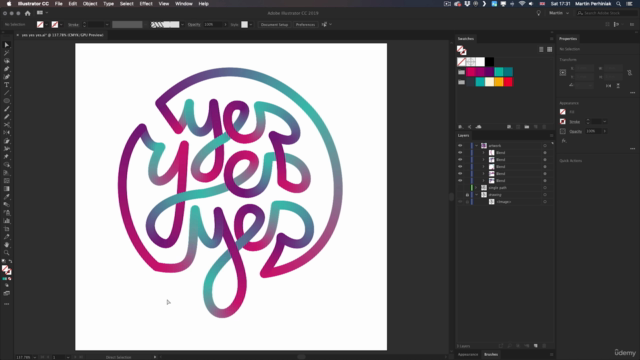

Loading charts...