Photoshop Compositing : Create a Silhouette Night Scene

Why take this course?
🌟 Course Title: Photoshop Compositing: Create a Silhouette Night Scene
Master Photoshop Compositing By Recreating a Practical Real World Project
**Hello and welcome to "Creative Compositing"! 🚀
My name is Rabii Mhamdi, and I'm thrilled to guide you through this exciting class: "Photoshop Compositing: Create a Silhouette Night Scene". In this course, we're going to embark on an adventure that will elevate your Photoshop skills to new heights!
Course Description:
Photoshop compositing is a vast field that offers an endless array of creative possibilities. You'll learn to merge multiple images to create realistic and compelling composites, mastering advanced techniques like atmospheric perspective matching, utilizing advanced brushes, and applying lighting effects. This course goes beyond the basics; it's designed to teach you specific skills from a real-world project that will transform your approach to Photoshop compositing.
What You Will Learn:
- Extraction Mastery: Start by learning advanced masking techniques to extract backgrounds from busy images.
- Atmospheric Painting: Add layers of fog and trees, and learn how to paint atmospheric elements to enhance the depth of your scene.
- Moody Scenes: Understand how to create a moody silhouette scene with careful light and shadow manipulation.
- Brush Crafting: Create custom brushes for snow, fog, and grass, and save them as presets for future use.
- Detail Exploration: Dive deep into the Brush Settings Panel to tailor your brushes to perfection.
Your Journey:
- Background Creation: Begin by crafting a realistic background, using advanced masking techniques.
- Adding Elements: Add trees and fog layers, learning how to blend them seamlessly into your composition.
- Mood & Silhouette: Work with light and shadow to create a captivating silhouette effect.
- Light & Perspective Matching: Blend the subject with the background, ensuring the lighting and perspective are consistent.
- Atmospheric Perspective: Apply atmospheric perspective techniques to add depth to your photo.
- Custom Brush Creation: Craft custom brushes for elements like snow, fog, and grass, and save them as presets.
- Finishing Touches: Complete your project with a final review of all elements, ensuring they work together cohesively.
Who Is This For?
This course is tailored for designers who have an intermediate to advanced understanding of Photoshop and are eager to enhance their compositing skills and learn new, advanced techniques from a real-world project. If this sounds like you, then "Creative Compositing" is the perfect next step in your design journey!
Let's Get Started! 🌄✨
If you're ready to push your Photoshop skills to the limit and create stunning silhouette night scenes, enroll now. We have a lot to explore, and I can't wait to see the incredible work you'll produce. Let's dive into the course content and begin our creative adventure!
Enroll Now & Transform Your Photoshop Skills! 🎓✨
Don't miss out on this opportunity to master photoshop compositing with a real-world project that will showcase your talent and technical ability. Sign up today, and let's create something breathtaking together!
Course Gallery


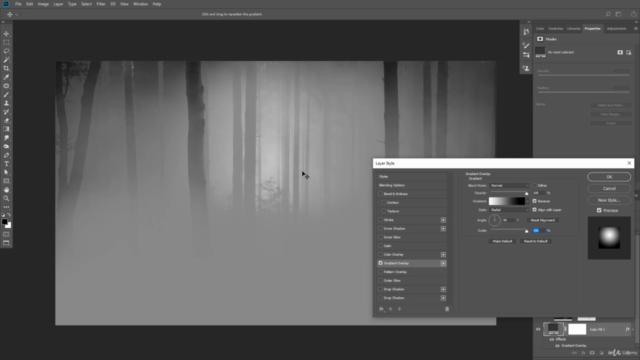

Loading charts...