VECTORWORKS - CREATING CUSTOM WHITEBOARD ANIMATIONS
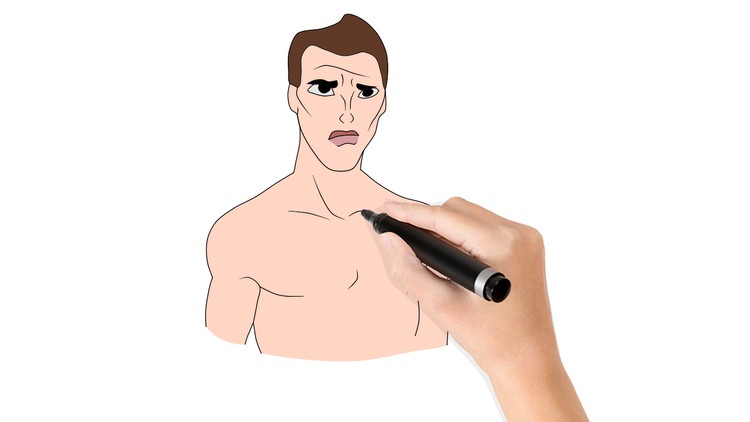
Why take this course?
🎉 Course Title: Creating Whiteboard Animation Using Inkscape & VideoScribe
Headline: Dive into the World of Whiteboard Animation with Expert Techniques! 🎨✨
About This Course:
This course is your comprehensive guide to creating professional whiteboard animations. Whether you're a beginner eager to start or an experienced animator looking to refine your skills, this course will equip you with the knowledge and hands-on experience needed to craft engaging whiteboard videos using Inkscape and VideoScribe.
📚 Course Structure:
In this course, I'll walk you through each step of the process using INKSCAPE and VIDEOSCRIBE as our primary tools. We'll cover everything from pre-production planning to the final touches in post-production. Here's what to expect:
- Interpreting Script for Whiteboard Animation: Learn to analyze scripts and identify key visual elements that will bring your story to life.
- Creating Vectors with Inkscape: Discover how to create custom illustrations using this powerful, FREE drawing tool.
- Doing Animatics: Understand the importance of planning your animation through animatics before diving into the actual animation process.
- Animating Whiteboard Animation in VideoScribe: Master the art of animation within VideoScribe to produce smooth, professional-looking videos.
- Professional Tips forShowcasing Your Work: Get insights on how to present your animations effectively to attract more clients or enhance your personal projects.
What You'll Learn:
- How to interpret scripts and plan your whiteboard animation 📜
- Techniques for creating your own vectors in Inkscape 🖌️
- The process of creating animatics to perfect your timing and storytelling 🎞️
- Step-by-step guidance on how to animate within VideoScribe, from concept to completion 🎨
- Professional tips on marketing your whiteboard animation skills to secure more clients or use in your personal ventures 🤹♂️🚀
Your Journey:
As a student of this course, you'll have access to all the materials and downloads needed for your projects. Plus, I'll be here to guide you, answer your questions, and review your assignments to monitor your progress. 📚✨
Why Choose This Course?
Whiteboard animation is an exciting field that combines creativity with a strong narrative. It's not just about the final product; it's about telling a story in a unique and engaging manner. By enrolling in this course, you're taking a step towards mastering a skill that can open doors to numerous opportunities in media, marketing, education, and beyond. 🛠️🚀
Ready to Start Your Animation Journey?
Enroll in "Creating Whiteboard Animation Using Inkscape & VideoScribe" today and begin your adventure into the world of whiteboard animations. Whether you aspire to be a professional animator or wish to incorporate this skill into your personal projects, this course is the first step towards turning your creative vision into a reality. 🎈🎉
Let's bring stories to life—one frame at a time! 🖼️💖
Course Gallery


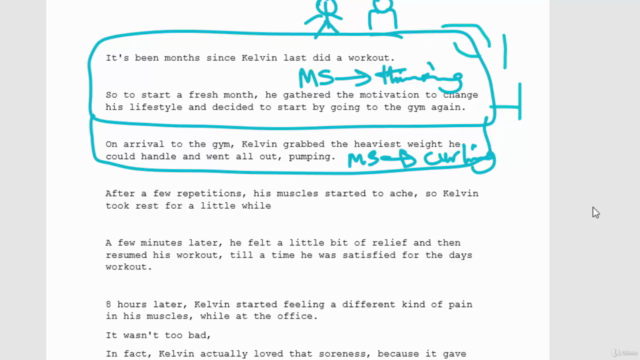

Loading charts...