Learn to Master After Effects and Illustrator

Why take this course?
🚀 Course Title: [Mastering After Effects & Illustrator: Design & Animate Vectors]
🎓 Headline: Elevate Your Digital Art with Expert Techniques in Adobe's Creative Suite!
What Students Are Saying about this Course: 🎉
- "Really straightforward, nice break down of what happens step by step in a short space of time with a practical, real-world example across several tools in the Adobe Suite. Great stuff!" - Nikita Blanarik 🎓
- "Awesome, easy to learn. Recommended" - Nicolas Ortiz ✨
🖌️ Course Description:
Have you ever marveled at the sleek animations and clean vector illustrations that seem to leap off the screen? Ever wonder how those stunning visuals are created in a digital realm? If you're nodding along, then this is your course to mastering After Effects & Illustrator!
My Personal Journey: 🎨 I once stood where you are now—a traditional artist trying to make the leap into the digital world. I grappled with drawing on a computer and was baffled by shape layers in After Effects. It was a journey of discovery, but through persistence and learning, I've mastered these tools and now I'm here to guide you through the same transformation.
Course Breakdown:
- Starting with Sketching in Photoshop: We'll begin by sketching out our ideas to lay the foundation for our project.
- Refining Designs in Illustrator: Next, we'll take that rough sketch into Illustrator, where we'll refine and create our flat vector illustrations using shapes and the pen tool.
- Bringing Illustrations to Life in After Effects: With our Illustrator masterpiece ready, we'll bring it into After Effects and convert it into shape layers. We'll then animate these layers using shape parameters, breathing life into our vector art.
- Hands-On Learning with Real Projects: Throughout the course, I'll provide my working projects for you to download, allowing you to follow along and learn by doing.
- Final Outcome: By the end of this course, you'll have the skills to design flat vector illustrations in Illustrator and animate them dynamically in After Effects using shape layers.
Why Take This Course? 🌟
- Expert Guidance: Learn from an instructor who has successfully navigated this learning curve and now uses these skills professionally.
- Practical Skills: Gain hands-on experience with real-world applications of Illustrator and After Effects.
- Downloadable Resources: Utilize project files to aid your understanding and progress.
- Community Support: Join a community of peers who are also on this creative journey.
- Q&A Access: Have your questions answered by the instructor directly in the course's Q&A section.
Enrollment Benefits: 🎁
- Personalized Feedback: I'm committed to your success and will provide individual feedback on your projects.
- Lifetime Access: Return to the course material anytime you need a refresh or further guidance.
- Exclusive Content: Receive additional content and resources that enhance your learning experience.
Take the Next Step: 🚀 Are you ready to turn your creative visions into digital masterpieces? Click the red button on the right to enroll in this comprehensive course and embark on a journey to master After Effects & Illustrator! Let's animate that passion together. 📚➡️🎬
Don't let another day pass you by. Unleash your potential, transform your skills, and create with confidence. Enroll now and join a community of creators who are reshaping the digital landscape one vector at a time! 🌈✨
Course Gallery


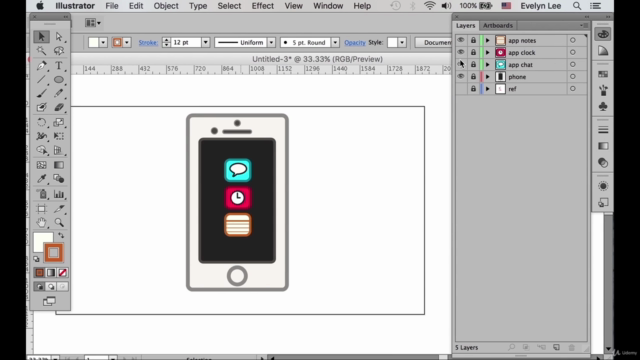
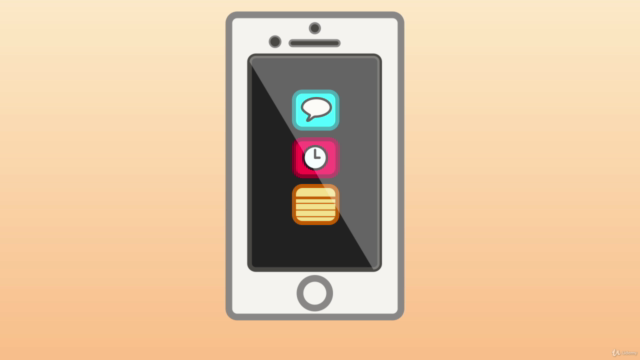
Loading charts...