Creating the game cinematic using Unreal and Adobe Premiere
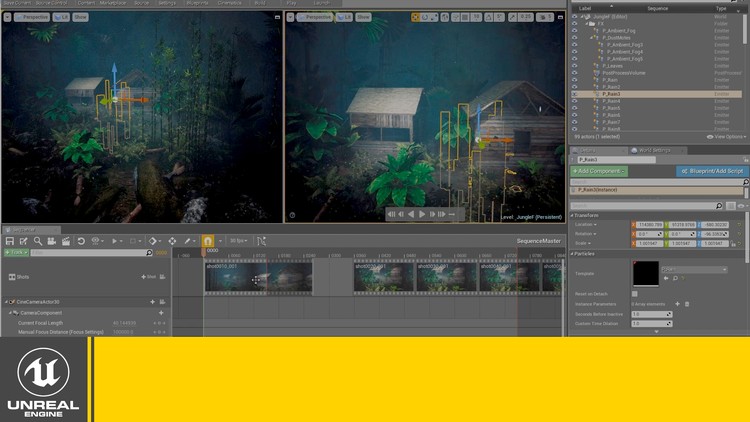
Why take this course?
🚀 Course Title: Creating the Game Cinematic Scene Using Unreal & Adobe Premiere: A Comprehensive Guide from Beginner to Expert! 🎥
🔥 Course Headline: Learn Unreal Engine and Adobe Premiere Pro by Crafting an Epic Game Cinematic Scene with Our Step-by-Step Guide!
👀 Course Description:
Discover the power of real-time graphics and cinematic storytelling with our expertly designed online course. Animation Hacks, a renowned visual effects studio, brings you an immersive learning experience where you'll dive into the world of game cinematics using Unreal Engine and Adobe Premiere Pro.
Why This Course?
- Learn from Industry Experts: Animation Hacks has a rich history of working on high-quality projects, and now they're sharing their expertise with you.
- Real-World Skills: This course is designed to teach you the practical skills required to create cinematic scenes for games, which are in high demand.
- Hands-On Learning: With step-by-step guidance, you'll apply what you learn directly into your projects, ensuring a comprehensive understanding of both Unreal and Adobe Premiere Pro.
- Beginner to Advanced: Whether you're new to 3D animation or looking to refine your skills, this course offers something for every level.
What You Will Learn:
- Unreal Engine Fundamentals: Understand the basics of Unreal, including its interface and core functionality.
- Cinematic Composition: Learn how to compose compelling scenes within the game environment using camera techniques and scene composition.
- Lighting & Rendering: Master lighting setups that will give your scenes depth and realism.
- Post-Processing with Adobe Premiere Pro: Discover advanced post-processing effects in Premiere Pro to polish your cinematic sequences.
- Finalizing Your Cinematic Scene: Combine the power of Unreal's rendering with Premiere Pro's editing capabilities to create a professional game cinematic.
Course Structure:
- Introduction to Unreal Engine: Get acquainted with Unreal's interface, navigation, and basic settings.
- Designing Your Game Scene: Learn to construct your scene from basic elements to complex interactions.
- Cinematic Camera Techniques: Understand how to use cameras effectively within Unreal to capture the best angles and movements for your cinematic.
- Lighting for Drama & Realism: Explore various lighting setups to create mood and realism in your scenes.
- Bringing Your Scene to Life: Add life to your scene with animations, particles, and VFX.
- Editing with Adobe Premiere Pro: Import your rendered footage from Unreal into Premiere Pro and begin the editing process.
- Polishing with Effects and Color Grading: Enhance your cinematic with advanced effects and fine-tune it with color grading.
- Finalizing Your Project: Export your project, prepare for various platforms, and finalize your game cinematic.
Additional Resources:
- Downloadable Content: Ensure you have all the necessary assets and reference materials by downloading them at the start of the course in Section 1 / Lecture 1.
Join us on this exciting journey into the world of game cinematics, where your creativity meets cutting-edge technology. 🌟 Enroll now and transform your 3D animation skills with Unreal Engine and Adobe Premiere Pro!
Course Gallery




Loading charts...