Creating Text in Illustrator Software

Why take this course?
🎨 Master Text Creation in Illustrator with Amir Bijarici 🎓
Course Title: Creating Text in Illustrator Software
Course Headline: Learn How to Easily Create Text Effects in Adobe Illustrator!
Unlock Your Typographic Potential with Illustrator!
Are you ready to harness the full potential of Adobe Illustrator and transform your text into captivating works of art? Whether you're a graphic designer, marketing professional, or an aspiring illustrator, this comprehensive online course is designed to elevate your text creation skills to new heights!
Why Choose This Course?
- Tailored for Designers: This course is specifically crafted for individuals looking to enhance their text design capabilities within the versatile world of Illustrator.
- Hands-On Tutorials: With step-by-step guidance, you'll learn through doing, ensuring that you master each technique as you progress.
- Versatile Applications: The skills you'll acquire are not limited to screen; they extend to physical items like t-shirts, sports gear, and branding materials.
Course Overview:
Learn the Ins and Outs of Illustrator:
- Get comfortable with the software interface and tools.
- Understand the various menus and options that will become your design toolkit.
Explore Endless Text Effects:
- Create text that pops for blogs, web pages, logos, and merchandise.
- Experiment with sports-themed text designs.
- Craft chocolate-inspired typography perfect for branding or promotional materials.
- Design bright, mirrored, reflective, and glossy 3D texts to captivate your audience.
- Learn how to create the illusion of 3D without specialized tools.
- Utilize Illustrator's 3D tools to craft stunning, colorful 3D text effects.
- Discover how to apply cartoon effects to give your text a playful, eye-catching look.
- And much more!
Project-Based Learning:
- Sports Text Project: Learn how to design engaging and dynamic sports text that can be applied to t-shirts or for sports club branding.
- Chocolate Text Project: Create mouth-watering typography that stands out in promotional materials or packaging.
- Mirrored and Reflective Texts: Add a futuristic twist to your designs with these captivating text variations.
- 3D Texts Without 3D Tools: Challenge your creativity by designing texts that appear to leap off the page.
- 3D Texts Using 3D Tools: Dive into the advanced features of Illustrator to create sophisticated, multi-dimensional text effects.
- Colorful 3D Text Effects: Discover how to add depth and vibrancy with color theory and 3D manipulation.
- Cartoon Text Effects: Infuse your text with a playful, cartoonish style that's perfect for social media graphics or children's products.
- Glossy 3D Texts: Master the art of creating realistic, glossy surfaces on your text designs.
By the end of this course, you'll have an extensive library of techniques and effects to bring any text design to life in Adobe Illustrator. Whether for web or print, your new skills will enable you to create impactful designs that stand out in a crowded market. 🌟
Enroll now and start your journey towards becoming a text design virtuoso with Creating Text in Illustrator Software! 🚀
Course Gallery
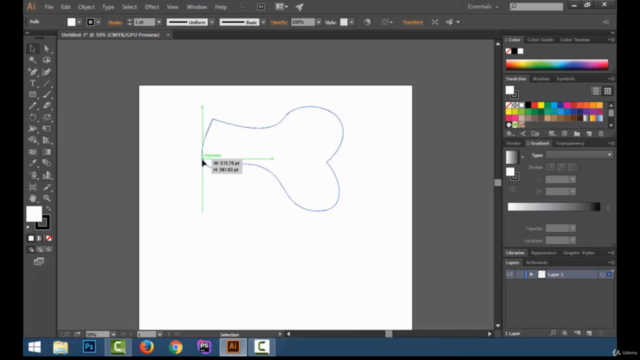
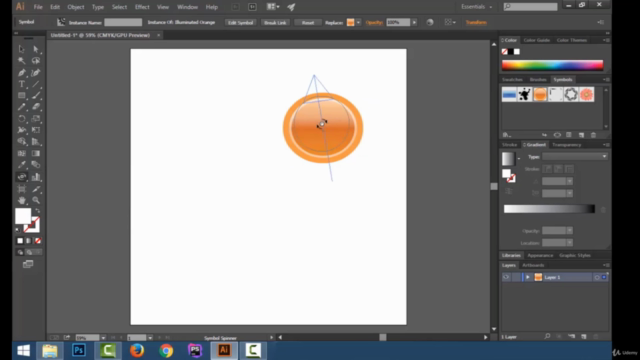
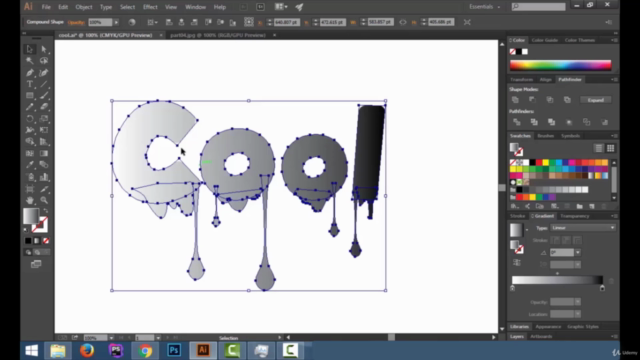
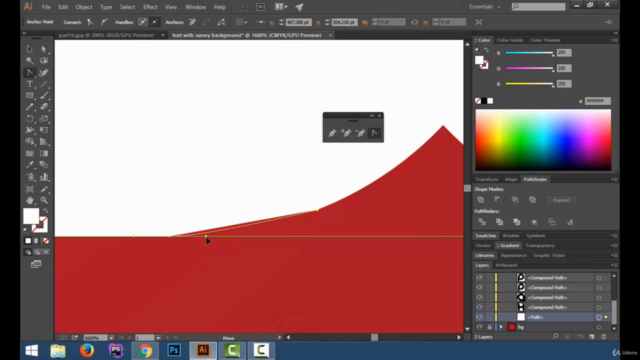
Loading charts...