Creating a Responsive HTML Email

Why take this course?
🚀 Course Title: Creating a Responsive HTML Email
🔥 Course Headline: Master the Art of Designing Attractive, Responsive HTML Emails 📫✨
Unlock the Power of Email Marketing with Responsive Design!
Course Description:
Did you know that over 46% of email is now read on mobile devices? With this staggering statistic in mind, it's crucial for marketers and designers to adapt their strategies to cater to these users. This is where our comprehensive course comes into play.
Learning how to effectively test your campaigns with online tools and services will be a game-changer in optimizing your email strategies. By the end of this course, you'll have a solid understanding of what is possible with HTML email and be well on your way to becoming an email design expert.
Key Takeaways:
- Understanding Email Clients: Learn how different email clients interpret HTML and CSS, and how to work within their constraints.
- Mobile Responsiveness: Discover the secrets to designing emails that render flawlessly on mobile devices.
- Testing and Debugging: Get familiar with tools and services for testing your emails across various platforms to ensure they look perfect everywhere.
- Advanced Techniques: Dive into advanced design techniques that will set your emails apart from the competition.
- Compliance and Accessibility: Ensure your emails are accessible and compliant with industry standards and regulations.
Course Highlights:
- Real-world case studies to see successful email campaigns in action.
- Step-by-step tutorials for creating responsive, visually appealing HTML emails.
- Tips and tricks for optimizing email design for different screen sizes.
- Best practices for maintaining high deliverability rates.
Running Time: 88 minutes of engaging, informative content to elevate your email marketing skills.
Join us on this journey to master the art of HTML email design and make every campaign a resounding success! 🎓🚀
What You'll Learn:
- Responsive Design Principles: Craft email designs that adapt to various screen sizes and devices.
- Email Client Compatibility: Navigate the differences between clients like Gmail, Yahoo, and Outlook to ensure consistent rendering.
- HTML/CSS Techniques for Email: Utilize the right tags, attributes, and styles to build emails that are both functional and attractive.
- Testing and Optimization: Employ tools like Litmus or Email on Acid to test and fine-tune your campaigns for better performance.
- Strategies for High Engagement: Use design elements and calls-to-action that encourage readers to take the desired action.
Who Should Take This Course:
- Email Marketers looking to improve their campaign outcomes.
- Web Designers transitioning into email design.
- Digital Marketers who want to enhance their skills with responsive design for emails.
- Business Owners or Entrepreneurs who manage their own marketing campaigns and want to do it effectively.
Get ready to transform your email designs and watch your engagement rates soar! Enroll in "Creating a Responsive HTML Email" today and become an expert in the email marketing space. 💌🌟
Course Gallery
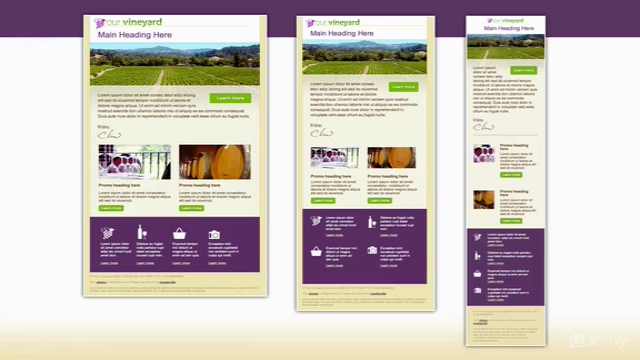



Loading charts...
Comidoc Review
Our Verdict
Boasting an impressive 4.3 global rating, this course on Creating a Responsive HTML Email is a solid pick for developers keen to broaden their skills. With over 8000 subscribers and content updated in 2017, it has successfully stood the test of time, providing insights into both classic and cutting-edge email clients. Although the instructor's tempo might be too swift for some learners, the course excels in clarifying complex concepts such as designing responsive layouts via tables—a technique still widely applicable today. Just be ready to supplement the course with external resources on certain topics like sending emails through code, and consider brushing up on Photoshop basics to ensure a smooth learning experience.
What We Liked
- In-depth exploration of HTML email design, covering both old and new email clients
- Clear instruction on creating responsive layouts using tables, a technique still relevant for many users
- Comprehensive guidance on designing elements that 'gracefully degrade' in older clients
- Useful insights into setting client expectations—an essential skill in any design or development context
Potential Drawbacks
- Tempo of the course might be too quick for some learners, requiring frequent pauses to catch up
- Assumes some prior knowledge, such as creating smart objects and slices in Photoshop
- Lacks thorough explanation on sending emails using code versus online services
- Could benefit from a more detailed look at HTML form elements