Creating Repeat Patterns On iPad Using Assembly App

Why take this course?
GroupLayout: 2em; FontStyle: Avenir Next; ColorScheme: Sepia;
🎨 Creating Repeat Patterns On iPad Using Assembly App
Hello and Welcome to the World of Repeat Patterns!
Course Overview 📖
In this comprehensive course, we'll embark on a journey to master the art of creating seamless repeat patterns using the intuitive and powerful Assembly App. Here's what you can expect:
Why Repeat Patterns? 🤔
- Understanding the Basics: We'll explore the importance of repeat patterns and the elements that make them work.
- Seamless Repeats: Learn how to ensure your design looks flawless when repeated across different surfaces.
Exploring Assembly App 🌟
- Design Elements: Discover a treasure trove of ready-made design elements within the app.
- App Features: Get familiar with all the tools and features in Assembly that will aid you in your pattern creation process.
Creating Your First Pattern 🎨
- Hands-On Learning: Follow step-by-step instructions to create a simple repeating pattern from scratch.
- Testing & Refinement: Learn how to test your pattern and make adjustments for the perfect repeat.
Bringing Your Design to Life 🌐
- Print on Demand (POD): I'll guide you through uploading your pattern to a print on demand site, with a focus on Redbubble.
- Product Variety: Explore the range of products you can apply your patterns to.
Designing Your Own Elements ✍️
- Custom Designs: Learn how to draw your own design elements using another free vector drawing app.
- Importing into Assembly: Import your custom designs back into Assembly and see them come to life as part of a repeating pattern.
Who This Course Is For 👥
- Absolute Beginners: No prior design or drawing experience is required!
- Creative Enthusiasts: Anyone who wants to add a touch of personal flair to their designs.
- Entrepreneurs: Those looking to monetize their designs on print on demand platforms.
What You'll Need 📱
- An iPad (with the Assembly App installed).
- A dash of creativity and a willingness to experiment.
Get Started Today! 🚀
With the knowledge you gain from this course, you'll be able to design your own unique repeat patterns for any project you can imagine. Whether it's for personal use or to sell on platforms like Redbubble, you'll have the skills to create stunning designs that catch the eye.
So, are you ready to unlock the potential of your iPad and dive into the fascinating world of pattern design? Let's embark on this creative adventure together! 🎨🆕
Note: This course description is designed to be engaging and informative, guiding learners through each step with clear instructions, practical examples, and real-world applications. Join us and transform your iPad into a powerful design tool today!
Course Gallery

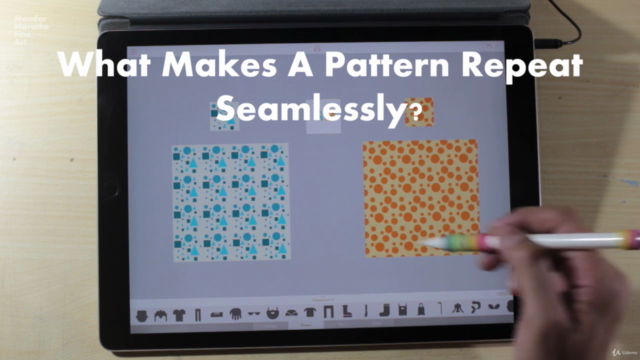

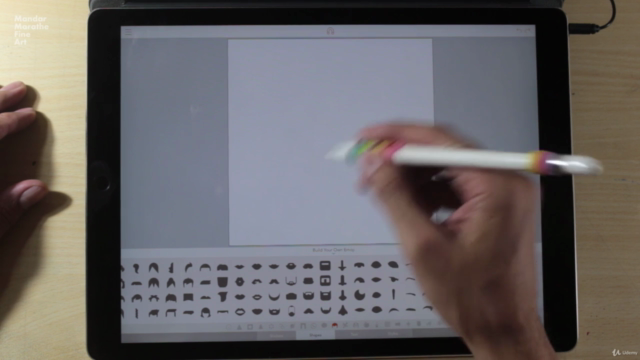
Loading charts...