Creating professional pamphlet in Photoshop

Why take this course?
🚀 Master Professional Pamphlet Design in Photoshop with Shereen Elmasry! 🎨
Course Title: Creating Professional Pamphlet in Photoshop
Course Headline: Unlock the Full Potential of Photoshop for Stunning Pamphlet Designs
Course Description:
Are you ready to transform your design skills and create professional pamphlets and brochures that captivate your audience? Whether you're a beginner or looking to refine your Photoshop expertise, this course is your ultimate guide. With 13 comprehensive projects ranging from the basics to complex designs, you'll dive into the world of digital design with ease and confidence.
Why Choose This Course?
- Time Efficiency: Learn the ropes swiftly, and become a Photoshop pro in no time!
- Hands-On Learning: Follow along with real-time tutorials to apply what you learn immediately.
- Extensive Practice: Work on numerous projects that solidify your skills and build confidence.
- Creative Inspiration: Gain inspiration for unique designs and backgrounds, fueling your creativity.
Extraordinary Benefits:
- Personal Support: Direct access to Shereen Elmasry through Udemy messages or social media for any queries.
- Discount Opportunities: Receive up to 3 discount coupons to explore other courses offered by Shereen at a special rate! 🎫
Course Structure Breakdown:
Section One: Getting Comfortable with Photoshop
- Setting the program interface and cache.
- Utilizing panels effectively.
- Customizing menu items to suit your workflow.
- Managing history states for error-free design.
Section Two: The Fundamentals of Selection and Text
- Creating new files with the right specifications.
- Working with guides for precise alignment.
- Mastering simple selections to refine your images.
- Using the Paint Bucket tool for color precision.
- Typography basics with the Horizontal Type Tool.
- Saving your work efficiently for future edits.
- Learning to rename layers for better organization.
- Utilizing the Elliptical Marquee and Magic Wand tools for selection finesse.
- Transforming selections for creative effects.
- Duplicating layers non-destructively.
Section Three: Advanced Selection Techniques
- Discovering the power of shapes in your designs.
- Rasterizing shapes when necessary.
- Subtracting from selections for detailed work.
- Transforming shapes to fit your design needs.
- Applying gradients with artistic control.
- Inverting selections for a new perspective.
- Merging layers without losing quality.
- Adding strokes to enhance elements.
- Mastering the Pen Tool for precision paths.
Section Four: Masking and Patterns
- Creating custom actions to streamline your workflow.
- Utilizing the Single Row Marquee Tool for precise selections.
- Applying masks to layers for seamless integration.
Section Five: Advanced Techniques and Final Touches
- Incorporating patterns into your designs.
- Setting transparency levels for a professional finish.
- Applying advanced masks for complex layering.
- Arranging open files within Photoshop.
- Typing along paths to add text with a twist.
Join Now and Elevate Your Design Skills! 🌟
With this comprehensive course, you'll not only learn the intricacies of Photoshop but also apply them to create professional pamphlet designs that stand out in the crowd. Enroll today and take your first step towards becoming a Photoshop maestro! 🖼️✨
Course Gallery
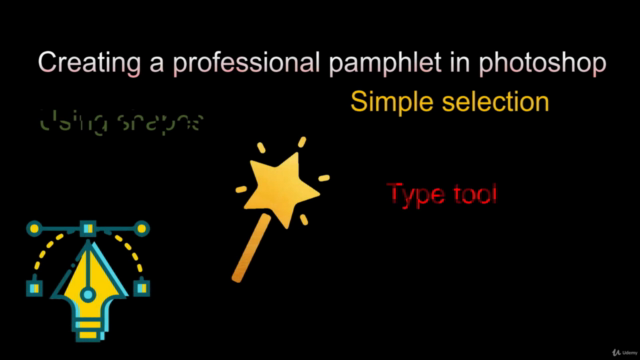
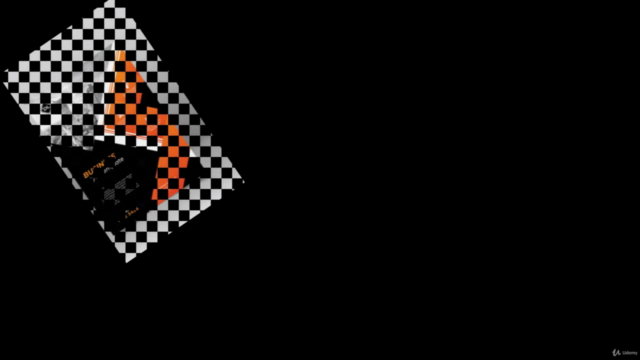


Loading charts...