Creating PHP Clean URL's for an Awesome CMS Blog Application

Why take this course?
🛠️ Master Clean URLs with PHP & Apache: A Step-by-Step Guide 🌐
Course Headline:
Creating SEO Friendly URLs for Web Applications in Apache with HTACCESS: Demo of Content Management System
Introduction to Clean URLs in PHP and Apache:
Hello, and welcome to "Creating PHP Clean URLs for an Awesome CMS Blog Application"! In this comprehensive course, you're about to embark on a journey to master the art of creating clean, SEO-friendly URLs with PHP and Apache's .htaccess file.
- Understanding Clean URLs: Learn why clean URLs are crucial for SEO and user experience.
- Apache Server Configuration: Dive into how to configure Apache using
.htaccessfor pretty permalinks. - PHP & MySQL CMS Application: See a live demonstration of a simple content management system (CMS) application that you'll be optimizing.
What You Will Learn:
Section 1: Setting Up the PHP and MySQL CMS Application
- Examine the structure of a basic CMS home page, showcasing all articles.
- Explore category pages designed to filter articles by specific categories.
- Understand the importance of clean URLs for SEO improvement.
Section 2: Converting Ugly URLs to Clean Ones
- Learn how to remove the
.phpextension from your URLs, enhancing their readability and SEO value. - Discover how to create clean URLs for single article pages, displaying only the article's title in the address bar.
- Implement a clean URL for the contact page, making it more user-friendly without a
.phpextension.
Section 3: Achieving the Final Result
- See the final outcome of the CMS system after implementing the changes.
- Follow step-by-step instructions to transform single article and category URLs into clean ones.
- Learn how to display a category directory without an actual directory in your filesystem.
Section 4: Advanced Clean URL Features
- Tackle pagination links, creating clean URLs with the pagination number appended after the category name.
Why This Course?
- SEO Benefits: Understanding how to create clean URLs can significantly improve your site's SEO.
- Efficiency and Cleanliness: Learn to write code that is both efficient and easy to read and maintain.
- Practical Application: Gain hands-on experience with a real-world CMS application.
- Completion in Less Than 1 Hour: This course is designed for quick, digestible learning, suitable for busy schedules.
Course Highlights:
✅ Easy to follow tutorial for beginners and intermediates. ✅ Practical examples and demonstrations. ✅ Step-by-step instructions for implementing clean URLs in your projects. ✅ Enhance your web development skills with SEO best practices.
Join the Course Today!
Don't miss out on the opportunity to elevate your PHP and Apache skills. By completing this course, you'll be able to confidently create clean URLs for your web applications, providing a better user experience and improved SEO. 🚀
- Actionable Learnings: Apply what you learn in real-time.
- SEO Mastery: Position yourself as an expert in creating SEO-friendly URLs.
- Join a Community of Learners: Engage with fellow course-takers and experts.
Click the "Enroll Now" button to start your journey towards mastering PHP clean URLs with Apache using .htaccess. 🌟
Conclusion:
After this course, you'll not only understand how to create clean URLs for your web applications but also have the confidence to apply these skills in your projects. Take the first step towards SEO excellence and join us today!
Course Gallery
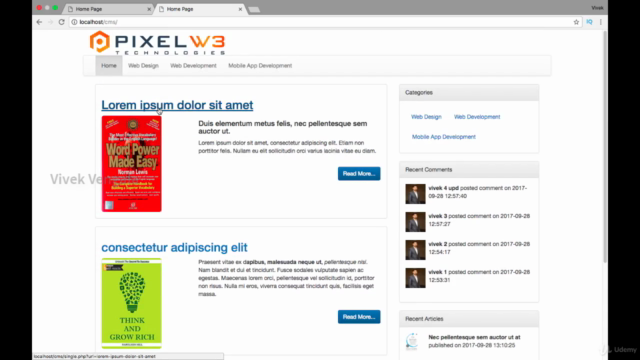
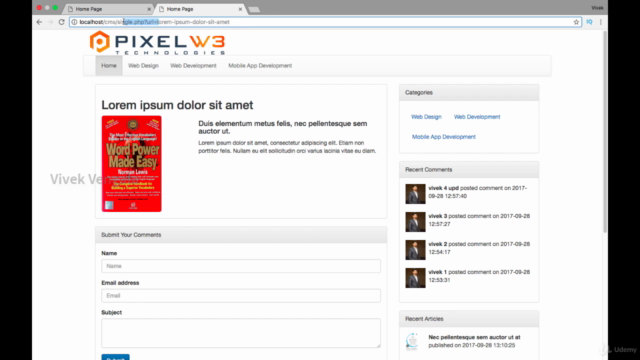
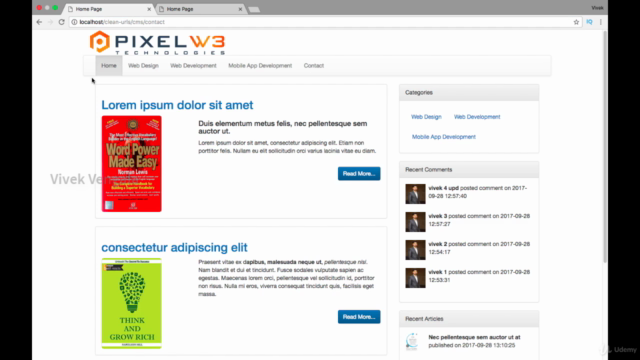
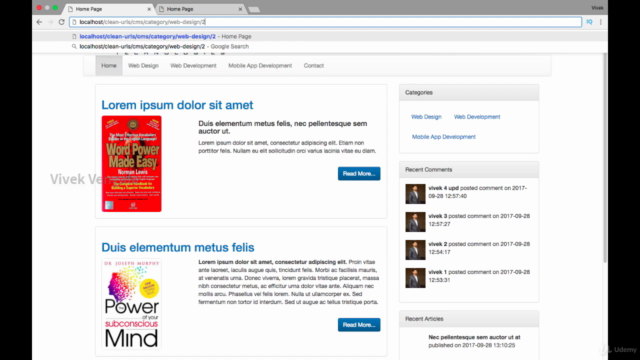
Loading charts...