Creating Lush Pot Flower Illustration in Adobe Illustrator

Why take this course?
🌿 Course Title: Creating Lush Pot Flower Illustration in Adobe Illustrator
Course Description
Dive into the vibrant world of vector art with our comprehensive course, "Creating Lush Pot Flower Illustration in Adobe Illustrator." This course is designed for beginners to intermediate level users who wish to explore the capabilities of Adobe Illustrator and create stunning abstract illustrations. 🌺
Whether you're a novice or an experienced designer looking to expand your skill set, this course will guide you through the intricacies of Adobe Illustrator with a focus on creating lush pot flower illustrations step by step. With hands-on exercises and clear instructions, even first-time users can follow along and master the art of vector illustration.
What You Need:
- A computer with Adobe Illustrator software installed. 💻
What You'll Learn
Introduction to Lush Pot Flower Illustration
- Gain a full understanding of the entire art creation process through a step-by-step approach, as demonstrated in the course's follow-up video lessons. 🎥
Green Leaf
- Initiate your project by creating a new document and crafting the leaf using the "Ellipse shape" tool and Shape builder for a natural look. 🌿
Flower Petals
- Design the flower petals with a Ten pointed star shape, enhanced with the "Pucker & Bloat" Effects tool to achieve the perfect petal form. 🌼
Flower Center Disk
- Simply create a circle for the flower center using the "Ellipse shape" tool and apply your chosen color palette. ⚫️🟥🔵
Pot
- Draw a vector pot shape with smart guides, the "Free Transform Tool," and Rectangle shapes to get the right proportions and perspective. 🪴
Stem & Assembling
- Construct a stem using Rectangle shapes and carefully assemble all elements of your illustration to create a cohesive image. 🌱
Creating Shadows
- Add depth and realism to your artwork by creating and adjusting shadows with the Shape builder tool and opacity settings. 🌳
Background Shape
- Utilize the "Pen tool" and Bezier handles to design an abstract background that complements your illustration. 🎨
Finishing Touch
- Learn how to add those final touches to make your artwork truly stand out with abstract elements that give it a unique flair. ✨
Export Image
- Understand the differences between PNG and JPEG formats, and export your finished piece in high quality JPEG format for print or web use. 🖼️
Next Steps
- Get guidance on how to turn your artwork into a full project, ready to be showcased or sold. 🚀
By the end of this course, you'll not only have created a beautiful lush pot flower illustration but also have learned valuable skills that can be applied to your future projects in Adobe Illustrator. You'll be equipped with the knowledge to work independently, applying what you've learnt into your own unique workflow.
Remember, "Creating Lush Pot Flower Illustration in Adobe Illustrator" is more than just a course—it's a journey into the heart of vector artistry. Enroll now and start creating! 🎨🌸
Adobe Illustrator is either registered trademarks or trademarks of Adobe in the United States and/or other countries. All other trademarks are the property of their respective owners.
Course Gallery

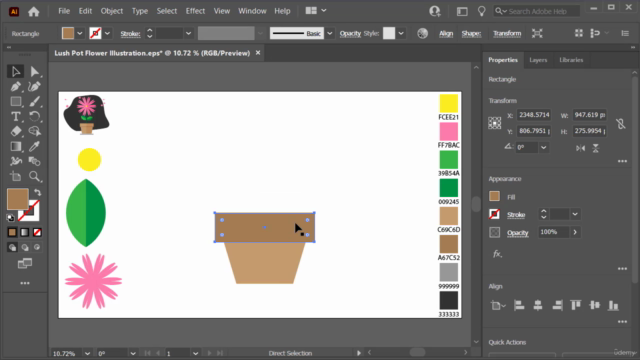
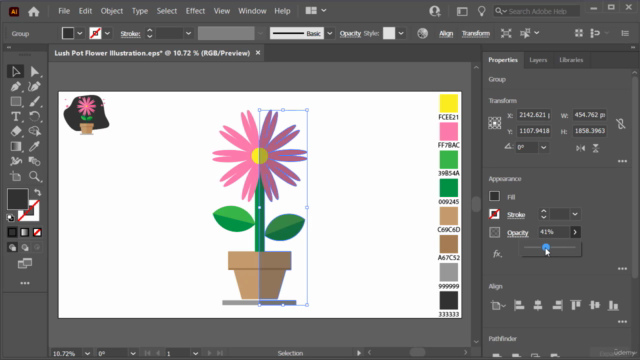
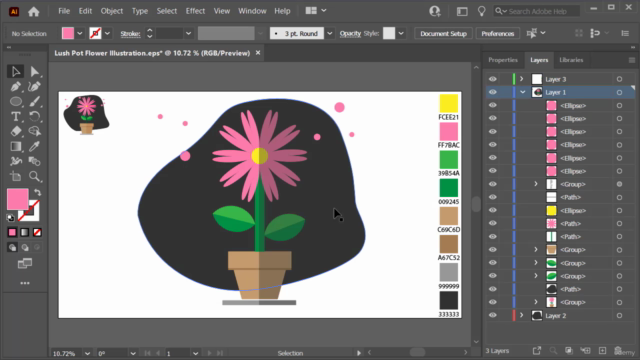
Loading charts...